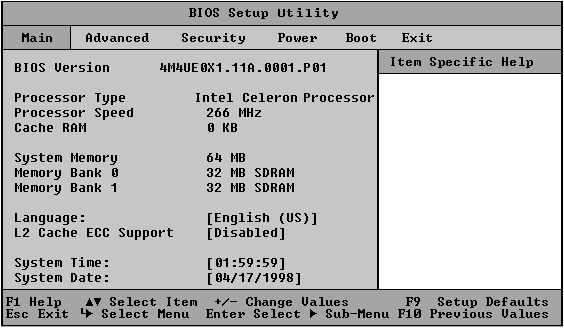
To enter CMOS Setup, Press <F2> during Power On Self Test (POST).
These illustrations are approximations of the actual screens.
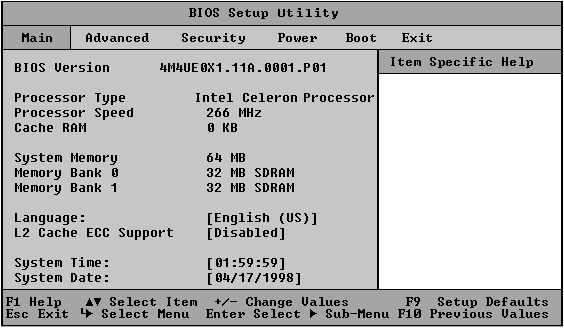
| Menu Item | Options | Description |
|---|---|---|
| BIOS Version | None | Informational Only. Displays the version of the BIOS. |
| Processor Type | None | Informational Only - Displays the processor type. |
| Processor Speed | None | Informational Only - Displays the speed that the CPU is set to . |
| Cache RAM | None | Informational Only - Displays the size of the Level 2 cache. |
| System Memory | None | Informational Only - Displays the amount ofof RAM on the motherboard. |
| Memory Bank 0 Memory Bank 1 |
None | Informational Only - Displays the size and type of DIMM installed in each of the memory banks. |
| Language | English (US) Italian Francais Deutsch Espanol |
Displays the language used by the BIOS. |
| L2 Cache ECC Support | Disabled Enabled |
Enables/disables L2 cache Error Code Checking. |
| System Time | Allows the user to manually adjust the system time. | |
| System Date | Allows the user to manually adjust the system date. |