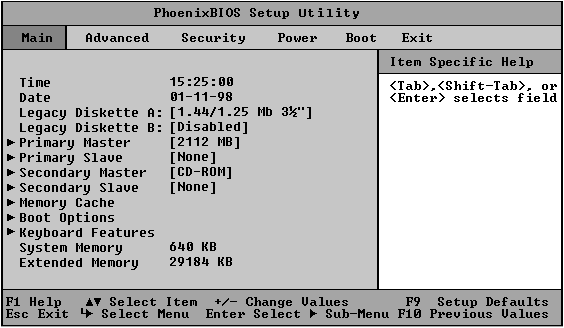
CMOS Setup Utility for the 860 motherboard is accessed by pressing the F2 key during POST.
The CMOS setup is divided into six main sections: Main, Advanced, Security Power, Boot and Exit. This section covers all of these menus and their sub-menus, including definition and usage of the features. In addition, full screens are provided for illustration. These illustrations are approximations of the actual screens.
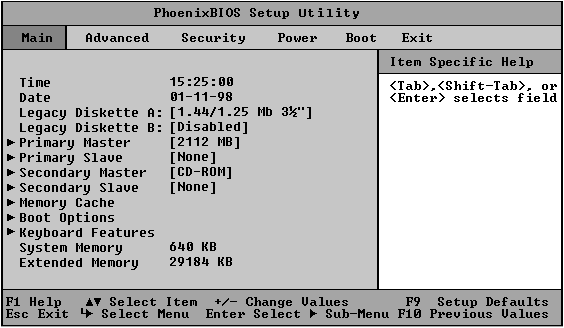
| Menu Item | Options | Description |
|---|---|---|
| Time | Informational only. | |
| Date | Informational only. | |
| Legacy Diskette A: Legacy Diskette B: |
360Kb 51/4" 1.2Mb 51/4" 720Kb 31/2" 1.44/1.25Mb31/2" 2.88 Mb 31/2" Disabled |
Allows the user to define the type and density of floppy drive(s) installed in the system. |
| Primary Master Primary Slave Secondary Master Secondary Slave |
See IDE Sub-menu | Defines Primary and Secondary Master/Slave drives. |
| Memory Cache | Allows the user to enable/disable memory caching. | |
| Boot Options | Allows the user to enable/disable the boot-up summary screen and floppy check. | |
| Keyboard Features | Allows the user to set parameters for NumLock on bootup, Key Click, Keyboard Auto-Repeat Rate and Keyboard Auto-Repeat Delay. | |
| System Memory | Informational only. | |
| Extended Memory | Informational only. |