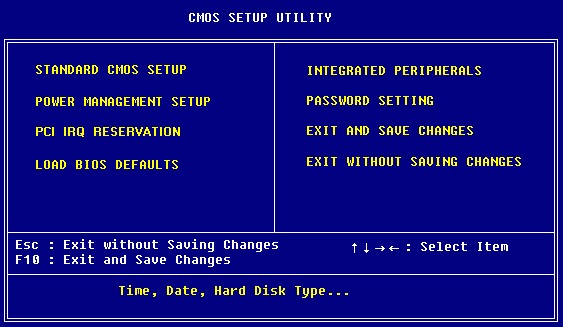
The Setup Utility has the following menus - Main, Standard CMOS, Power Management, PCI IRQ Reservation, and Integrated Peripherals.
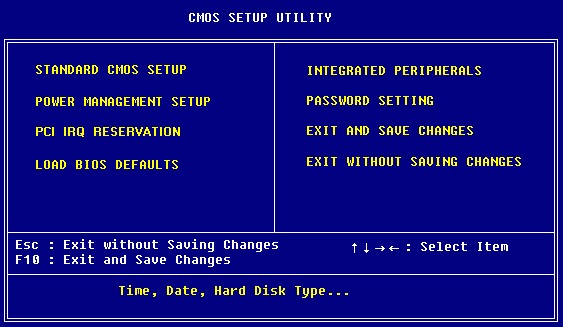
This section covers each of these menus and their sub-menus, including definition and usage of the features. In addition, full screens are provided for illustration. These illustrations are approximations of the actual screens.
| Menu Item | Description |
| Standard CMOS Setup | Allows user to access Standard CMOS Setup Menu. |
| Power Management | Access to Power Management Setup Menu. |
| PCI IRQ Reservation | Access to PCI IRQ Reservation Screen. |
| Load BIOS Defaults | Loads factory BIOS default settings. |
| Integrated Peripherals Menu | Access to Integrated Peripherals Menu. |
| Password Setting | Allows the user to set a supervisor (BIOS) password. |
| Exit and Save Changes | Saves CMOS changes, exits CMOS Setup and reboots system |
| Exit Without Saving Changes | Discards CMOS changes, exits CMOS Setup and reboots system |