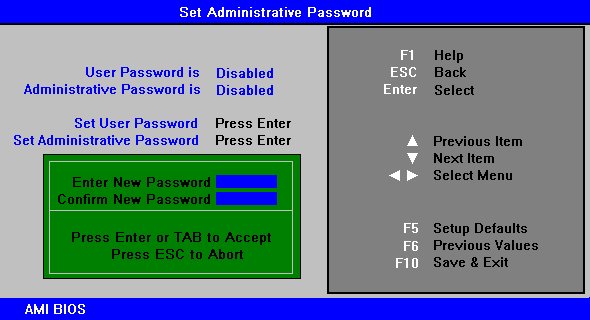
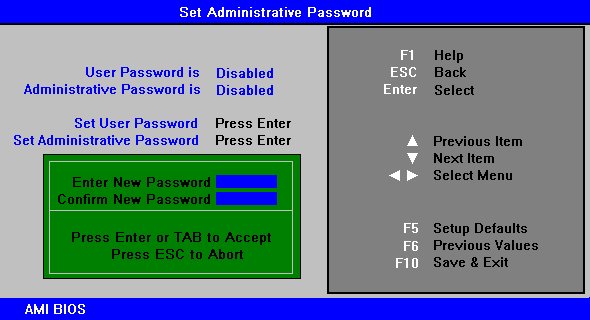 |
| Disabled |
| 5 Seconds |
| 10 Seconds |
| 31 Seconds |
| Standard CHS |
| Logical Block |
| Extended CHS |
| Auto Detect |
| Disabled |
| 4 Sectors/Block |
| 8 Sectors/Block |
| Auto Detected |
| Disabled |
| Auto Detected |
| Enabled |
| Disabled |
| Disabled |
| 1 Second |
| 2 Seconds |
| 3 Seconds |
| 4 Seconds |
| 5 Seconds |
| 6 Seconds |
| 7 Seconds |
| Enabled |
| Disabled |
| Compatible |
| Extended |
| Enabled |
| Disabled |
| Disabled |
| 1 MB |
| 3 MB |
| 7 MB |
| Enabled |
| Disabled |
| 0 - 255 (Enter Manually) |
| Enabled |
| Disabled |
| Enabled |
| Disabled |
| Enabled |
| Disabled |
| 0 - 255 (Entered Manually) |
| A - Z (Entered Manually) |
| Enabled |
| Disabled |
| Enabled |
| Disabled |
| Available |
| Used |
| Enabled |
| Disabled |
| Use Setup Utility |
| Use ICU |
| Disabled |
| 16 KB |
| 32 KB |
| 48 KB |
| 64 KB |
| Enabled |
| Disabled |
| Enabled |
| Disabled |
Set User Administrative Password
| Enter to confirm, ESC to abort |
| Enter to confirm, ESC to abort |
|
Enter to confirm, ESC to abort |
| Enter to confirm, ESC to abort |