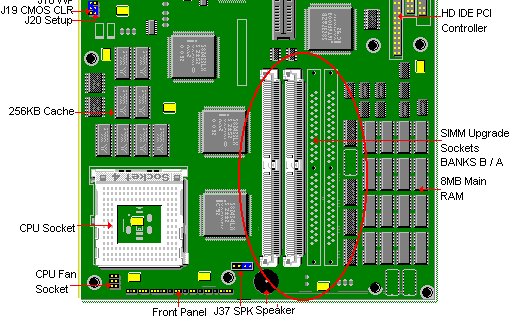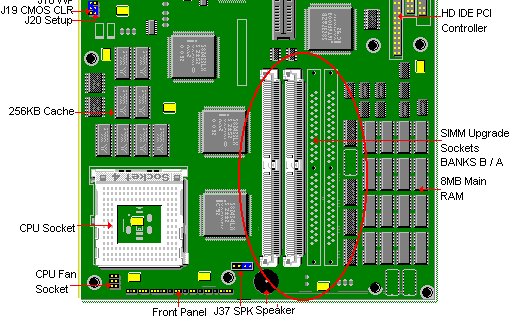PB520 RAM Memory Upgrade
| Caution
|
Only authorized service personnel should upgrade the system. Anyone who wants to upgrade the system herself/himself should know about the dangers of ESD (Electro-Static Discharge) and the necessary precautions. Unknowingly zapping the components of the computer will void the warranty. |
Specifications
- SIMM speed must be 70ns or faster.
- The simms are 72-pin and can be x32 or x36. The motherboard design does not require parity checking, hence the cheaper x32 simms can be purchased.
- Some motherboards may have 2 or 4 SIMM sockets. Therefore, allowing a maximum of either 72 or 136 MB.
Socket Locations
SIMMs are inserted in Bank A or B, sockets J25 - J28. One Bank must be filled when the upgrade is done. Some systems may have a second bank (A) for a maximum of 136MB. When bank A is not present then bank B becomes the first bank.
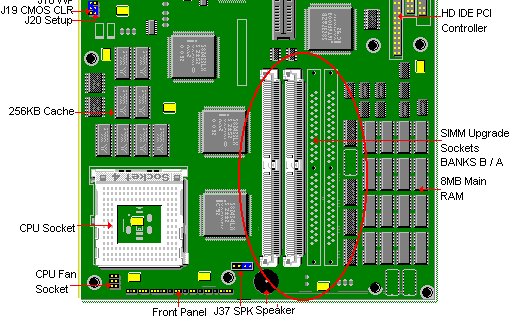

Upgrade Table
| SIMM Bank 0 |
SIMM Bank 1 |
Total System Memory |
| 72 pin 4, 8MB X 32 |
72 pin 4, 8MB X 32 |
|
| 4MB |
4MB |
None |
None |
16MB |
| 4MB |
4MB |
4MB |
4MB |
24MB |
| 4MB |
4MB |
8MB |
8MB |
32MB |
| 4MB |
4MB |
16MB |
16MB |
48MB |
| 4MB |
4MB |
32MB |
32MB |
80MB |
| 8MB |
8MB |
None |
None |
24MB |
| 8MB |
8MB |
4MB |
4MB |
32MB |
| 8MB |
8MB |
8MB |
8MB |
40MB |
| 8MB |
8MB |
16MB |
16MB |
56MB |
| 8MB |
8MB |
32MB |
32MB |
88MB |
| 16MB |
16MB |
None |
None |
40MB |
| 16MB |
16MB |
4MB |
4MB |
48MB |
| 16MB |
16MB |
8MB |
8MB |
56MB |
| 16MB |
16MB |
16MB |
16MB |
72MB |
| 16MB |
16MB |
32MB |
32MB |
104MB |
| 32MB |
32MB |
None |
None |
72MB |
| 32MB |
32MB |
4MB |
4MB |
80MB |
| 32MB |
32MB |
8MB |
8MB |
86MB |
| 32MB |
32MB |
16MB |
16MB |
104MB |
| 32MB |
32MB |
32MB |
32MB |
136MB |