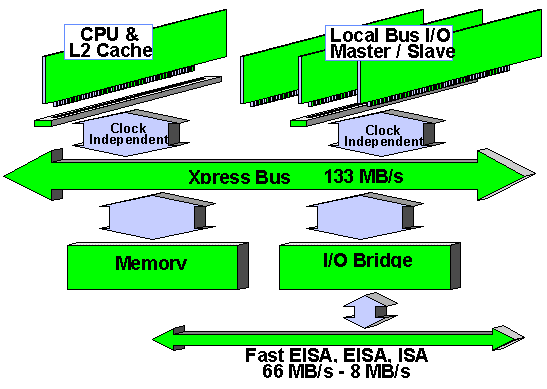
This information was extracted from a Windows .hlp file, xpressLX.hlp. Typographical errors have been left in this extracted version.
-mr_slug
Contents
Xpress Help File
Product History
Xpress System / Baseboard Revision Summary
Xpress Processor Module Revision Summary
General Product Information
Approved Vendor List for all User Installable Parts
Module and Baseboard TPS
System TPS
Deskside/LX Mainstream Server Chassis
October Release
This file was compiled on 10 -95
· Reformatted and corrected the Processor Module Revision Summary
· Corrected Server Platforms Systems Overview TPS
· Corrected Server Modules and Baseboards TPS
Xpress System / Baseboard Revision Summary
Product | PBA | Rev. | BIOS Level | ECU | Suggested BIOS/ECU | Date | Release Notes |
Desktop | 517901 | -002 | 1.00 03.R0 | 2.1 | 19.R0 / 2.9.4 | 1/92 | Production Release |
XBASE6E4F |
| -003 | 1.00 03.R0 | 2.1 | 19.R0 / 2.9.4 | 2/92 | Changed value of Tantilum caps. |
|
| -004 | 03 or 04.R0 | 2.1 | 19.R0 / 2.9.4 | 4/92 | Changed value of RESP0# pull-up resistor |
|
| -005 | 1.00 04.R0 | 2.1 | 19.R0 / 2.9.4 | 4/92 | New stepping WD90C30 |
|
| -006 | 1.00 04.R0 | 2.1 | 19.R0 / 2.9.4 | 4/92 | Changed to -60 ns video DRAM's |
|
| -007 | 1.00 04.R0 | 2.1, 2.3 | 19.R0 / 2.9.4 | 5/92 | New stepping WD90C30 |
|
| -008 | 1.00 04.R0 | 2.3 | 19.R0 / 2.9.4 | 9/92 | New MECA ASIC (MECA Prime) |
XBASE6E4F-B | 519610 | -003 | 1.00 06.R0 | 2.4 | 19.R0 / 2.9.4 | 12/92 | New basebd Fab, WD90C31, 32K colors |
|
| -004 | 1.00 06.R0 | 2.4 | 19.R0 / 2.9.4 | 7/93 | New stepping 90C63 video clock |
|
| -005 | 1.00 06.R0 | 2.4 | 19.R0 / 2.9.4 | 8/93 | TI 16C552 fixes serial port problem. |
|
| -006 | 1.00.17.R0 | 2.4 | 19.R0 / 2.9.4 | 7/94 | Was supposed to be BIOS 17, but had default setting problem. Boards were flashed back to BIOS 6 before leaving factory. |
|
| -007 | 1.00.19.R0 | 2.9.4 | none | 9/94 | MECA v3.0 Note: Built at BIOS 17, but flashed to BIOS 19 before shipment. |
|
| -008 | 1.00.19.R0 | 2.9.4 | none | 9/94 | Hard disk table entry 13 was added to support a new drive geometry, etc. |
Deskside | 517903 | -002 | 1.00 03.V0 | 2.1 | 06.V0 / 2.4 | 1/92 | Production Release |
XBASE8TE8F |
| -003 | 1.00 03.V0 | 2.1 | 06.V0 / 2.4 | 2/92 | Changed value of Tantilum caps. |
|
| -004 | 03 or 04.V0 | 2.1 | 06.V0 / 2.4 | 4/92 | Changed value of RESP0# pull-up resistor |
|
| -005 | 1.00 04.V0 | 2.1 | 06.V0 / 2.4 | 4/92 | New stepping WD90C30 |
|
| -006 | 1.00 04.V0 | 2.1 | 06.V0 / 2.4 | 4/92 | Changed to -60 ns video DRAM's |
|
| -007 | 1.00 04.V0 | 2.1, 2.3 | 06.V0 / 2.4 | 5/92 | New stepping WD90C30 |
|
| -008 | 1.00 04.V0 | 2.3 | 06.V0 / 2.4 | 9/92 | MECA prime |
XBASE8TE8F-B | 518597 | -002 | 1.00 06.V0 | 2.4 | none | 12/92 | New Fab, WD90C31, 32K color RAMDAC |
|
| -003 | 1.00 06.V0 | 2.4 | none | 6/93 | New stepping 90C63 video clock |
Deskside/MX - | 540374 | -004 | 1.00 08.AM0 | 2.5 | 19.AM0 / 2.9.4 | 6/93 | Pre-production |
Premium |
| -005 | 1.00 08.AM0 | 2.5 | 19.AM0 / 2.9.4 | 7/93 | Pre-production |
XBASE8TE8F-C |
| -006 | 1.00 11.AM0 | 2.7 | 19.AM0 / 2.9.4 | 7/93 | Pre-production |
XBASE8TE16F-C |
| -007 | 1.00 12.AM0 | 2.7 | 19.AM0 / 2.9.4 | 8/93 | Production Release |
| 614727 | -003 | 1.00 12.AM0 | 2.7 | 19.AM0 / 2.9.4 | 12/93 | MECA v3.0 - Fast EISA - ECC support |
| 621053 | -001 | 1.00 17.AM0 | 2.9.1 | 19.AM0 / 2.9.4 | 5/94 | New Adaptec Rev E AIC-7770 |
|
| -002 | 1.00 19.AM0 | 2.9.4 | none | 9/94 | New Adaptec BIOS |
Deskside/LX - | 519801 | -001 | 1.00 06.V0 | 2.4 | none | 4/93 | Production Release with -B baseboard |
|
| -002 | 1.00 06.V0 | 2.4 | none | 2/94 | EOL Video Clock Generator |
Mainstream | 519800 | -005 | 1.00 09.AK0 | 2.5 | 19.AK0 / 2.9.4 | 7/93 | Non-SCSI version of -C baseboard |
XLXBASE8TE16F |
| -006 | 1.00 12.AK0 | 2.6 | 19.AK0 / 2.9.4 |
| New BIOS |
XLXBASE8TE8F | 614726 | -003 | 1.00 12.AK0 | 2.7 | 19.AK0 / 2.9.4 | 2/94 | MECA V3.0 - Fast EISA - ECC support |
|
| -004 | 1.00.17.AK0 | 2.9.1 | 19.AK0 / 2.9.4 | 7/94 | BIOS support for ECC |
|
| -005 | 1.00.19.AK0 | 2.9.1 | none | 10/94 | Fixes caching problem when more than 256 Mbytes installed. |
/LX with SCSI | 540374 | -004 | 1.00 08.AM0 | 2.5 | 19.AM0 / 2.9.4 | 6/93 | Production Release with -C baseboard |
XLXBASE8TE8FS |
| -005 | 1.00 09.AM0 | 2.5 | 19.AM0 / 2.9.4 | 7/93 | BIOS v09 |
XLXBASE8TE16FS |
| -006 | 1.00 11.AM0 | 2.7 | 19.AM0 / 2.9.4 | 7/93 | BIOS v11 |
|
| -007 | 1.00 12.AM0 | 2.7 | 19.AM0 / 2.9.4 |
| BIOS v12 |
| 614727 | -003 | 1.00 12.AM0 | 2.7 | 19.AM0 / 2.9.4 | 12/93 | MECA v3.0 - Fast EISA - ECC support |
| 621053 | -001 | 1.00 17.AM0 | 2.9.1 | 19.AM0 / 2.9.4 | 5/94 | New Adaptec Rev E AIC-7770 |
|
| -002 | 1.00 19.AM0 | 2.9.4 | none | 9/94 | New Adaptec BIOS |
Xpress Processor Module Revision Summary
Product | PBA | Rev. | AA Number | Rev. | Date | Release Notes | ||||||
i486SX/25 CPU Module |
|
|
|
|
|
| ||||||
BXCPU486SX25 | 518184 | -005 |
|
|
| EOL - Twin socket | ||||||
BXCPU486SX25-B | 540363 | -205 |
|
|
| Integrated Cache Module | ||||||
|
| -210 |
|
| 2/94 | New Fab to Bury Blue Wire | ||||||
|
|
|
|
| 9/94 | EOL | ||||||
i486 SX/33 CPU Module |
|
|
|
|
|
| ||||||
BXCPU486SX33C-B | 540362 | -305 |
|
|
| EOL | ||||||
|
| -310 |
|
| 2/94 | New Fab to Bury Blue Wire | ||||||
|
| -311 |
|
| 6/95 | Removed Cypress SRAMs. | ||||||
i486 DX/33 CPU Module |
|
|
|
|
|
| ||||||
BXCPU48633 | 518133 | -005 |
|
|
| EOL | ||||||
BXCPU48633-B | 613174 | -005 |
|
|
|
| ||||||
|
| -010 |
|
| 2/94 | New Fab to Bury Blue Wire | ||||||
|
|
|
|
| 6/95 | EOL | ||||||
i486 DX/50 CPU Module |
|
|
|
|
|
| ||||||
BXCPU48650 | 517684 | -007 |
|
|
|
| ||||||
|
| -008 |
|
| 10/92 | 85C224-80 EPLD shortage | ||||||
| 611408 | -002 |
|
| 2/93 | Remove excess printed circuit board. | ||||||
|
|
|
|
| 2/94 | EOL | ||||||
i486 DX2/66 CPU Module |
|
|
|
|
|
| ||||||
BXCPU486DX266 | 519565 | -001 |
|
|
| EOL | ||||||
BXCPU486DX266-B | 519917 | -105 |
|
|
|
| ||||||
|
| -110 |
|
| 2/94 | New Fab to Bury Blue Wire | ||||||
|
| -111 |
|
| 6/95 | Removed Cypress SRAMs. | ||||||
|
|
|
|
| 8/95 | EOL | ||||||
60 MHz Pentium Processor Module |
|
|
|
|
|
| ||||||
BXCPUPENT60 | 613832 | -001 |
|
|
| Pre-Production | ||||||
|
| -002 |
|
|
| Pre-Production | ||||||
|
| -003 |
|
|
| Pre-Production | ||||||
|
| -004 |
|
| 8/93 | Production Release | ||||||
|
| -005 |
|
| 8/93 | Temporary FanSink | ||||||
|
| -006 |
|
| 8/93 | EPLD Modified for Lock | ||||||
|
| -007 |
|
| 8/93 | EPLD Modified for Lock with Temporary FanSink | ||||||
|
| -020 |
|
| 12/93 | C1 stepping | ||||||
|
| -021 |
|
| 7/94 | Fused tantalum caps | ||||||
|
| -030 | 633677 | -001 | 1/95 | New AA numbers; D1 stepping | ||||||
66 MHz Pentium Processor Module |
|
|
|
|
|
| ||||||
BXCPUPENT66 | 614023 | -005 |
|
| 1/94 | Production Release | ||||||
|
| -006 |
|
| 6/94 | Fused tantalum caps | ||||||
|
| -020 | 633678 | -001 | 1/95 | New AA numbers; D1 stepping | ||||||
90 MHz Pentium Processor Module |
|
|
|
|
|
| ||||||
BXCPUPENT90 | 622940 | -001 |
|
| 6/94 | Production Release | ||||||
| 623918 | -002 |
|
| 6/94 | Production Release | ||||||
|
| -020 |
|
| 7/94 | Added VR CPU capability | ||||||
|
| -021 |
|
| 11/94 | Fixed Write-Through Memory problem when loading Netware | ||||||
|
| -040 | 633927 | -001 | 1/95 | New AA numbers; B5 stepping | ||||||
|
| -040 | 633927 | -002 | 3/95 | C2 stepping | ||||||
100 MHz Pentium Processor Module |
|
|
|
|
|
| ||||||
BXCPUPENT100 | 622590 | -001 |
|
| 6/94 | Production Release | ||||||
| 623917 | -001 |
|
| 6/94 | Production Release | ||||||
|
| -020 |
|
| 7/94 | Added VR CPU capability | ||||||
|
| -021 |
|
| 11/94 | Fixed Write-Through Memory problem when loading Netware | ||||||
|
| -030 | 633911 | -001 | 1/95 | New AA numbers; B5 stepping | ||||||
|
| -040 | 633911 | -002 | 2/95 | PB Change; C2 stepping | ||||||
66 MHz Dual Pentium Processor Module |
|
|
|
|
|
| ||||||
BXCPU2XPENT66 | 618080 | -003 |
|
| 5/94 | Production Release | ||||||
|
| -004 |
|
| 5/94 | Fused Tantilum caps. | ||||||
|
| -020 | 633680 | -001 | 1/95 | New AA numbers; D1 stepping | ||||||
Xpress ECC Memory Module |
|
|
|
|
|
| ||||||
BXECCMEM0 | 625607 | -001 |
|
| 5/94 | Production Release | ||||||
|
| -002 |
|
| 6/95 | Add 470pf cap. for Xtended Xpress noise reduction. | ||||||
Latest Versions of Software
Software | Current Version | How to Obtain |
System Configuration Disk | 2.9.4 | Diskette ships with system |
Western Digital Video Drivers for DOS | 4.3A | Diskette ships with system |
Western Digital Video Drivers for Microsoft Windows 3.1 and 3.11 | 4.3B | Diskette ships with system |
Adaptec AIC-7770 SCSI Manager for OS/2, NetWare 3.1x, NetWare 4.0x, and Windows NT (DOS format disk) | 2.02s | Diskette ships with system |
Adaptec AIC-7770 SCSI Manager for SCO UNIX and UnixWare (Unix Format disk) | 2.02 | Diskette ships with system |
Xpress Diagnostics | 2.21 | Diskette ships with system |
|
|
|
ECO Histories
AM0 BIOS History
R0 Desktop BIOS History
Board History
Desktop System History
Deskside LX/MX System History
Software/Driver History
AM0 BIOS History
BIOS 19 AM0
BIOS 18.AK0 and AM0
BIOS 19 AM0
About This Release
o BIOS 0.01.19.AM0)
Features/Errata Fixed In This Release
o Fixes 256M and greater caching anomoly.
o Altered EISA function return codes to accomodate changes in installed memory size without invalidating all EISA data structures.
o Only Slot 0 function 0 returns 1 for choice 25, earlier BIOSs returned 1 for all slots and functions. (We are using S1/F1/C25 as a BIOS/ECU communications bit).
o DPT with IDE failure, root cause was fixed in the planar BIOS IDE code.
o Error code and screen management was re-worked to assure persistence of some error codes on the screen.
o Parity RAM failures are isolated and reported to the SIMM level.
o Base memory is cleared on warm boot.
o Fixed error loging that was broken in BIOS 18.
o Assure DX is zero before boot attempt.
Features Included In This Release
o Changed to more performance oriented defaults in setup.
o Bypasses the "keyboard lock boot pause" when Network password feature is enabled.
o All Adaptec initialization code (with the exception of H/W disable) was removed from the BIOS. BIOS relies in the SCSI BIOS to correctly accomplish
Known Errata With This Release
o None.
Features Still To Be Added / Comments About This Release
o None.
BIOS 18.AK0 and AM0
About This Release
1. This is the release of BIOS 18 and provides individual BIOS tailored for each specific Xpress platform:
0.02.18.AK0 Deskside w/o SCSI
2. NOTE: X-Series System Configuration Disk, Release 2.9.1 or above must be used with this BIOS.
Features/Errata Fixed In This Release
1. Warm boot failure when Windows 3.11/DOS 6.2 version of EMM386 installed.
Features Included In This Release
1. PC+MP 1.1 specification compatibility implemented.
Known Errata With This Release
o None.
Features Still To Be Added / Comments About This Release
o None.
R0 Desktop BIOS History
BIOS 19.R0
About This Release
o BIOS 0.01.19.R0 XPRESS
Features/Errata Fixed In This Release
o Fixes 256M and greater caching anomoly.
o Altered EISA function return codes to accomodate changes in installed memory size without invalidating all EISA data structures.
o Only Slot 0 function 0 returns 1 for choice 25, earlier BIOSs returned 1 for all slots and functions. (We are using S1/F1/C25 as a BIOS/ECU communications bit).
o DPT with IDE failure, root cause was fixed in the planar BIOS IDE code.
o Error code and screen management was re-worked to assure persistence of some error codes on the screen.
o Parity RAM failures are isolated and reported to the SIMM level.
o Base memory is cleared on warm boot.
o Fixed error loging that was broken in BIOS 18.
o Assure DX is zero before boot attempt.
Features Included In This Release
o Changed to more performance oriented defaults in setup.
o Bypasses the "keyboard lock boot pause" when Network password feature is enabled.
Known Errata With This Release
o None.
Features Still To Be Added / Comments About This Release
o None.
Board History
Dual Pentium Processor Module
BXCPUPENT90, 100 CPU
BXCPUPENT60, 66 CPU
BXCPU486DX266, SX25, SX33
BXECCMEM
Deskside/MX - Premium
PBA 621053 (Deskside /MX, /LX)
PBA 519610 (Desktop)
Processor Module
All Xpress CPU Modules Class II
Current Implementation Date: 10/95
Add CE certification mark to all BXCPU PBAs. New changes are required under European standards for continuing shipment of products into the European market. This CE logo change will be in effect by January of 1996 in all XPRESS CPU Modules
Dual Pentiumä Processor Module - Class III
Implemented 1/95
The Software Kit was deleted because all current products ship with updated BIOS. Also, the operating systems now have mulitprocessing drivers included in their software.
Pentium Processor Module changing to fused tantalium capacitors - Class III
Current Implementation Date: Implemented
To improve module reliability fused tantalium capacitors will now be used.
Flat Heatsink on all CPU Modules - Class III
Current Implementation Date: Implemented 5/94
The cavity heatsink is being replaced with one that has a flat bottom, this is being done to improve manufacturing quality.
BXCPUPENT90, 100 CPU
Note: Schematic for this product is was created by ECO 5519509, part number 631683 from 624149. The CAD tool used for the original schematic is no longer available, so 631683 is not created electronically.
BXCPUPENT90, 100 CPU Stepping Change (B5) - Class III
Implementation Date: 1/95
Fully enables multi-processing, fixes the floating point flaw, and increases the yield to 90 MHz.
BXCPUPENT90, 100 CPU Stepping Change (C2) - Class III
Implementation Date: Not tracked
Eliminates gold heat-spreader.
BXCPUPENT90, 100 FAB Changes - Class III
Current Implementation Date: 2/95
Buries the blue wire
BXCPUPENT90, 100 Memory Write-Through Fix - Class II
Implemented 11/94
Implements a fix to prevent the possibility of memory corruption in some applications when the board cache is configured for write-through mode and the application does multiple partial writes to memory. There are no problems with write-back mode.
BXCPUPENT90, 100 SAK Kit Deleted - Class III
Implemented 12/94
BIOS 19 is now being shipped with product. This special kit with the BIOS is no longer needed.
BXCPUPENT60, 66 CPU
BXCPUPENT60, 66 CPU Stepping Change (D1) - Class III
Implementation Date: 1/95
Incorporates new stepping of processor, which eliminates C1 step errata, fixes the floating point flaw, and improves manufacturability.
Pentium Processor Module changing to fused tantalium capacitors - Class III
Current Implementation Date: Implemented
To improve module reliability fused tantalium capacitors will now be used.
Flat Heatsink on all CPU Modules - Class III
Current Implementation Date: Implemented 5/94
The cavity heatsink is being replaced with one that has a flat bottom, this is being done to improve manufacturing quality.
BXCPU486DX266, SX25, SX33
BXCPU486DX266, SX25, SX33 CPU stepping change (SL enhanced) - Class III
Implemented, No PBA Change.
Incorporates new stepping of processor, which eliminates CPU errata and improves manufacturability.
BXECCMEM
BXECCMEM0 - Class II
Current Implementation Date: 8/95
New fab to reduce noise which will allow Intel to qualify more SIMM vendors on Xpress &
Xtended Xpress baseboards.
BXECCMEM0 - Class III
Current Implementation Date: 5/95
Add 470pf capacitor for Xtended Xpress noise reduction..
BXECCMEM0 Adding Windows NT v3.1 Capability - Class II
Current Implementation Date: 2/95
Also updating NT & SCO drivers to lock out external memory cycles during an ECC Error Memory Scrubbing Cycle. OS2, Netware 4.1, and Unixware 2.0 will be dropped until the ECC Error Memory Scrubbing Cycle is fixed.
Deskside/MX - Premium
New Version MECA ASIC - Class I
Implemented 6/94
The MECA ASIC has been revised to support ECC memory and Fast EISA and now is in full production on the following product codes, XBASE8TE16F-C and XLXBASE8TE16F. This revision adds full support for Type C EISA slave DMA transfers. IMPORTANT NOTE: Boards with MECA 3 must use BIOS 17 or higher
All MX and LX baseboards with integrated SCSI are now being built with full ECC memory support. If the use of ECC memory is required, it is important to verify the version of baseboard by using the PBA number, which can be found printed on the shipping carton label. In addition there is a utility available on the BBS (MECATEST.EXE) which can be used to determine if a system supports ECC memory or not.
PBA 621053 (Deskside /MX, /LX)
Current Drawings |
|
Schematic | 617562 |
PBA Drawing | 540588 |
Wire List | 540378 |
PB Drawing (Mechanicals) | 540582 |
New Stepping of Adaptec AIC-7770 SCSI Controller (8-slot -C baseboards only) - Class I
Current Implementation Date: Implemented 6/94
A new Rev. E stepping of the integrated SCSI controller provides a performance improvement over the current Rev. C controller. To fully support this new controller, there is a new version of the system BIOS (1.00.17.AM0), a new EISA Configuration Utility (version 2.9.1), and new SCSI drivers. The new PBA number for the 8-slot -C baseboard will be 621053-001.
The AIC-7770E(rev.E) has the same form, fit, and function as its predecessor, the AIC-7770C. The AIC-7770E is Software Manager and Device Driver compatible to the AIC-7770C. It has been thoroughly and rigorously tested for both compatibility and reliability. The enhancements are:
· SCB (SCSI Command Block) swapping supported
· Wide and Differential SCSI supported
· Operating System support for NetWare(3.11, 3.12, 4.X), OS/2 2.X,
· Windows NT 3.1, SCO UNIX 3.2.4, USL SVR 3.2.4, and Unixware 1.1
PBA 519610 (Desktop)
New Version MECA ASIC - Class I
Implemented 9/94
The MECA ASIC has been revised to support ECC memory and Fast EISA. This revision adds full support for Type C EISA slave DMA transfers. IMPORTANT NOTE: Boards with MECA 3 must use BIOS 17 or higher.
Remove Western Digital 16C552, add Texas Instruments 16C552, add Filter Caps - Class I
Current Implementation Date: Implemented 8/93
Due to errata within the Western Digital 16C552 serial port controller, it is being removed from the Approved Materials List. Texas Instruments is now the only supplier for this component. In addtion, 12 filter capacitors are being added to the serial port modem status lines to eliminate any signal noise introduced by serial devices connected to the port.
New version Xpress 8-slot baseboard - Class I
Implemented
A new version of the Xpress 8-Slot baseboard incorporates an Adaptec 7770 dual-channel SCSI controller onto the baseboard. All eight EISA slots now will be bus-masters and the new board will now support Symetric Multi-Processing. This board will come in two versions: a SCSI version for the Deskside/MX (PBA 540374-007 and BIOS 1.00 11.AM0) and a non-SCSI version for the Xpress/LX (PBA 519800-007 and BIOS 1.00 08.AK0, switching to 1.00 12.AK0 in August).
Desktop System History
(in reverse chronological order)
New 10- Pack Shipping Containers for Servers
Current Implementation Date 10/95
The new 10-pack containers will provide an equivalent (if not superior) level of protection to the previous containers, and a smaller size. The smaller size will aid in airfreight savings. In addition, the packaging techniques, can be implemented uniformly across Intel's sites.
Customers will be able to tell the difference by comparing the boxes: they are different in size. Another way is to examine the inside of the 10-pack boxes; they will have a large corrugated tray inside the top flaps ; instead of, a large slab of foam . Another way is that the boxes will have a large black cross imprinted on the end panels; the cross is intended to assist on label placement.
-For boards in the 13 x 15" and 10x13" form factors, the former 10-packs are changed to a new container.
-For boards in the 5x7" form factor, the former 20-pack are changed to a new 10-pack container.
-For boards in the 13x15" form factor, an alternate single pack is added.
-For boards in the 10x13" form factor, an alternate single-pack is added.
-For boards in the 5x12" form factor, an alternate single-pack is added.
-For boards in the 5x7" form factor, an alternate single-pack is added.
New power supply on XBASE6E4F-B, XBASE6E8F-B, XBASE6E16F-B Class I
Current Implementation Date: 9/95
A new power supply vendor, Sun Moon Star, has been qualified for the Xpress Desktop Systems. This power supply will be replacing the Teapo power supply which is no longer available. There is no physical, functional or form difference in the functionality of these supplies.
All Xpress Systems Class II
Current Implementation Date: 10/95
Add CE certification mark to the system product/safety label. New changes are required under European standards for continuing shipment of products into the European market. This CE logo change will be in effect by January of 1996 in all XPRESS systems.
Desktop Country Kit - Class III
Current Implementation Date: est 4/95
Updated WD driver which will eliminate video characters being dropped. Adding Qualified SIMM List.
Logo Addition Class III
Current Implementation Date: 7/94
Two Intel Inside Logos will be added to the product. One approximately 1-inch label will be applied to the bezel in the upper left hand corner. On the shipping container, one approximately 3½-inch label will be placed near one of the two product code labels.
New Version of Xpress Diagnostics - Class II
Current Implementation Date: 5/94
Enhancements to the XDIAGNOTICS version 1.46 package now provide diagnostic support for the Dual Pentiumä processor module, the new Pentium processor at iCOMPä index 735\90 MHz (P54C) module, the new IntelDX4ä module, and the new ECC memory module.
New Version of Xpress Desktop 215 Watt Power Supply - Class I
Current Implementation Date: Implemented 2/94
A new version of the Teapo 215 watt power supply will be used in the Xpress Desktop system. This new supply incorporates changes to improve operability in the 220 voltage range.
Floppy Drive will now have edge connector -- Class II
Current Implementation Date: 12/93
The 3½" TEAC floppy drive shipped with all Xpress systems will have an edge connector rather than DIN. A new floppy cable will be installed to support this drive.
New Color of Floppy Access LED -- Class II
Implemented 8/93
The supplier for Xpress floppy drives has informed us that they have run out of amber colored LEDs and now will be shipping with green LEDs. They will switch back to amber once the supplier is able to again stock amber. If it's unaccaptable to receive floppy drives with green LEDs, please contact the nearest Intel Sales Office.
Deskside LX/MX System History
(in reverse chronological order).
New 10- Pack Shipping Containers for Servers
Current Implementation Date 10/95
The new 10-pack containers will provide an equivalent (if not superior) level of protection to the previous containers, and a smaller size. The smaller size will aid in airfreight savings. In addition, the packaging techniques, can be implemented uniformly across Intel's sites.
Customers will be able to tell the difference by comparing the boxes: they are different in size. Another way is to examine the inside of the 10-pack boxes; they will have a large corrugated tray inside the top flaps ; instead of, a large slab of foam . Another way is that the boxes will have a large black cross imprinted on the end panels; the cross is intended to assist on label placement.
-For boards in the 13 x 15" and 10x13" form factors, the former 10-packs are changed to a new container.
-For boards in the 5x7" form factor, the former 20-pack are changed to a new 10-pack container.
-For boards in the 13x15" form factor, an alternate single pack is added.
-For boards in the 10x13" form factor, an alternate single-pack is added.
-For boards in the 5x12" form factor, an alternate single-pack is added.
-For boards in the 5x7" form factor, an alternate single-pack is added.
New power supply on XBASE6E4F-B, XBASE6E8F-B, XBASE6E16F-B Class I
Current Implementation Date: 9/95
A new power supply vendor, Sun Moon Star, has been qualified for the Xpress Desktop Systems. This power supply will be replacing the Teapo power supply which is no longer available. There is no physical, functional or form difference in the functionality of these supplies.
All Xpress Systems Class II
Current Implementation Date: 10/95
Add CE certification mark to the system product/safety label. New changes are required under European standards for continuing shipment of products into the European market. This CE logo change will be in effect by January of 1996 in all XPRESS systems.
Deskside LX/MX with SCSI Country Kit Changes - Class III
Current Implementation Date: est 4/95
Updated WD driver which will eliminate video characters being dropped. Adding Qualified SIMM List.
Updated Windows NT 2.02S driver to fix problem with NT auto-detecting SCSI controller.
Deskside LX without SCSI Country Kit Changes - Class III
Current Implementation Date: 4/95
Updated WD driver which will eliminate video characters being dropped. Adding Qualified SIMM List.
Deskside/LX 230 watt Power Supply Class III
Implemented 12/94
Adds extra connector for a new chassis. Power Supply going from Rev 06 to Rev 07.
Logo Addition Class III
Current Implementation Date: 7/94
Two Intel Inside Logos will be added to the product. One approximately 1-inch label will be applied to the bezel in the upper left hand corner. On the shipping container, one approximately 3½-inch label will be placed near one of the two product code labels.
New Version of Xpress Diagnostics - Class II
Current Implementation Date: 5/94
Enhancements to the XDIAGNOTICS version 1.46 package now provide diagnostic support for the Dual Pentiumä processor module, the new Pentium processor at iCOMPä index 735\90 MHz (P54C) module, the new IntelDX4ä module, and the new ECC memory module.
New Version of Deskside/LX Astec 230 Watt Power Supply - Class I
Current Implementation Date: 5/94
Enhancements to the Astec 230 watt power supply improve operation under high +12 volt loads. Some peripherals, such as CD-ROM drives, have high +12 volt inrush current. Changes in the +12 volt circuitry allow higher levels of inrush current to be tolerated by the power supply.
Floppy Drive will now have edge connector -- Class II
Current Implementation Date: 12/93
The 3½" TEAC floppy drive shipped with all Xpress systems will have an edge connector rather than DIN. A new floppy cable will be installed to support this drive.
New Color of Floppy Access LED -- Class II
Implemented 8/93
The supplier for Xpress floppy drives has informed us that they have run out of amber colored LEDs and now will be shipping with green LEDs. They will switch back to amber once the supplier is able to again stock amber. If it's unaccaptable to receive floppy drives with green LEDs, please contact the nearest Intel Sales Office.
Software/Driver History
Not available at this time
IPTL Tested Product List
Xpress Deskside/MX Premium Server
This summary is from file EXPR613.doc, the full iPTL test report. This report is available.
Related Topics:
HARDWARE TESTING USED IN INTEROPERABILITY AND SYSTEMS
OPERATING SYSTEMS AND HARDWARE USED IN NETWORK TESTING
Software Used In All Testing, Including Operating Systems
HARDWARE TESTING USED IN INTEROPERABILITY AND SYSTEMS
CD-ROM DRIVES | KEYBOARDS | SOUND BOARDS |
Creative Labs CT-531 external | AT&T AT | Cyber Audio with ISA SCSI |
Mitsumi FX-001 | BTC AT | ProAudio Spectrum 16 |
NEC CDR 74-1 (multispin) external | Cherry Regular AT | Sonic Sound |
Panasonic CR-563B | Hi-Tek PS/2 | Sound Blaster Pro II |
Toshiba XM-3301E1 external | Hi-Tek RT101+ | Sound Blaster 16 Basic |
Toshiba XM-3401 internal | KeyCat II | Sound Blaster 16 ASP |
DISK CONTROLLERS | Key Tronic AT | Sound Blaster 16 SCSI-2 |
Onboard (IDE/SCSI) | Key Tronic 101 Enhanced | Sound Blaster Multi-CD |
AccuLogic (ISA/IDE) | NMB RT-101+ | Turtle Beach Multi Sound |
Adaptec 1542B (ISA/SCSI) | MEMORY BOARDS | TAPE DRIVES |
Adaptec 1542CF (ISA/SCSI) | AboveR Board Plus | Archive 2150ES (SCSI Tape) |
Adaptec 1740A (EISA/SCSI) | AST Rampage | Archive 2150S (SCSI Tape) |
Adaptec 2740T (EISA/SCSI) | JRAM | Archive Python DAT (DAT) |
Adaptec 2740T (EISA/SCSI) | MICE | Exabyte 8200T (SCSI) |
Adaptec 7770 (EISA/SCSI) | Logitech Bus mouse | VIDEO ADAPTERS |
DPT 2022 (EISA/SCSI) | Logitech PS/2 Ergo mouse | Onboard |
DPT 2122 (EISA/SCSI) | Logitech PS/2 Standard mouse | #9 GXE ISA 1MB |
DTC 2290B (IDE/SCSI) | Logitech PS/2 Trackball | ATI Graphics Wonder 1MB (ISA) |
Future Domain 1680 (ISA/SCSI) | Logitech Serial mouse | ATI UltraPro EISA 2MB |
Ultrastor 14F Cache 2MB (EISA/SCSI) | Microsoft Bus mouse | ATI UltraPro ISA 2MB |
Ultrastor 15C Cache 2MB (ISA/IDE) | Microsoft Ergo PS/2 mouse | Diamond SpeedStar Pro 1MB (ISA) |
HARD DRIVES | Microsoft Ergo Serial mouse | Orchid Farenheit 1280 1MB (ISA) |
Conner CP30170E (SCSI) | Microsoft PS/2 mouse | Orchid ProDesigner 2 1MB (ISA) |
Conner CP30174 (IDE) | Microsoft Serial mouse | Paradise Windows Accelerator 1 MB (ISA) |
Conner CP31370 (SCSI) | Mitsumi PS/2 Compatible mouse | |
Fujitsu M2624F-512 (SCSI) | Mouse Systems Serial | |
Maxtor 7131 (IDE) | MISCELLANEOUS | |
Maxtor 7245SR (SCSI) | Bernoulli Box II | |
Maxtor MXT 7345 | Colorado JuMBo 250 Floppy Tape | |
Quantum 105S (SCSI) | DCP 286i Diagnostic v1.10 | |
Quantum ELS 170S (SCSI) | DCP/MUXi Diagnostic | |
Quantum LPS 170S (SCSI) | HardCard 40MB | |
Quantum LPS 240S (SCSI) | Intel EtherExpressTM 16 | |
Quantum LPS 270A (IDE) | IRMA 2 | |
Quantum LPS 540S | IRMA 3 | |
Seagate ST11950N (SCSI) | MODEMS | |
Western Digital AC2340 (IDE) | Hayes 9600 SmartModem | |
Western Digital AC2420 (IDE) | Intel 2400ex modem | |
| Intel SatisFAXtionR 400 | |
| Intel SatisFAXtionR modem 100 |
OPERATING SYSTEMS AND HARDWARE USED IN NETWORK TESTING
BANYAN VINES | MICROSOFT LAN SERVER | PEER TO PEER NETWORKS |
v5.53(0), Server | v3.0, Advanced | LANtastic v.5.00 |
Workstation | DOS/Windows Workstation | Intel EtherExpressTM 16 |
Adaptec 1542B | OS/2 Workstation | Novell Personal NetWare v.1.0 |
Archive 2150ES | Adaptec AHA 2542CF | Windows for Workgroups v.3.11 |
NEC CDR-74 | Python DAT |
|
Network Adapters: | Network Adapters: |
|
Banyan ICA | IBM Token Ring II |
|
IBM Token Ring 16/4 | Intel EtherExpressTM 16 |
|
Intel EtherExpressTM 16 | Intel EtherExpress Flash32 (EISA) |
|
Intel EtherExpressTM 32 (EISA) | MICROSOFT WINDOWS NT |
|
Intel TokenExpressTM 16/4s | v3.1 Advanced Server |
|
Intel TokenExpressTM 32 (EISA) | Workstation |
|
Novell NE2000 | Adaptec 1542B |
|
Novell NE3200 (EISA) | Archive 2150ES |
|
Proteon 1392 | Sound Blaster Pro II |
|
Proteon 1990 (EISA) | Toshiba 3301 |
|
MICROSOFT LAN MANAGER | Network Adapters: |
|
v2.2, Server | Intel EtherExpressTM 16 |
|
DOS/Windows Workstation | NOVELL NETWARE |
|
OS/2 Workstation | v4.01, Server | |
Adaptec AHA 2542CF | v3.12, Server | |
Python DAT | v2.2, Server | |
Network Adapters: | SFT III | |
IBM Token Ring II | Workstations | |
Intel EtherExpressTM 16 | Adaptec 1542CF | |
Intel EtherExpress Flash32 (EISA) | HP C1533 | |
Intel TokenExpressTM 16/4s | NEC CDR-74 | |
Intel TokenExpressTM 32 (EISA) | Network Adapters: | |
| 3COM 3C579 Etherlink III (EISA) | |
| Digiboard 8-Port | |
| IBM TokenRing 16/4 | |
| Intel EtherExpressTM 16 | |
| Intel EtherExpressTM 32 (EISA) | |
| Intel EtherExpress Flash32 (EISA) | |
| Intel TokenExpressTM 32 (EISA) | |
| Proteon 1990 (EISA) | |
| SMC Arcnet PC130 | |
| SMC PC600FS | |
| Thomas Conrad TC 3045 |
Software Used In All Testing, Including Operating Systems
BENCHMARKS & DIAGNOSTICS | MISC. SOFTWARE | SOFTWARE APPLICATIONS |
Checkit v3.0 | Aquarium v5.6 | AutoCAD 11 |
DESQview v2.25 | Flight Simulator v4.0 | dBASE IV v1.1 |
DisplayMate Professional v1.1 | Wing Commander 2 | Excel v4.0 for Windows |
Floating Point Sequencer v1 |
| Lotus 1-2-3 r3.1 |
GST AT1000 Diagnostic v1.01 | MULTIMEDIA APPLICATIONS | Mathematica v2.0 |
Landmark Benchmarks v2.0 | Animotion MCS Stereo v1.04 | Paradox v3.5 |
Matlab 387 v3.25 | Battle Chess (1991) for Windows | PowerPoint v3.0 for Windows |
Norton SI v4.5 | Beethoven (1992) for Windows | Quattro Pro v3.0 |
PC Labs Bench 29 test v5.5 | Bookshelf (1992) for Windows | Word v2.0 for Windows |
PC Labs Benchmarks v7.0 | Mammals (1990 NGS) | WordPerfect v5.1 |
Performance Suite | Seventh Guest v1.1t | WordPerfect v5.1 for Windows |
QAPlus v4.70 |
| |
XTree Gold v1.3 | MS Windows for Workgroups v3.11 | |
COMMUNICATION SOFTWARE | Novell NetWare v4.01 | |
Crosstalk v2.0 | Novell NetWare v3.12 | |
First Choice v3.00 | Novell NetWare SFT III | |
Procomm Plus v2.0 | Novell Personal NetWare 1.0 | |
MEMORY & DRIVE MANAGERS | SCO UNIX Open Desktop v2.0 | |
Disk Optimizer v4.05 | SCO UNIX V3.2.4.0 | |
EMM386.sys v4.0 | SunSoft Solaris V2.1 | |
EMM386.sys v4.49 | UnixWare | |
Fastback Plus v3.0 |
| |
Gravis Ultrasound |
| |
Himem.sys v2.04 |
| |
QEMM v7.0 |
| |
RAMdrive.sys v2.12 |
| |
Smartdrive.sys v2.10 |
|
Approved Vendor List for all User Installable Parts
(FaxBACK document 4143)
Related Topics:
Performance Upgrades
External Cache Socket
System Memory
Video DRAM Memory
XRAID4 Cache memory
Performance Upgrades
OverDrive Processor Socket i487 SX/25 coprocessor
i487 SX/33 coprocessor
OverDrive Processor; 50 MHz and 66 MHz versions
External Cache Socket
IDT Cache Module (128 KB Direct Mapped Cache)
Intel Turbocache486Ô (64/128 KB Set Associative Cache)
Recommended Cache Static RAMs (Table A-1)
Size | Type | Required | Vendor | Part # |
32k x 9 | data | 4; 44-pin PLCC | Motorola | MCM62486-24 |
32k x 9 | data | 4; 44-pin PLCC | SGS Thompson | MK2486Q-24 |
32k x 9 | data | 4: 44-pin PLCC | NEC | uPD43259A-15 |
8k x 8 | tag | 2; 28-pin DIP | Motorola | MCM6264C-15 |
8k x 8 | tag | 2; 28-pin DIP | IDT | IDT71B74-15 |
8k x 8 | tag | 2; 28-pin DIP | Micron | MT5C6408-15 |
8k x 8 | tag | 2: 28-pin DIP | NEC | uPD4368-15 |
Table A-1. Recommended Cache Static RAMs.
System Memory
Baseboard SIMM Configuration Guide
Intel Tested and Approved SIMM Vendor List
Intel Tested or Customer Tested SIMM Vendor List
Intel Tested SIMM Vendor List for BXECCMEM0 Only
Known Incompatible SIMMs on the Baseboard, BXMEM0, or BXECCMEM0 Memory Modules
Baseboard SIMM Configuration Guide
J0550 (bank 0) | J0551 (bank 0) | J0650 (bank 1) | J0651 (bank 1) | Total Memory |
1MB SIMMs | 1MB SIMMs | ----- | ----- | 2 MB |
1MB SIMMs | 1MB SIMMs | 1MB SIMMs | 1MB SIMMs | 4 MB |
2MB SIMMs | 2MB SIMMs | ----- | ----- | 4 MB (note 6) |
2MB SIMMs | 2MB SIMMs | 1MB SIMMs | 1MB SIMMs | 6 MB |
2MB SIMMs | 2MB SIMMs | 2MB SIMMs | 2MB SIMMs | 8 MB |
4MB SIMMs | 4MB SIMMs | ----- | ----- | 8 MB (note 7) |
1MB SIMMs | 1MB SIMMs | 4MB SIMMs | 4MB SIMMs | 10 MB |
4MB SIMMs | 4MB SIMMs | 2MB SIMMs | 2MB SIMMs | 12 MB |
4MB SIMMs | 4MB SIMMs | 4MB SIMMs | 4MB SIMMs | 16 MB |
8MB SIMMs | 8MB SIMMs | ----- | ----- | 16 MB (note 8) |
8MB SIMMs | 8MB SIMMs | 1MB SIMMs | 1MB SIMMs | 18 MB |
2MB SIMMs | 2MB SIMMs | 8MB SIMMs | 8MB SIMMs | 20 MB |
4MB SIMMs | 4MB SIMMs | 8MB SIMMs | 8MB SIMMs | 24 MB |
8MB SIMMs | 8MB SIMMs | 8MB SIMMs | 8MB SIMMs | 32 MB |
16MB SIMMs | 16MB SIMMs | 1MB SIMMs | 1MB SIMMs | 34 MB |
2MB SIMMs | 2MB SIMMs | 16MB SIMMs | 16MB SIMMs | 36 MB |
16MB SIMMs | 16MB SIMMs | 4MB SIMMs | 4MB SIMMs | 40 MB |
16MB SIMMs | 16MB SIMMs | 8MB SIMMs | 8MB SIMMs | 48 MB |
16MB SIMMs | 16MB SIMMs | 16MB SIMMs | 16MB SIMMs | 64 MB |
32MB SIMMs | 32MB SIMMs | 1MB SIMMs | 1MB SIMMs | 66 MB |
32MB SIMMs | 32MB SIMMs | 2MB SIMMs | 2MB SIMMs | 68 MB |
4MB SIMMs | 4MB SIMMs | 32MB SIMMs | 32MB SIMMs | 72 MB |
8MB SIMMs | 8MB SIMMs | 32MB SIMMs | 32MB SIMMs | 80 MB |
32MB SIMMs | 32MB SIMMs | 16MB SIMMs | 16MB SIMMs | 96 MB |
32MB SIMMs | 32MB SIMMs | 32MB SIMMs | 32MB SIMMs | 128 MB |
Notes: 1. JEDEC standard 36-bit, fast-page mode SIMM modules required.
2. J0550 and J0551 socket sites are SIMM Bank 0. Same size and type SIMMs are required.
3. J0650 and J0651 socket sites are SIMM Bank 1. Same size and type SIMMs are required.
4. All possible memory combinations NOT shown. SIMM sizes obviously can be mixed.
5. Similar memory design on the optional memory module, but with eight SIMM sockets.
6. Standard default configuration for the Desktop platform.
7. Standard default configuration for the Xpress/MX Premium server and Xpress/LX Mainstream server.
8. Available default configuration for the Xpress/LX Mainstream server and Xpress/MX Premium server.
The following tables list SIMMs that are known to be compatible with the specified Intel platforms. SIMMs that are not listed also should function properly as long as their specifications are compatible with the devices listed below. In general, SIMM devices that are faster than those specified for a given platform will work although no extra performance will be realized. The SIMM devices shown are categorized according to three levels of qualification:
1. Intel Tested and Approved: The SIMM has been electrically tested by Intel engineering and is known to be compatible with the Xpress server basebaord, Xpress parity memory module, or Xpress ECC memory module. Rigerous envinronmental testing, voltage margin, shock, and vibration testing were conducted on these SIMM devices. In addition, the vendor has met or exceeded Intel's product change, quality control, and availablity requirements. The SIMM is on the Intel Approved Manufacturing List.
2. Intel Tested: The SIMMs have been analyzed by the data sheet and have been electrically tested. A small sample ( normally 12 SIMMs) have been tested by Intel engineering across voltage and temperature margins on the Xpress baseboard and/or memory modules. The SIMMs are not on the Apporved Manufacturing list, but are considered appropriate for use in the Xpress server system.
3. Customer Tested: The SMM has been electrically tested by an OEM customer and is reported to be compatible with the Xpess server platform system.
Intel recommends that SIMMs listed as (1) Intel Approved and Tested or (2) Intel Tested be used to ensure reliable system operation. SIMMs not listed or listed as (3) Customer Tested can be used; but, in the event of unreliable system operation, the SIMMs should be replaced with SIMMs tested by Intel (1 or 2) to determine whether the SIMMs are causing the problem.
IMPORTANT NOTE
SIMM devices with gold contacts should NOT be placed into SIMM sockets with tin-lead contacts or vice-versa. Mixing dissimilar metal contact types has been shown to result in unreliable memory operation. For more information, see FaxBack document 4229. Intel Corporation makes no warranty for the use of its products and assumes no responsibility for any errors which may appear in this document nor does it make a commitment to update the information contained herein. Intel Corporation retains the right to make changes to these specifications at any time, without notice. Product and corporate names listed in this document may be trademarks of their respecitive companies.
Vendor Contacts (phone numbers are provided for convenience and may change without notice. Current as of 1/95).
Centon 516-471-7700
Fujitsu 408-922-9000*
Enhanced Technology 818-343-3066
Hyundai 408-473-9200
Kelly Micro Systems 800-854-3900
Micron 208-368-3900*
MPM 800-899-4676
NEC 415-960-6000*
Samsung 408-954-7000*
Simple Technologies 714-558-1120
Smart Modular 510-623-1231
Texas Instruments 214-644-5580
Toshiba 503-629-0818*
*ask for the number of a representative in your area
Intel Tested and Approved SIMM Vendor List
Baseboard and BXMEM0 256K X 36 (1MB per SIMM)
Tin-lead contacts
Vendor | Qual. | Vendor Part Number | Comments |
Samsung | 1 | KMM536256AW-7 |
|
Samsung | 1 | KMM536256B-7 / 8 | Obsolete |
Texas Instruments | 1 | TM256KBK36B-70 /80 | Obsolete |
Texas Instruments | 1 | TM256KBK36C-70 / 80 | Obsolete |
Toshiba Corp. | 1 | THM362500AS-70 / 80 | Obsolete |
Baseboard and BXMEM0 512K X 36 (2MB per SIMM)
Tin-lead contacts
Vendor | Qual. | Vendor Part Number | Comments |
Samsung | 1 | KMM536512AW-7 |
|
Samsung | 1 | KMM536512B-7 | Obsolete |
Samsung | 1 | KMM536512C-7 | Obsolete |
Samsung | 1 | KMM536512C-8 | Obsolete |
Texas Instruments | 1 | TM512LBK36B-80 | Obsolete |
Toshiba Corp. | 1 | THM365120AS-70 / 80 | Obsolete |
NEC Electronics, Inc. | 1 | MC424512A36BA-80 | Obsolete |
NEC/World Products Inc | 1 | MC424512A36BA-80 | Obsolete |
Fujitsu | 1 | MB85337-80PS | Obsolete |
Baseboard, BXMEM0, or BXECCMEM0 1M X 36 (4MB per SIMM)
Tin-lead contacts
Vendor | Qual. | Vendor Part Number | Comments |
Fujitsu Ltd. | 1 | MB85323A-70 | ECC Compatible |
Hyundai | 1 | HYM536100AM-70 | ECC Compatible |
Samsung | 1 | KMM5361000B-70 | ECC Compatible |
Samsung | 1 | KMM5361003C-70 | ECC Compatible |
Smart Tech | 1 | SMI5361000-7 | ECC Compatible |
Texas Instruments | 1 | TM124MBK36A-70 | ECC Compatible |
Texas Instruments | 1 | TM124MBK36B-70 | ECC Compatible |
Texas Instruments | 1 | TM124MBK36R-70 | ECC Compatible |
Fujitsu Ltd. | 1 | MB85346-80PS/70PS | Obsolete |
Hyundai | 1 | HYM536100AM-70NT |
|
NEC Electronics, Inc. | 1 | MC421000A36BE-80 |
|
NEC Electronics, Inc. | 1 | MC421000A36BJ-80 /70 |
|
Samsung | 1 | KMM5361000B-8/7 | Obsolete |
Samsung | 1 | KMM5361003-8/7 | Obsolete |
Samsung | 1 | KMM5361003C-7 |
|
Smart Modular Tech. | 1 | SMI5361000-8 |
|
Texas Instruments | 1 | TM124MBK36A-80 | Obsolete |
Texas Instruments | 1 | TM124MBK36B-80 | Obsolete |
Texas Instruments | 1 | TM124MBK36R-80 | Specify Tin-lead |
Texas Instruments | 1 | TM124MBK36T-70 | Specify Tin-lead |
Toshiba Corp. | 1 | THM361020AS-80 |
|
Baseboard, BXMEM0, or BXECCMEM0 2M X 36 (8MB per SIMM)
Tin-lead contacts
Vendor | Qual. | Vendor Part Number | Comments | |
Micron Tech. | 1 | MT18D236M-8 | ECC Compatible | |
Toshiba | 1 | THM362020AS-70 | ECC Compatible | |
Smart Tech | 1 | SMI5362000-7 | ECC Compatible | |
Texas Instruments | 1 | TM248MBK36R-70 | ECC Compatible | |
Toshiba Corp. | 1 | THM362040AS-70/80 | ECC Compatible | |
Samsung | 1 | KMM5362000B-7 | ECC Compatible | |
Samsung | 1 | KMM5362003B-7 | ECC Compatible | |
Samsung | 1 | KMM5362003B-8 | ECC Compatible | |
Samsung | 1 | KMM5362003C-7 | ECC Compatible | |
Samsung | 1 | KMM5362003C-8 | ECC Compatible | |
Micron Tech. | 1 | MT18D236M-7 | Obsolete | |
Micron Tech. | 1 | MT24D236M-7 |
| |
Micron Tech. | 1 | MT24D236M-8 |
| |
Samsung | 1 | KMM5362000B-8 /7 |
| |
Samsung | 1 | KMM5362000B1-7 | Obsolete | |
Samsung | 1 | KMM5362000B2-8 /7 | Obsolete | |
Samsung | 1 | KMM5362000A-8 | Tall module (29mm) | |
Smart Modular Technologies | 1 | SMI5362000-8/7 | DRAM s used; Micron, Hyundai, or Fujitsu | |
Toshiba Corp. | 1 | THM362020S-80* | Tall module (29mm) | |
Baseboard, BXMEM0, or BXECCMEM0 4M X 36 (16MB per SIMM)
Tin-lead contacts
Vendor | Qual. | Vendor Part Number | Comments |
Texas Instruments | 1 | TM497MBK36Q-70 | ECC Compatible |
Samsung | 1 | KMM5364100A-7 | Use date code > 9423 |
Samsung | 1 | KMM5364100-7 | Use date code > 9423 |
Micron | 1 | MT12D436M-7 | Use date code > 9426 |
Hitachi | 1 | HB56D436BR-70 | ECC Compatible |
NEC Electronics, Inc | 1 | MC424000A36BE-7 | ECC Compatible |
Baseboard, BXMEM0, or BXECCMEM0 8M X 36 (32MB per SIMM)
Tin-lead contacts
Vendor | Qual. | Vendor Part Number | Comments |
Hyundai | 1 | HYM536810M-60 | ECC Compatible |
Smart Modular Tech | 1 | SMI5368000-7 | ECC Compatible |
Samsung | 1 | KMM5368100A-7 | ECC Compatible |
Samsung
| 1 | KMM5368100A1-7 (Height = 1.25 ") | ECC Compatible |
Samsung | 1 | KMM5364199A-7 | Use date code > 9423 |
Samsung | 1 | KMM5364100A1-7 | Use date code > 9423 |
Micron | 1 | MT24D836M-7 | Use date code > 9426 |
Mitsubishi
| 1 | MH8M36NAJ-7 (Height = 1.30") | ECC Compatible |
Smart Modular Tech | 1 | SMI5368000-7 | ECC Compatible |
$$ Intel Tested or Customer Tested SIMM Vendor List## 959W.9KK Intel Tested or Customer Tested SIMM Vendor ListIntel Tested or Customer Tested SIMM Vendor List
BXMEM0 1MB, 2MB, 4MB, 8MB, 16MB, and 32MB SIMMS
Tin-lead contacts
Vendor | Qual. | Vendor Part Number | SIMM Size | Comments |
Texas Instruments | 2 | TM248NBK36T-70/80 | 8MB |
|
NEC | 2 | MC422000A36BJ-70/80 | 8MB |
|
Enhanced Memory Products | 2 | SCO486DT-70 | 16MB |
|
Kelly Mico Systems | 2 | KN116000/XP | 16MB |
|
Simple Technologies | 2 | STI-XPRESS/16 | 16MB |
|
IBM | 2 | IBM11D4480B-70 | 16Mb | ECC on SIMM |
Kelly Micro Systems | 2 | KNI32000/XP | 32MB |
|
Simple Technologies | 2 | STI-XPRESS/32 | 32MB |
|
Centon Elentronics | 3 | CE8036LT-7 | 1MB |
|
Centon Elentronics | 3 | CE25636LT-7 | 1MB |
|
Centon Electronics | 3 | CE51236LT- 7 / 8 | 2MB |
|
Micron Technology | 3 | MT20D51236M-7 / 8 | 2MB | Obsolete |
Micron Technology | 3 | MT18D51236M-7 / 8 | 2MB | Obsolete |
Centon Electronics | 3 | CE1036LT-7 | 4MB |
|
MPM | 3 | 1MX3670T | 4MB |
|
Fujitsu Ltd. | 3 | MB85323-70PS | 4MB | Data sheet verified |
Simple Technologies | 3 | STI361000-70T | 4MB | Data sheet verified |
Fujitsu Ltd. | 3 | MB85347A-70PS | 8MB | Data sheet verified |
Simple Technologies | 3 | STI362000-70T | 8MB | Data sheet verified |
MPM | 3 | 2MX3670T | 8MB |
|
MPM | 3 | 4MX3670T | 16MB |
|
MPM | 3 | 8MX3670T | 32MB |
|
Centon | 3 | CE8036LT-7 | 32MB |
|
Intel Tested SIMM Vendor List for BXECCMEM0 Only
512K X 36 (2MB per SIMM)
Tin-lead contacts
Vendor | Qual. | Vendor Part Number | Comments |
Samsung Corning Co. | 2 | KMM536512AW-7 /8 |
|
Samsung Corning Co. | 2 | KMM536512C-7 /8 |
|
Texas Instruments | 2 | TM512LBK36B-80L | specify tin-lead |
Toshiba Corp. | 2 | THM365120AS-70 / 80 |
|
1M X 36 (4MB per SIMM)
Tin-lead contacts
Vendor | Qual. | Vendor Part Number | Comments |
Fujitsu Ltd. | 1 | MB85323A-70 |
|
Hyundai | 1 | HYM536100AM-70 |
|
Samsung | 1 | KMM5361000B-70 |
|
Samsung | 1 | KMM5361003C-70 |
|
Smart Tech | 1 | SMI5361000-7 |
|
Texas Instruments | 1 | TM124MBK36A-70 |
|
Texas Instruments | 1 | TM124MBK36B-70 |
|
Texas Instruments | 1 | TM124MBK36R-70 |
|
Fujitsu Ltd. | 2 | MB85346A-80PS/70PS |
|
Fujitsu Ltd. | 2 | MB85323A-70PS |
|
Fujitsu Ltd. | 2 | MB85323-70PS |
|
Toshiba Corp. | 2 | THM361020AS-80 /70 |
|
Micron Tech. | 2 | MT120136M -7 |
|
NEC Electronics, Inc. | 2 | MC-421000A36BE-70 |
|
NEC Electronics, Inc. | 2 | MC-421000A36BJ-70 |
|
Samsung Corning Co. | 2 | KMM5361000B-8/7 | Obsolete |
Samsung Corning Co. | 2 | KMM5361000C-8/7 |
|
Samsung Corning Co. | 2 | KMM5361003B-7 | Obsolete |
Smart Modular Tech. Inc. | 2 | SMI5361000-8/7 | DRAM s used; Micron, Hyundai, or Fujitsu |
Texas Instruments | 2 | TM124MBK36R-70/80 | specify tin-lead |
Texas Instruments | 2 | TM124MBK36T-70/80 | specify tin-lead |
Hyundai | 2 | HYM536100AM-70NT |
|
Goldstar | 2 | GMM7361000BS-70 |
|
2M X 36 (8MB per SIMM)
Tin-lead contacts
Vendor | Qual. | Vendor Part Number | Comments |
Micron Tech. | 1 | MT18D236M-8 |
|
Smart Tech | 1 | SMI5362000-7 |
|
Texas Instruments | 1 | TM248NBK36R-70 |
|
Toshiba Corp. | 1 | THM362040AS-70/80 |
|
Samsung | 1 | KMM5362000B-7 |
|
Samsung | 1 | KMM5362003B-7 |
|
Samsung | 1 | KMM5362003B-8 |
|
Samsung | 1 | KMM5362003C-7 |
|
Samsung | 1 | KMM5362003C-8 |
|
Fujitsu Ltd. | 2 | MB85347A-70PS |
|
Fujitsu Ltd. | 2 | MB85347A-70PS |
|
Micron Tech. | 2 | MT24D236M-7 | Obsolete |
Micron Tech. | 2 | MT24D236M-8 |
|
Samsung | 2 | KMM5362000B-8 |
|
Samsung | 2 | KMM5362000B2-7/8 | Obsolete |
Smart Modular Tech. Inc. | 2 | SMI5362000B-8 | DRAM s used; Micron, Hyundai, or Fujitsu |
Texas Instruments | 2 | TM248NBK36R-80 | specify tin-lead |
Texas Instruments | 2 | TM248NBK36T-70 /80 | specify tin-lead |
Toshiba Corp. | 2 | THM362020AS-70 | Obsolete |
NEC | 2 | MC-422000A36BJ-70 |
|
Hyundai | 2 | HYM536200AM-70NT |
|
Goldstar | 2 | GMM7362000BS-70 |
|
4M X 36 (16MB per SIMM)
Tin-lead contacts
Vendor | Qual | Vendor Part Number | Comments |
Samsung | 1 | KMM5364100A-7 | Use date code > 9423 |
Samsung | 1 | KMM5364100-7 | Use date code > 9423 |
Micron | 1 | MT12D436M-7 | Use date code > 9426 |
Hitachi | 1 | HB56D436BR-70 |
|
NEC Electronics, Inc | 1 | MC424000A36BE-7 |
|
Texas Instruments | 1 | TM497MBK36Q-70 | Specify Tin-lead |
Enhanced Memory Products | 2 | SCO486DT-70 | DRAM s used; Micron, Hyundai, or Fujitsu |
Hyundai | 2 | HYM536410M-70 |
|
Kelly Micro Systems | 2 | KNI16000/XP | DRAM s used; Micron, Hyundai, or Fujitsu |
8M X 36 (32MB per SIMM)
Tin-lead contacts
Vendor | Qual. | Vendor Part Number | Comments |
Hyundai | 1 | HYM536810M-60 |
|
Micron | 1 | MT24D836M-7 | Use date code > 9426 |
Smart Modular Tech | 1 | SMI5368000-7 |
|
Samsung | 1 | KMM5368100A-7 |
|
Samsung | 1 | KMM5364199A-7 | Use date code > 9423 |
Samsung | 1 | KMM5364100A1-7 | Use date code > 9423 |
Toshiba | 1 | THM3680G0BS-60 |
|
Samsung
| 1 | KMM5368100A1-7 (Height = 1.25") | Tall SIMM |
Mitsubishi
| 1 | MH8M36NAJ-7 (Height = 1.30") | Tall SIMM |
Kelly Micro Systems | 2 | KNI32000/XP | DRAM s used; Micron, Hyundai, or Fujitsu |
Texas Instruments | 2 | TM382PBK36B-70 | specify tin-lead |
NEC | 2 | MC428000A36BH-80 |
|
Known Incompatible SIMMs on the Baseboard, BXMEM0, or BXECCMEM0 Memory Modules
Manufacturer | Part Number | SIMM Type | Size | Reason |
Toshiba | THM368020S-70 | 8Mx36 | 32MB | DRAM Addr. Glitch |
Toshiba | THM368020AS-70 | 8Mx36 | 32MB | DRAM Addr. Glitch |
NEC | MC428000A36BJ-70 | 8Mx36 | 32MB | Failed Spec. Review and Testing |
Micron Tech | MT24D836M-7 | 8Mx36 | 32MB | Cin(RAS) > 42PF |
Micron Tech | MT12D436M-7 | 4Mx36 | 16MB | Cin(RAS) > 42PF |
Toshiba | THM3640AS-60 | 4MX36 | 16MB | Quad density pin out |
Toshiba | THM364020S-70 | 4Mx36 | 16MB | DRAM Addr. Glitch |
Toshiba | THM364020S-70/80 | 4Mx36 | 16MB | DRAM Addr. Glitch |
Toshiba | THM364080AS-70 | 4Mx36 | 16MB | DRAM Addr. Glitch |
Mitsubishi | MH2M36ANCJ-8 | 2Mx36 | 8MB | Trp>60ns; Tcyc>150ns |
NEC | MC441000A36-80 | 2Mx36 | 8MB | Trp>60; Tcyc>150 |
NEC | MC422000A36BJ-80 | 2Mx36 | 8MB | Trp>60ns; Tcyc>150ns |
NEC | MC422000A36B-70 | 2Mx36 | 8MB | Failed Spec. Review and Testing |
Siemens | HYM362120GS-70 | 2Mx36 | 8MB | Failed Testing @ 0 C / 4.75v |
NEC | MC421000A36Bx-80 | 1Mx36 | 4MB | Trp>60ns; Tcyc>150ns |
NEC | MC441000A36Bx-80 | 1Mx36 | 4MB | Trp>60ns:Tcyc>150ns |
Fujitsu | MB85346A-70 | 1Mx36 | 4MB | Failed Testing @ 0 C / 5.25v |
Mitsubishi | MH1M36ASDJ-8 | 1Mx36 | 4MB | Trp>60ns; Tcyc>150ns |
Samsung | KMM53612AW-7 | 512Kx36 | 2MB | Noise on RAS/CAS/WE |
Samsung | KMM53612AW-8 | 512Kx36 | 2MB | Noise on RAS/CAS/WE |
NEC | MC44512A36Bx-80 | 512Kx36 | 2MB | Trp>60ns; Tcyc>150ns |
NEC | MC42512A36Bx-80 | 512Kx36 | 2MB | Trp>60ns; Tcyc>150ns |
NEC | MC44256A36B-80 | 512Kx36 | 2MB | Trp>60ns;Tcyc>150ns |
NEC | MC42256A36Bx-80 | 256Kx36 | 1MB | Trp>60ns;Tcyc>150ns |
While the Xpress Bus Interface is capable of transferring data to SIMM speeds ranging between 50 ns and 80 ns, currently the Xpress-to-EISA Controller (MECA) and Xpress DRAM Controller (RCA) are not able to detect the various SIMM speeds. Since the current 72-pin SIMM presence detection bits are limited to two pins, they support only four types of SIMMs (1MB, 2MB, 4MB, and 8MB SIMMs). JEDEC has not yet ratified signal definitions for 50 ns DRAM parts, 4Mb x 36 or 8Mb x 36 DRAM technology. As 16M-bit DRAMs become available, the SIMM presence detection scheme for the 16 MB and 32 MB SIMMs will replace those for 1 MB and 2 MB. For the 16 MB and 32 MB SIMMs to be used, there must be a special detection scheme. Currently there is no standard, but there is a JEDEC proposal. Until this new standard is recognized by the memory manufacturers, Xpress Desktop and Deskside systems will support 80 ns SIMM single- and double-sided modules in accordance with the existing JEDEC standard. Table A-4 describes the level for each Presence Detect pin on the SIMM using the current JEDEC Proposal:
| SIMM Speed Detection Bits |
| SIMM Size Detection Bits |
|
| ||||
SIMM Capacity | Pin 70 (PD3) | Pin 69 (PD2) | Pin 68 (PD1) | Pin 67 (PD0) | Pin 66 (Reserved) | ||||
1 MB | GND | NC | NC | GND | NC | ||||
2 MB | GND | NC | GND | NC | NC | ||||
4 MB | GND | NC | GND | GND | NC | ||||
8 MB | GND | NC | NC | NC | NC | ||||
16 MB | GND | NC | NC | GND | GND | ||||
32 MB | GND | NC | GND | NC | GND | ||||
Table A-4. Proposed JEDEC standard SIMM Pinout.
Notes: 1. Pin 66 should be a No-Connect (NC) on the SIMM. This pin is currently set by changing the SIMM0 or SIMM1 jumpers on the Xpress baseboard. This pin definition is following an IBM proposal to the JEDEC committee.
2. Pins 69 and 70 are electrically connected on the baseboard and each SIMM module is required to have one or both of these pins connected to ground. For example, 60 ns Toshiba SIMMs do not have either of these pins grounded and will not work in Xpress.
3. NC pins must be tied to Vcc through pull-up resistors.
Video DRAM Memory
Video DRAM memory can be upgraded using four 256K x 4, 60 ns, DIP components. While some DRAM parts rated at 70 ns will function in Xpress platforms, Intel does not warrant the use of these 70 ns parts, or assume any liability concerning the use of these parts. Also note that the Texas Instruments DRAM part has a test function (pin 5) which must be disconnected or biased at a voltage greater than Vcc to be used in the Xpress system baseboard.
DRAM Size | Vendor | DRAM Part # |
256K x 4 256K x 4 256K x 4 256K x 4 256K x 4 256K x 4 256K x 4 | Fujitsu Hitachi NEC Samsung Intel Toshiba Texas Instruments | MB81C4256AP-60 HM51425HP-6 uP0424256C-60 KM44C256BP-6 P21014-06 TC514256AP-60 TMS44C256N-60 |
Table A-6. Recommended Video DRAM Vendors for Xpress Platforms.
XRAID4 Cache memory
The XRAID4 SCSI disk controller is based on the Intel I960 32-bit RISC processor. This processor controls all functions of the SCSI controller, SCSI/EISA bus transfers, RAID processing, error recovery and disk cache memory accesses. The disk cache memory on the XRAID4 add-in card can be configured to be 4, 16, or 64 MB using four 70 ns, x9 SIMMs.
SIMM Size | Vendor | SIMM Part # | Total Disk Cache Size |
16M x 9, 70 ns | Hyundai | HYM591600M | 64 MB |
4M x 9, 70ns | Samsung | KMM594000A-7 | 16 MB |
4M x 9, 70ns | Hyundai | HYM594000B-70 | 16 MB |
4M x 9, 70ns | Mitsubishi | MH4M09A0J-7 | 16 MB |
4M x 9, 70ns | Toshiba | THM94000S/L-7 | 16 MB |
1M x 9, 70ns | Mitsubishi | MH1M9B0DJA-7 | 4 MB |
1M x 9, 70ns | Samsung | KMM591000B-7 | 4 MB |
1M x 9, 70ns | Hyundai | HYM591000B-70 | 4 MB |
Table A-7. Recommended XRAID4 Disk Cache SIMMs.
Readme Files
Video Drivers V4.3B for Windows
Video Drivers V4.3A for DOS
Video Drivers V4.3B for Windows
The following is the "readme.txt" file found on the Video Drivers V4.3B for Windows 3.1 disk, copyright Western Digital Corp. Intel part number 634007-001
Western Digital Accelerator Card for Windows
Windows 3.1 Driver List
INSTALLATION INSTRUCTIONS
Place the Western Digitial driver diskette in drive A:. Under Windows Program
Manager, click on "File" and then on "Run". Type "A:\WDSETUP" for the
Command Line and then click on OK.
From WDSETUP program, set the Driver Directory to A. Select the desired
drivers and click on "Add Driver". Close this Window when it is done.
Then chose the desired driver resolution and click on "Restart Windows".
To change the drivers at later date, click on the Western Digital icon,
chose a new driver, and click on "Restart Windows".
DISK FILE LIST
The following is a list of the files on this disk. These files are in a
compressed format and are intented for use with WDSETUP or Microsoft's setup
programs. Any files which are installed without WDSETUP or Microsoft's setup
must be decompressed with the Microsoft Utility Expand.
Windows 3.1 Drivers
WD640_4.DRV 640x480 16-color
MMWD480.DRV 640x480 256-color(512K)
WD31_8.DRV 640x480 256-color(Small Font)
WD31_8.DRV 640x480 256-color(Large Font)
WD800_4.DRV 800x600 16-color
PVGA600.DRV 800x600 256-color(512K)
WD31_8.DRV 800x600 256-color(Small Font)
WD31_8.DRV 800x600 256-color(Large Font)
WD1024_4.DRV 1024x768 16-color
WD31_8.DRV 1024x768 256-color(Small Font)
WD31_8.DRV 1024x768 256-color(Large Font)
WD1280_4.DRV 1280x1024 16-color
WD960_4.DRV 1280x960 16-color
P32K480.DRV 640x480 32K-color
P32K600.DRV 800x600 32K-color
P64K480.DRV 640x480 64K-color
P64K600.DRV 800x600 64K-color
WD31_24.DRV 640x480 16M-color
WDSETUP Files
WDSETUP.BIN
WDSETUP.EXE
WDSETUP.HLP
W1311H.INF
W1315H.INF
W1315T.INF
W1311T.INF
W1311S.INF
W1315S.INF
Microsoft Setup Files
OEMDISK1
OEMSETUP.INF
VGALOGO.LGO
VGALOGO.RLE
Windows 3.1 Fonts
8514FIX.FON
8514OEM.FON
8514SYS.FON
CGA40WOA.FON
CGA80WOA.FON
COURE.FON
COURF.FON
DOSAPP.FON
EGA40WOA.FON
EGA80WOA.FON
SERIFE.FON
SERIFF.FON
SMALLE.FON
SMALLF.FON
SSERIFE.FON
SSERIFF.FON
SYMBOLE.FON
SYMBOLF.FON
VGAFIX.FON
VGAOEM.FON
VGASYS.FON
Windows 3.1 support files
PVGA.GR2
V7VGA.GR2
VDDVGA.386
Licensed by Western Digital for use by its customers only.
Copyright (C) 1989-1993 Western Digital Corporation. All rights reserved.
Copyright (C) 1985-1993 Congruent Corporation. All rights reserved.
Copyright (C) 1985-1993 Microsoft Corporation. All rights reserved.
Video Drivers V4.3A for DOS
The following is the "readme.txt" file found on the Video Drivers V4.3A for DOS disk, copyright Western Digital Corp. Intel part number 620520-001
+------------------------------------------------------------+
¦ Super-VGA Card Readme File - Version 4.3 Feb, 1993 ¦
+------------------------------------------------------------+
The following drivers and utilities are contained on the DOS install disk.
+-----------------------------------------------------------------------------+
¦ PRODUCT ¦VERSION ¦RESOLUTION ¦DRIVER NAME ¦
¦----------------------+---------------+---------------+----------------------¦
¦ AutoCAD 386 ¦Release 12 ¦640x480x256 ¦rcp12gen.exp ¦
¦ ¦ ¦800x600x16 ¦ ¦
¦ ¦ ¦800x600x256 ¦ ¦
¦ ¦ ¦1024x768x16 ¦ ¦
¦ ¦ ¦1024x768x256 ¦ ¦
+----------------------+---------------+---------------+----------------------¦
¦ AutoCAD 386 Non D.L. ¦Release 11 ¦640x480x256 ¦11p6168.exp ¦
¦ AutoShade 386 ¦Version 2 ¦640x480x256/32K¦11p6168.exp ¦
¦ 3D Studio ¦ ¦640x480x256/32K¦11p6168.exp ¦
+----------------------+---------------+---------------+----------------------¦
¦ AutoCAD 386 Non D.L. ¦Release 11 ¦800x600x256 ¦11p8188.exp ¦
¦ AutoShade 386 ¦Version 2 ¦800x600x256/32K¦11p8188.exp ¦
¦ 3D Studio ¦ ¦800x600x256/32K¦11p8188.exp ¦
+----------------------+---------------+---------------+----------------------¦
¦ AutoCAD 386 Non D.L. ¦Release 11 ¦640x480x256 ¦11pshv68.exp ¦
¦ AutoShade 386 ¦Version 2 ¦640x480x256 ¦11pshv68.exp ¦
+----------------------+---------------+---------------+----------------------¦
¦ AutoCAD 386 Non D.L. ¦Release 11 ¦800x600x256 ¦11pshv88.exp ¦
¦ 0utoShade 386 ¦Version 2 ¦800x600x256 ¦11pshv88.exp ¦
+----------------------+---------------+---------------+----------------------¦
¦ AutoCAD 386 Non D.L. ¦Release 11 ¦1024x768x256 ¦11pshv18.exp ¦
¦ AutoShade 386 ¦Version 2 ¦1024x768x256 ¦11pshv18.exp ¦
+----------------------+---------------+---------------+----------------------¦
¦ AutoCAD 386 ¦ ¦ ¦ ¦
¦ Display List ¦Release 11 ¦800x600x16 ¦11pdlv84.exp ¦
+----------------------+---------------+---------------+----------------------¦
¦ AutoCAD 386 ¦ ¦ ¦ ¦
¦ Display List ¦Release 11 ¦800x600x256 ¦11pdlv88.exp ¦
+----------------------+---------------+---------------+----------------------¦
¦ AutoCAD 386 ¦ ¦ ¦ ¦
¦ Display List ¦Release 11 ¦1024x768x16 ¦11pdlv14.exp ¦
+----------------------+---------------+---------------+----------------------¦
¦ AutoCAD 386 ¦ ¦ ¦ ¦
¦ Display List ¦Release 11 ¦1024x768x256 ¦11pdlv18.exp ¦
+----------------------+---------------+---------------+----------------------¦
¦ AutoShade ¦Version 1 ¦640x400x256 ¦rd400.exe ¦
+----------------------+---------------+---------------+----------------------¦
¦ AutoShade ¦Version 1 ¦640x480x256 ¦rd480.exe ¦
+----------------------+---------------+---------------+----------------------¦
¦ AutoShade ¦Version 1 ¦800x600x256 ¦rd800.exe ¦
+----------------------+---------------+---------------+----------------------¦
¦ AutoShade ¦Version 1 ¦1024x768x256 ¦rd1024.exe ¦
+-----------------------------------------------------------------------------+
+-----------------------------------------------------------------------------+
¦ PRODUCT ¦VERSION ¦RESOLUTION ¦NAME ¦
¦----------------------+---------------+---------------+----------------------¦
¦ Cadvance ¦3.0 ¦640x480x256 ¦gsvga.drv ¦
+----------------------+---------------+---------------+----------------------¦
¦ Cadvance ¦3.0 ¦800x600x16 ¦gs800.drv ¦
+----------------------+---------------+---------------+----------------------¦
¦ Cadvance ¦3.0 ¦1024x768x16 ¦gs102416.drv ¦
+-----------------------------------------------------------------------------+
+-----------------------------------------------------------------------------+
¦ PRODUCT ¦VERSION ¦RESOLUTION ¦NAME ¦
¦----------------------+---------------+---------------+----------------------¦
¦ Generic CADD ¦Level 3 ¦640x400x256 ¦p640x400.vgd ¦
+----------------------+---------------+---------------+----------------------¦
¦ Generic CADD ¦Level 3 ¦640x480x256 ¦p640x480.vgd ¦
+----------------------+---------------+---------------+----------------------¦
¦ Generic CADD ¦Level 3 ¦800x600x16 ¦para800.vgd ¦
+----------------------+---------------+---------------+----------------------¦
¦ Generic CADD ¦Level 3 ¦800x600x256 ¦p800x600.vgd ¦
+----------------------+---------------+---------------+----------------------¦
¦ Generic CADD ¦Level 3 ¦1024x768x16 ¦p1024x16.vgd ¦
+----------------------+---------------+---------------+----------------------¦
¦ Generic CADD ¦Level 3 ¦1024x768x256 ¦p1024xff.vgd ¦
+-----------------------------------------------------------------------------+
+-----------------------------------------------------------------------------+
¦ PRODUCT ¦VERSION ¦RESOLUTION ¦NAME ¦
¦----------------------+---------------+---------------+----------------------¦
¦ Lotus 1-2-3 ¦2,2.1,2.01,2.2 ¦640x480x16 ¦sp1_480s.drv ¦
+----------------------+---------------+---------------+----------------------¦
¦ Lotus 1-2-3 ¦2,2.1,2.01,2.2 ¦800x600x16 ¦sp1_600s.drv ¦
+----------------------+---------------+---------------+----------------------¦
¦ Lotus 1-2-3 ¦2,2.1,2.01,2.2 ¦1024x768x16 ¦sib2vga.drv(8x9 font) ¦
¦ ¦ ¦ ¦sib3vga.drv(9x13 font)¦
+----------------------+---------------+---------------+----------------------¦
¦ Lotus 1-2-3 ¦2,2.1,2.01,2.2 ¦132 Columns ¦sp0_25s.drv(132x25) ¦
¦ ¦ ¦ ¦sp0_44s.drv(132x44) ¦
+----------------------+---------------+---------------+----------------------¦
¦ Lotus 1-2-3 ¦3.1 ¦800x600x16 ¦l13v600.dld ¦
+----------------------+---------------+---------------+----------------------¦
¦ Lotus 1-2-3 ¦3.1 ¦1024x768x16 ¦l13v768.dld ¦
+----------------------+---------------+---------------+----------------------¦
¦ Lotus Symphony ¦1.1,1.2,2.0 ¦640x480x16 ¦sp1_480s.drv ¦
+----------------------+---------------+---------------+----------------------¦
¦ Lotus Symphony ¦1.1,1.2,2.0 ¦800x600x16 ¦sp1_600s.drv ¦
+----------------------+---------------+---------------+----------------------¦
¦ Lotus Symphony ¦1.1,1.2,2.0 ¦1024x768x16 ¦sib2vga.drv(8x9 font) ¦
¦ ¦ ¦ ¦sib3vga.drv(9x13 font)¦
+----------------------+---------------+---------------+----------------------¦
¦ Lotus Symphony ¦1.1,1.2,2.0 ¦132 Columns ¦sp0_25s.drv(132x25) ¦
¦ ¦ ¦ ¦sp0_43s.drv(132x43) ¦
+-----------------------------------------------------------------------------+
+-----------------------------------------------------------------------------+
¦ PRODUCT ¦VERSION ¦RESOLUTION ¦NAME ¦
¦----------------------+---------------+---------------+----------------------¦
¦ PCAD ¦Level 2 ¦800x600x16 ¦dwdpvga.drv ¦
+----------------------+---------------+---------------+----------------------¦
¦ PCAD ¦Level 2 ¦1024x768x16 ¦dpvga1k.drv ¦
+-----------------------------------------------------------------------------+
+-----------------------------------------------------------------------------+
¦ PRODUCT ¦VERSION ¦RESOLUTION ¦NAME ¦
¦----------------------+---------------+---------------+----------------------¦
¦ VersaCAD Design ¦5.4,6.0,7.0 ¦640x480x16 ¦vc2_wdi.com ¦
¦ ¦ ¦800x600x16 ¦ ¦
¦ ¦ ¦1024x768x16 ¦ ¦
¦ ¦ ¦1280x960x16 ¦ ¦
¦ ¦ ¦1280x1024x16 ¦ ¦
+----------------------+---------------+---------------+----------------------¦
¦ VersaCAD Design ¦5.4,6.0,7.0 ¦640x400x256 ¦pvgaff.exe ¦
¦ ¦ ¦640x480x256 ¦ ¦
¦ ¦ ¦800x600x256 ¦ ¦
¦ ¦ ¦1024x768x256 ¦ ¦
+----------------------+---------------+---------------+----------------------¦
¦ VersaCAD 386 ¦5.4,6.0,7.0 ¦640x480x16 ¦vc3_wdi.com ¦
¦ ¦ ¦800x600x16 ¦ ¦
¦ ¦ ¦1024x768x16 ¦ ¦
¦ ¦ ¦1280x960x16 ¦ ¦
¦ ¦ ¦1280x1024x16 ¦ ¦
+----------------------+---------------+---------------+----------------------¦
¦ VersaCAD 386 ¦5.4,6.0,7.0 ¦640x400x256 ¦pvga256p.exe ¦
¦ ¦ ¦640x480x256 ¦ ¦
¦ ¦ ¦800x600x256 ¦ ¦
¦ ¦ ¦1024x768x256 ¦ ¦
+-----------------------------------------------------------------------------+
+-----------------------------------------------------------------------------+
¦ PRODUCT ¦VERSION ¦RESOLUTION ¦NAME ¦
¦----------------------+---------------+---------------+----------------------¦
¦ Word ¦v5.5 ¦800x600x16 ¦vga.gsd ¦
+-----------------------------------------------------------------------------+
+-----------------------------------------------------------------------------+
¦ PRODUCT ¦VERSION ¦RESOLUTION ¦NAME ¦
¦----------------------+---------------+---------------+----------------------¦
¦ WordPerfect ¦v5.0 ¦800x600x16 ¦wdpvga1.wpd ¦
+----------------------+---------------+---------------+----------------------¦
¦ WordPerfect ¦v5.0 ¦1024x768x16 ¦wdpvga2.wpd ¦
+----------------------+---------------+---------------+----------------------¦
¦ WordPerfect ¦v5.1 ¦1024x768x16 ¦wdpvga3.vrs ¦
+-----------------------------------------------------------------------------+
+-----------------------------------------------------------------------------+
¦ PRODUCT ¦VERSION ¦RESOLUTION ¦NAME ¦
¦----------------------+---------------+---------------+----------------------¦
¦ Microstation ¦v4.0.3 ¦640x480x16/256 ¦mglc31.exp ¦
¦ ¦ ¦800x600x16/256 ¦ ¦
¦ ¦ ¦1024x768x16/256¦ ¦
¦ ¦ ¦1280x960x16 ¦ ¦
¦ ¦ ¦1280x1024x16 ¦ ¦
+-----------------------------------------------------------------------------+
The following utilities are contained on the DOS install disk.
+-----------------------------------------------------------------------------+
¦ UTILITY ¦ DESCRIPTION ¦
¦----------------------+------------------------------------------------------¦
¦ VESA.EXE ¦ TSR for interfacing to VESA standard ¦
+----------------------+------------------------------------------------------¦
¦ VGAMODE.EXE ¦ Mode switching utility ¦
+----------------------+------------------------------------------------------¦
¦ WDANSI.SYS ¦ ANSI compatible driver for Paradise video card ¦
+-----------------------------------------------------------------------------+
Novell Certifications
The full Certifications can be found on Faxback Documents 4210, 4211, 4223
Xpress Deskside 50MHz i486DX Platform F-1094
Xpress Desktop 50MHz i486DX2 Platform F-1003
Xpress Deskside/MX 60MHz Pentium OEM Platform F-2458
Xpress Deskside/MX 66MHz i486DX2 OEM Platform F-1994
Xpress Deskside/MX 60MHz Pentium OEM Platform F-1995
There are currently no plans to obtain certifications for Xpress with 90Mhz Pentium nor any Dual Processor module Xpress.
Frequently Asked Questions
ECC Questions
CPU Module Questions
System Questions
Windows NT Question
ECC Questions
What are the ECC Memory Module Requirements?
Will there be an update to the ECC software for Netware 4.1?
What are the ECC Memory Module Requirements?
This information also available on FaxBack document 4268.
· Baseboard with MECA ASIC version 3.0 (PBA 614727-0xx or 614726-0xx or later, see Baseboard Revision Summary)
· Pentium Processor module
· System BIOS version 1.00.16.AM0 (-C baseboards) or 1.00.16.AK0 (baseboards without SCSI)
· ECU version 2.9
· No memory installed on baseboard
· SIMMs on ECC board installed in sets of four
Will there be an update to the ECC software for Netware 4.1?
No. The software that ships with the card is an error logging utility, and the current logger works with any version of netware.
CPU Module Questions
What are the Dual Pentium Processor Module Requirements?
· Xpress -C Baseboard (PBA 540374 or 614727)
· Dual-processing enable PAL (p/n 615672-001) installed. This PAL is provided with the module
· System BIOS version 1.00.16.AM0
· Multiprocessor APIC set to 'enabled' on Page 4 of the BIOS setup
· ECU version 2.9
· An operating system which supports Symmetric Multi-Processing
System Questions
What is the power factor on the LX power supply?
The power factor of one of SA230-3415-226 unit tested at all full load condition (30A ON +5V ; 6A ON +12V AND 0.5A ON -12V AND -5V ) IS :
AT 115V : 0.64
AT 230V : 0.52
Windows NT Questions
Are there problems with intalling Windows NT on large drive partitions?
If you are installing WINDOWS NTon a system with drive partitions > 1 gigabyte, make sure to enable Extended Translation in the SCU first. If you depend only on the BIOS setup, the install will fail and you'll have to do a low level format to put the drive back into a state to reinstall Windows NT.
The following WORKS
1. Install Windows NT on 1.2 GIG hard drive with BIOS support for drives larger than 1 GIG enabled. In the ECU, go to "Configure Computer", "View and Edit Details", "BIOS and Device Configuration", "BIOS configuration" and set "Extended Translation for Drives > 1 GByte" to "Enabled". Then use the Windows NT Install to create a partition for the entire hard drive and install from there. Note that the largest boot partition Windows NT can handle is 4 GByte. This works.
These two things DON'T WORK
1. In the ECU, go to "Configure Computer", "View and Edit Details", "BIOS and Device Configuration", "BIOS configuration" and set "Extended Translation for Drives > 1 GByte" to "Disabled". Start the Windows NT Installation process. Delete any existing partitions. Repartition the hard drive to use the entire drive. You may be able to use all but 1 MByte of space. Format the partition and start the install. The install will be normal until you try to reboot to run the Graphical portion of the install. You'll either HANG and the 000 POST code, or get a "missing Operating System" error message.
2. After trying the #1 installation that failed, go into the ECU and reenable the BIOS Extended Translation for drives > 1 GByte and install Windows NT again. You may delete all existing partitions, but you cannot repartition the drive to use all of the available space. The results were the same as those in the previous failed installation.
NOTE: After trying items #1 and #2 above, you may boot the ECU and choose "Configure Computer", "View and Edit Details", "Utilities", "Disk Format Utility". Perform a low level format of the drive. Then you able to repartition the disk and install Windows NT successfully.
Orderable Spare Parts
616738-001 Left Drive Rail
616738-002 Right Drive Rail
Related Topics:
XPRESS DT
XPRESS LX
XPRESS MX
XPRESS DT
Product Code: XBASE6.....
Spare Parts List
Intel Part No. | Description |
XPDT451221 | Speaker w/Cable |
XPDT512254 | Power Supply Rod |
XPDT512722 | Front Bezel Assembly |
XPDT515524 | CPU Support Rail |
XPDT515529 | Chassis Assembly |
XPDT517090 | Fan Assembly |
XPDT518100 | 215 W Power Supply |
XPDT610414 | Wini Bkt, Rear |
XPDT611745 | Country Kit ( US ) |
XPDT611747 | Country Kit ( Europe ) |
616738-001 | Drive rail, right side |
616738-002 | Drive rail, left side |
Rev 04,9/94
XPRESS LX
Product Code: XLXBASE.....
Spare Parts List
Intel Part No. | Description | |
XPLX202123 | 230 W Power Supply | |
XPLX507033 | 5.25 Filler Panel | |
XPLX515524 | CPU Support Rail | |
XPLX610547 | Cbl, Basebd to Host Adpt | |
XPLX611494 | Key & Lock Assembly | |
XPLX611494M | Master Key & Lock Assy | |
XPLX611945 | Sys Front Panel Board | |
XPLX612060 | Chassis Assembly | |
XPLX612413 | Fan Assembly | |
XPLX612521 | Plastic Bezel Kit | |
XPLX612856 | Country Kit ( US ) | |
XPLX613556 | Country Kit ( Europe ) | |
XPLX614758 | Accessory Kit | |
616738-001 | Drive rail, right side | |
616738-002 | Drive rail, left side | |
Rev 03,9/94
XPRESS MX
Product Code: XBASE8....
Spare Parts List
Intel Part No. | Description | |
XPMX201460 | 400 W Power Supply | |
XPMX201559 | Fan Assembly | |
XPMX507033 | 5.25 Filler Panel | |
XPMX611494 | Key & Lock Assembly | |
XPMX611494M | Key & Lock Master | |
XPMX515138 | Chassis Assembly | |
XPMX515524 | CPU Support Rail | |
XPMX516250 | SCSI Cbl, Dist Bd/Drives | |
XPMX516260 | Pwr Sup Cbl to SCSI Bd | |
XPMX516264 | SCSI Perpheral Dist Bd | |
XPMX516269 | Front Pnl LCD Assembly | |
XPMX516332 | Base Foot | |
XPMX610547 | Cbl, Basebd to Host Adpt | |
XPMX612521 | Plastic Bezel Kit | |
XPMX612937 | Accessory Kit | |
XPMX613184 | Cbl, SCSI to Disti Bd | |
XPMX614008 | Country Kit | |
616738-001 | Drive rail, right side | |
616738-002 | Drive rail, left side | |
Rev 05,9/94
Known Errata
If using a NIC at IRQ9, Do not use Cntl-Alt-Del
Problem: Setting a network at IRQ 9 will cause the system to hang at POST countdown number 80 when a CTRL-ALT-DEL is used to reboot the system. This is caused by the NIC to continually interrupt the processor with no interrupt handling routine present to clear the IRQ.
Workaround: Use the front panel reset switch to reset the system. Do not use Cntl-Alt-Del.
Resolution: BIOS 22 will correct this problem. This BIOS is expected in June 95.
Introduction
Designed for the Future
Instant Time to Market
Designed for the Future
The Xpress server platforms are based on a scaleable, modular architecture which enables OEMs and custom solution providers to quickly access the latest enhancements in CPU/cache and memory technology. The Intel-designed architecture is a strobed, asynchronous memory bus created to scale for ANY Intel 32-/64-bit processor ranging from 20 to 100 MHz. The Xpress Interface Bus allows multiple processors and cache resources to reside on the same high speed bus without replacing or removing the system baseboard. Xpress server platforms support the entire range of both write-back and write-through cache architectures while still accepting a full range of Intel486ä microprocessors and Intel's 64-bit Pentiumä microprocessor.
The Xpress system baseboard integrates:
· Two proprietary Xpress Interface Bus slots; one for a CPU module, the other for an optional memory module.
· Super VGA video resolutions with 32,000 colors using the Western Digital WD90C31 controller
· IDE hard disk interface which utilizes DMA transfers
· Adaptec AIC-7770 SCSI-2 TwinChannel* controller
· Intel 82077SL floppy controller
· PS/2*-style keyboard connector and PS/2-style mouse connector
· Two serial ports, a parallel port and six (or eight) available EISA bus master slots
· System BIOS, SCSI BIOS, and Video BIOS located in Intel Flash memory
· Mix and match tin-lead JEDEC standard 36-bit SIMMs
· Multiple memory configurations up to 128 MB on the system baseboard
· An optional 256 MB parity or 384 MB ECC memory module for a unprecedented 384 MB system total
This modular design offers immense computing power, fast time to market and quick configurability for OEMs, VARs and custom solution providers. By combining a high level of integration with Intel486ä, IntelDX2ä, IntelDX4™, and Pentium processors, the Xpress Desktop and Server platforms provide the ultimate in performance with maximum investment value.
Instant Time to Market
The 32/64-bit Xpress architecture offers upgrade options relatively unheard of in today's PC market, providing instant access to high performance i486 and OverDriveä processors as soon as they become available, including the Pentium microprocessor. Other accessories include an EISA add-in disk controller card with dual Fast SCSI-2 channels to utilize RAID-0, RAID-1, RAID-5, RAID-6, or RAID-7 techniques for the leading operating systems. A server management product (planned availability: Q4 1994) will utilize performance tuning/network software information coupled with an add-in board and a diagnostic diskette to test every facet of the Xpress CPU, memory, and I/O subsystems. Also available are a dual Pentium processor module, an ECC memory module, and an ISA add-in server management card.
OEMs and integrators can mix a wide range of CPU modules, memory modules, system baseboards, disk controllers, and the other accessories to deliver products that exactly meet customer needs in a timely fashion - but still be able to add value when the market demands it. The Xpress Desktop, Deskside/LX and Deskside/MX server platforms are so versatile that there is no performance penalty using processors as fast as 100 MHz or when utilizing two 64-bit Pentium microprocessors in a Symmetric Multiprocessor (SMP) design.
Xpress Scaleable Architecture
The Xpress Interface Bus supports frequency independent 32-/64-bit CPU modules, optional memory modules and onboard SIMM memory. The memory logic controls the CPU address/data lines, 64-bit memory cycles, secondary cache cycles, and EISA bus snoop cycles. Most significantly, the Xpress architecture allows the CPU logic to utilize the efficient Intel write-back mode cache controller and high speed SRAM cache in conjunction with EISA bus master snoop cycles. A maximum of 128 data bits may be transferred across the memory bus during a single burst read or burst write cycle. By using standard JEDEC-21C, fast-page 80ns SIMMs, the sustainable transfer rates for burst read/writes are 89 MB/second and 80 MB/second respectively. With a theoretical transfer rate of 133 MB/second, the architecture has plenty of headroom for future Intel microprocessors.
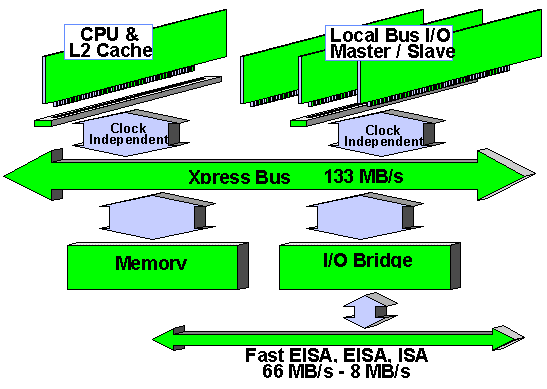
The Xpress Interface Bus supports six memory partitions: two on the system baseboard and four on the optional memory module. The ECC memory module supports all six memory partitions, thus disabling the two partitions on the baseboard. Each memory partition consists of two SIMM sockets. The partitions support SIMM sizes of 1, 2, 4, 8, 16 and 32 MB. Therefore, the maximum partition size is 64 MB and the maximum memory size is 384 MB (using six partitions). The Xpress Interface Bus permits mixing SIMM sizes in the partitions, as long as the SIMMs comply with the JEDEC-21C memory standard, which includes identification bits for 1, 2, 4, 8, 16, and 32 MB SIMMs. Because the 16 and 32 MB SIMM identification encoding bits were not yet a JEDEC standard when the Xpress baseboard was introduced over three years ago, a jumper is provided for each of the banks on the baseboard and parity memory module for these higher density SIMMs. The ECC memory module automatically senses the SIMM size and does not require any jumper changes. The total system memory partition is determined by scanning the identification bits during system boot or hardware reset.
The Xpress Interface Bus does not incorporate a full 64-bit data path. Instead, the Xpress server architecture uses an ingenious method of time division, multiplexing 64-bit data across the dedicated 32-bit memory bus to the 64-bit DRAMs. The architecture ensures compatibility with 64-bit Pentium processor modules while optimizing the performance of the 32-bit Intel486 processor. A study found only a 1% to 6% difference between the performance of a dedicated 64-bit address/data path and the interleaved 32-bit Xpress Interface Bus. Intel simulated multiple 64-bit memory transfers using the 64-bit Pentium processor module on the 32-bit Xpress Interface Bus with a 256 KB writeback secondary cache.
Although the Xpress Interface Bus supports either parity or ECC (Error Correction Circuitry) memory, the system baseboard SIMM resource supports only parity error detection. The optional parity memory module (BXMEM0) supports parity error generation in conjunction with the baseboard circuitry to provide a maximum of 384 MB of available system memory. The appropriate ECC registers are provided on the Xpress baseboard by the MECA component for the ECC memory module. The ECC memory module (BXECCMEM0) provides a maximum of 384 MB of fault tolerant system memory.
Xpress CPU Modules
Xpress CPU modules are compatible with all 32-bit software written for the i386 and Intel486 microprocessors. Operating System support includes SCO*, ISC, Solaris*, NextStep*, USG/Novell UnixWare*, Microsoft* OS/2*, IBM OS/2, and Microsoft DOS/Windows*. Rigorous testing ensures compatibility with a wide array of industry-standard software, expansion boards and peripheral devices. Certifications include Novell and Banyan network operating systems, IBM OS/2, and Microsoft Windows NT. Intel Digital Video Interactive (DVI) multi-media application hardware and Intel Indeoä software also are certified.
A single connector on the baseboard provides a high performance interface to the CPU modules. The CPU modules are designed with four ground pads, one or two 6-pin edge connectors, providing a short path to ground for the high-speed components integrated on the module and an extra level of EMI shielding. A separate connector supports the optional memory.
Related Topics:
Single / DUAL Pentium( Processor Modules
NEW Intel486( CPU MODULES
EXISTING Intel486 CPU MODULES
INTEL486/50 CPU MODULE
Two-Socket CPU Modules
Single / DUAL Pentium Processor Modules
These CPU modules utilize the new generation Intel 64-bit Pentium microprocessor technology. The 16 KB two-way set associative write-back microprocessor cache (8 KB code, 8 KB data) has a cache line size of 32 bytes, twice that of the Intel486 processor. In addition to the RISC-like architecture, the dual instruction pipeline, and superscalar 64-bit data path to the secondary cache memory, the Pentium processor has a completely revamped internal floating point unit to achieve five to seven times the performance of an i486 DX/50 CPU. The Pentium microprocessor permits dual-precision floating point numbers, two 32-bit data quantities, or two 32-bit instructions in one transaction on the 64-bit data bus. To maximize both cache and EISA bus transfers, a highly efficient bus snooping algorithm is controlled by connecting the SRAM data lines in pairs on the Xpress memory bus and by using separate strobes to enable the two SRAM groups to ensure the data requested by the EISA/ISA/DMA master is not 'stale.' When data in the 64-bit cache is found to be different than the data in system memory, the snooping logic invalidates the cache data, and the updated information will be written-back into main memory. This ensures data in the cache is consistent with the data in main memory.
The BXCPUPENT66 module uses the Pentium processor at iCOMPä index 567 \ 66 MHz along with 256 KB of second-level SRAM cache producing a proven 96% hit rate. The 66 MHz Pentium microprocessor component is fabricated using Intel's BiCMOS Process 651 technology (0.6 micron) and placed in a 273-pin PGA package. The cache line size is 32 bytes using the Intel 82496DX Cache Controller with eight 82491DX SRAM components, providing near-zero wait state performance on both reads and writes. The Pentium processor module uses a 64-bit data path between the microprocessor and 82491 SRAMs and a multiplexed 64-bit data bus between SRAM and the system memory.
The BXCPU2XPENT module has two of these 66 MHz Pentium processors and two independent 256 KB secondary write-back cache elements, one for each of the Pentium microprocessors on the CPU module. The cache line size is 32 bytes using the Intel 82496DX Cache Controller with eight 82491DX SRAM components, providing near-zero wait state performance on both reads and writes. The dual Pentium processor module uses a 64-bit data path between the microprocessor and 82491 SRAMs and a multiplexed 64-bit data bus between SRAM and the system memory. The dual Pentium processor module includes two Intel 82489 Advanced Programmable Interrupt Controllers (APIC) which are required to execute with Symmetric Multi-Processing (SMP) operating systems.
The BXCPUPENT90 module contains a Pentium processor 735 \ 90, which runs internally at 90 MHz, and externally to the memory and secondary cache subsystems at 60 MHz. The 90/60 MHz Pentium microprocessor component is fabricated using Intel's BiCMOS Process 852 technology (0.6 micron) running at 3.3 volts and is placed in a 296-pin PGA package. The module contains 512 KB of SRAM producing a proven 98% hit rate and utilizes a new cache architecture developed by Intel using the 82497DX cache controller and 16 82492DX SRAM components. The two-way, set associative 512 KB cache has a 32 byte cache line size.
The BXCPUPENT100 module (planned availability: Q4, 1994) is expected to be exactly the same as the BXCPUPENT90 module, but instead contains a Pentium processor running internally at 100 MHz, and externally to the memory and secondary cache subsystems at 66 MHz.
NEW Intel486 CPU MODULES
A new line of Xpress CPU modules has been designed to support IntelDX2, IntelDX4, and associated OverDrive processor upgrades operating at 33/100 MHz and 33/66 MHz. The enhanced X-Series CPU modules are designed to replace the existing Intel486 SX and DX designs with their smaller L2 cache resources and to provide a design path to support future Intel processors and OverDrive components. The four-layer CPU modules integrate a primary PQFP CPU site, a 238-pin Zero Insertion Force (ZIF) PGA upgrade socket, capability for a 512 KB secondary cache, an Intel designed cache controller ASIC, a 3.3 volt regulator, and some Xpress memory bus control logic in a layout 20% smaller than the existing two-socket CPU modules. The optional 0, 256, or 512 KB direct mapped, write-back secondary cache is integrated directly on the module. The zero wait state cache also supports concurrent operation during system DRAM refresh cycles, the ability to cache the entire memory space up to 1 GB, and the ability to cache any shadowed (write-protected) add-in card BIOS.
The BXCPU486DX266-C module (planned availability: Q4, 1994) uses the next generation processor (referred to as the P24D) running at 66 MHz internally and 33 MHz externally. This module is compatible with the Xpress Interface Bus and the ECC Memory module. The high performance Intel486 CPU automatically takes an external 33 MHz clock signal and effectively doubles the speed of all internal Intel486 processes. The 8 KB four-way set associative, write-back internal cache is organized as 512, 16-byte cache lines each capable of storing code or data. The instruction execution unit can access this 8 KB cache with zero wait states and without generating any external CPU bus cycles. To maximize bus bandwidth on cache write fills, the module makes full use of the Intel486 burst mode capability by filling an internal 16-byte cache line from external system memory in as few as five (15ns) internal CPU clock cycles. To supplement the internal cache, the standard direct mapped, write-back 256 KB cache is soldered on the CPU module. This secondary cache is a passive, write-back cache which allows for 32-bit memory write protections. The Intel-designed cache controller ASIC implements a snooping feature to ensure cache coherency when the CPU is put into a hold state. When an EISA/PCI bus master owns the Xpress bus, main memory may be accessed or modified. The snooping feature automatically senses any bus master transfers, checks the tag SRAM for the requested data, and invalidates any cache entry that was modified by the bus master. All caching on the BXCPU486DX266-C CPU module utilizes the write-back technique with a hit rate performance of approximately 93%.
The BXCPU486100-C CPU module (planned availability: Q4, 1994) uses a 3.3 volt IntelDX4 running at 33 MHz externally and 100 MHz internally. The IntelDX4 component is fabricated using Intel's BiCMOS 852 process technology (0.8 micron) and placed in the 168-pin PQFP site. The four-way set associative, unified write-through internal 16 KB cache is organized as 512, 16-byte cache lines each capable of storing code or data. The instruction execution unit can access this 16 KB cache with zero wait states and without generating any external CPU bus cycles. To maximize bus bandwidth on cache-to-memory operations, the module makes full use of the Intel486 burst mode capability by filling an internal 16 byte cache line from external system memory in as few as five (30ns) CPU clock cycles. This module is compatible with both the 32-bit Xpress Interface Bus and upcoming 64-bit Xtended Xpress Interface Bus.
EXISTING Intel486 CPU MODULES
The Xpress server platform product line contains a number of modules which have been architected to support Intel486 SX, DX, IntelDX2 and associated OverDrive processor upgrades operating at 25 and 33 MHz. They were designed to replace earlier PAL-based, two socket CPU modules and to provide a design to support future Intel processors and OverDrive components. The four- layer module integrates a primary PQFP CPU site, a 238-pin Zero Insertion Force (ZIF) PGA upgrade socket, capability for a 128 KB secondary cache, an Intel-designed cache controller ASIC and some Xpress memory bus control logic in a layout 40% smaller than the previously existing two-socket CPU modules. The optional 128 KB direct mapped, write-through secondary cache is integrated directly on the module. The zero wait state cache also supports concurrent operation during system DRAM refresh cycles, the ability to cache the entire memory space up to 1 GB, and the ability to cache any shadowed (write-protected) add-in card BIOS. The Intel486 CPU modules in this section are not designed to be compatible with the Xpress ECC Memory module.
Product Code | CPU Installed | Jumpers | Comments |
BXCPU486DX266-B | 66 MHz IntelDX2 | J1: 1-2 J2: 1-2 J4: 1-2 J5: 1-2 | Ready for future OverDrive processors based on Pentium pocessor technology. The 128 KB cache is present on the CPU module and enabled. Not compatible with the ECC memory module. |
BXCPU48633-B | Intel486 DX/33 | J1: 1-2 J2: 1-2 J4: 1-2 J5: 1-2 J6: 1-2 | Ready for the IntelDX2/66 or future OverDrive processors in the blue ZIF socket. The 128 KB cache is not integrated on the CPU module. Customer option to install six tag/data cache components. Secondary cache enabled by moving <J6: 2-3>. The primary i486DX processor is soldered into the 196 pin PQFP site. Not compatible with the ECC memory module. |
BXCPU486SX33-B | Intel486 SX/33 | J1: 1-2 J2: 1-2 J4: 1-2 J5: 1-2 J6: 2-3 J7: 1-2 | Ready for the i487 SX/33 coprocessor, the 66 MHz IntelDX2 processor or future OverDrive processors in the blue ZIF socket. The 128 KB cache is present on the CPU module and enabled. The primary i486 SX processor is soldered into the 196 pin PQFP site. Not compatible with the ECC memory module. |
BXCPU486SX25-B | Intel486 SX/25 | J1: 2-3 J2: 1-2 J4: 1-2 J5: 1-2 J6: 1-2 J7: 1-2 | Ready for the i487 SX/25 coprocessor. The primary Intel486 SX processor is soldered into the 196 pin PQFP site. The 128 KB cache is not integrated on the CPU module. Customer option to install six tag/data cache components. Secondary cache enabled by moving <J6:2-3>. OverDrive Ready for i487 SX/33 coprocessor, IntelDX2/66 processor, or future OverDrive processor in the blue ZIF socket by moving <J1:1-2>. Not compatible with the ECC memory module. |
Table 1. Factory Default Configurations, i486 Xpress CPU Modules.
The BXCPU486DX266-B CPU Module uses an IntelDX2 processor running at 66 MHz internally and 33 MHz externally. The component is fabricated using Intel's CHMOS V process (0.8 micron) and placed in the 238-pin PGA site. The four-way set associative, write-through internal cache is organized as 512, 16-byte cache lines each capable of storing code or data. The instruction execution unit can access this 8 KB cache with zero wait states and without generating any external CPU bus cycles. The IntelDX2 chip doubles the performance of the 8 KB cache, write buffer logic, floating-point circuitry and other internal functions to dramatically increase overall system performance. To maximize bus bandwidth on cache write fills, the module makes full use of the i486 burst mode capability by filling an internal 16 byte cache line from external system memory in as few as five (15ns) internal CPU clock cycles. To supplement the internal cache, the direct mapped 128 KB cache is soldered on the module. This secondary cache is a passive, write-through cache which allows for 32-bit memory write protection. The Intel-designed cache controller ASIC implements a snooping feature to ensure cache coherency when the CPU is put into a hold state. When an EISA bus master owns the Xpress Interface Bus, main memory may be accessed or modified. The snooping feature automatically senses any bus master transfers, checks the tag SRAM for the requested data, and invalidates any cache entry that was modified by the bus master. All caching on the module utilizes the writethrough technique with hit rate performance of approximately 93%.
The BXCPU48633-B CPU module uses an Intel486 DX processor running at 33 MHz. The BXCPU486SX33-B CPU module uses an i486 SX processor running at 33 MHz. The Intel486 DX and SX chips are fabricated using Intel's CHMOS IV process technology (1.0 micron) and placed in the 196-pin PQFP site. The four-way set associative, write-through internal cache is organized as 512, 16-byte cache lines each capable of storing code or data. The instruction execution unit can access this 8 KB cache with zero wait states and without generating any external CPU bus cycles. To maximize bus bandwidth on cache-to-memory operations, the module makes full use of the Intel486 processor burst mode capability by filling an internal 16-byte cache line from external system memory in as few as five (30ns) CPU clock cycles. To supplement the internal cache, a direct-mapped 128 KB cache is soldered on the BXCPU486SX33-B module. The secondary cache is a passive, write-through cache which allows for 32-bit memory write protection. The Intel-designed cache controller ASIC implements a snooping feature to ensure cache coherency by automatically sensing any bus master transfers, checking the tag SRAM, and invalidating any cache entry that was modified by the bus master. All caching on both of the CPU modules utilize the lookaside writethrough technique with write posting to improve memory write performance. Hit rates with the integrated cache approach 93%, keeping the number of wait states to a minimum. The BXCPU48633-B module contains six sockets for the customer to install a 128 KB secondary cache using four 20ns, 32k x 9 PLCC synchronous static BurstRAMs and two 15ns, 8k x 8 SOJ tag SRAMs. Both the i486DX/33 and i486SX/33 CPU modules provide a dedicated socket for the Intel OverDrive Processor, which doubles the CPU performance by running internally at twice the external clock speed. This speed doubling includes the internal 8 KB cache, integer math circuitry, floating-point math circuitry, pre-fetch queues, embedded write buffers, and single clock execution timings. Customers purchasing the OverDrive processor will visibly notice a performance increase up to 70% across all applications. The OverDrive processor is simple to install in the 238-pin Intel blue OverDrive ZIF socket.
The BXCPU486SX25-B module uses an i486 SX running at 25 MHz. The component is fabricated using Intel's CHMOS IV process technology (1.0 micron) and placed in the 196-pin PQFP site. The four-way set associative, write-through internal cache is organized as 512, 16-byte cache lines each capable of storing code or data. The instruction execution unit can access this 8 KB cache with zero wait states and without generating any external CPU bus cycles. To maximize bus bandwidth on cache write fills, the module makes full use of the i486 burst mode capability by filling an internal 16 byte cache line from external system memory in as few as five (40ns) CPU clock cycles. Six sockets are available for the customer to install a 128 KB secondary cache using four 20ns, 32k x 9 PLCC synchronous static BurstRAMs and two 15ns, 8k x 8 SOJ tag SRAMs. A socket is provided to accept an Intel487ä SX math coprocessor (the i486 SX CPU does not have an internal floating point unit) or an Intel OverDrive Processor. The OverDrive Processor contains an internal floating point unit, and it doubles the performance of the CPU by running internally at twice the external clock frequency. This speed doubling includes the internal 8 KB cache, integer math circuitry, pre-fetch queues, embedded write buffers, and single clock execution timings. OverDrive processors are simple to install in the 238-pin blue OverDrive Ready ZIF socket and they will produce a visible performance gain of up to 70% across all applications.
INTEL486/50 CPU MODULE
An Intel486 DX microprocessor running at 50 MHz forms the core of the BXCPU48650 module. The microprocessor is based on Intel's CHMOS V process using 0.8 micron technology, and comes in a 168-pin PGA package. The internal 8 KB cache is fourway set associative and supports the writethrough technique with a cache line size of 16 bytes. The instruction execution unit can access this 8 KB cache with zero wait states and without generating any external CPU bus cycles. To maximize bus bandwidth on cache write fills, the module makes full use of the Intel486 processor's burst mode capability by filling an internal 16-byte cache line from external system memory in as few as five (20ns) CPU clock cycles. The Intel486 DX/50 CPU module is not designed to be compatible with the Xpress ECC memory module.
Related Topics:
WRITE-BACK SECONDARY CACHE ON i486DX/50 CPU MODULE
WRITE-BACK SECONDARY CACHE ON i486DX/50 CPU MODULE >
In addition to the internal cache, an external twoway set associative writeback cache is provided with 256 KB of SRAM, producing a proven 96% hit rate. The cache operates in writeback mode with a cache line size of 16 bytes using the Intel 82495DX Cache Controller with eight 82490DX static RAM components providing near-zero wait state performance on both reads and writes. To maximize both cache and EISA bus transfers, a highly efficient bus snooping algorithm is controlled by the baseboard circuitry to ensure the data requested by the EISA/ISA/DMA master is not stale. When data in the cache is found to be different than in Xpress system memory, the snooping logic invalidates the cache data, and the updated information will be written-back into main memory. This ensures data in the cache is consistent with main memory even after EISA Bus Master DMA or DMA Burst cycles.
Two-Socket CPU Modules
An earlier line of CPU modules (developed for the Xpress introduction) supports i486 SX, DX, and DX2 operating at 25 MHz and 33 MHz with an optional 64/128 KB cache daughter add-in module. The six layer, PAL-based Xpress CPU modules consist of a primary CPU, a 238-pin PGA upgrade socket, the secondary cache socket, and some Xpress memory bus control logic. The optional IDT 7MB6098S33K zero wait state cache add-in module supports concurrent operation during system DRAM refresh cycles, the ability to cache the entire 384 MB memory space, and the capability to cache any shadowed (write-protected) add-in card BIOS.
The BXCPU486DX250 CPU Module uses an i486DX running at 50 MHz internally. The component is fabricated using Intel's CHMOS V process technology (0.8 micron) and placed in a 168-pin PGA package. The CPU automatically takes an external 25 MHz clock signal and effectively doubles all internal processes. The four-way set associative, write-through internal cache is organized as 512 cache lines of 16 bytes, each capable of storing code or data. The instruction execution unit can access this 8 KB cache with zero wait states and without generating any external CPU bus cycles. The processor doubles the performance of the 8 KB cache, write buffer logic, floating-point circuitry and other internal functions to dramatically increase overall system performance. To maximize bus bandwidth on cache write fills, the module makes full use of the Intel486 processor's burst mode capability by filling an internal 16-byte cache line from external system memory in as few as five (20ns) internal CPU clock cycles. To supplement the i486 internal 8 KB cache, a socket is supplied for an IDT direct mapped 128 KB cache. This secondary cache is a passive, write-through cache which allows for 32-bit memory write protection. The 50 MHz IntelDX2 processor module cache algorithm implements a snooping feature to ensure cache coherency by automatically sensing any bus master transfers, checking the tag SRAM and invalidating any cache entry that was modified by the bus master. All caching on the i486DX2/50 CPU module utilizes the lookaside writethrough technique with write posting to improve memory write performance. Hit rates with the IDT cache approach 93%, keeping the number of wait states to a minimum.
The Intel486 DX2-66, Intel486 DX-33, and Intel486 DX-25 two-socket CPU modules have transition to the existing smaller Xpress CPU modules and are considered end-of-life products.
Jumper | Location | Default | Description |
N/A | J1 | N/A | Not utilized on the CPU module. Included for future features. |
487TX | J2 | No jumper | The default (no jumper installed) is ready to accept the i487 SX/25 in the OverDrive socket. When 2-3 is installed, use specifically for the installation of the 50 MHz or 66 MHz OverDrive processor. The 1-2 jumper position is Intel reserved. |
128K | J3 | 1-2 | Jumper 1-2 selects a 128 KB cache to be recognized. When 2-3 is installed, a 64 KB cache is recognized. |
Table 2a. Xpress Two-Socket 25 MHz Intel486 SX / 33 MHz Intel486 DX CPU Module Jumpers
Jumper | Location | Default | Description |
N/A | J1 | N/A | Not utilized on the CPU module. Included for future features. |
N/A | J2 | N/A | Not utilized on the CPU module. Included for future features |
128K | J3 | 1-2 | Jumper 1-2 selects a 128 KB cache to be recognized. When 2-3 is installed, a 64 KB cache is recognized. |
Table 2b. Xpress Two-Socket 50 MHz / 66 MHz IntelDX2 CPU Module Jumpers
Xpress Memory Modules
BXMEM0 Memory Module
ECC Memory Card
BXMEM0 Memory Module
The optional BXMEM0 memory module can be inserted into a proprietary bus slot next to the CPU module, and it directly interfaces with the Xpress Interface Bus. The memory transfer performance is identical to the SIMM memory on the system baseboard. The CPU module's self-configuring decode logic requests the size identification of each SIMM in all memory partitions during a memory configuration sequence just before the Power On Self Test (POST). This feature synchronizes the CPU module and memory control logic with the BXMEM0 memory module, allowing the CPU/memory bus to run at the highest possible transfer speed. All 256 MB of memory available on the memory module is cached by the cache controller on the CPU module. The BXMEM0 memory module supports byte parity memory. The addresses of parity errors are latched into a software accessible register which effectively traps parity errors and issues a NMI to the operating system. All CPU modules are compatible with the BXMEM0 memory module.
All accesses to the memory module are interleaved for 64-bit performance and complete compatibility with future Intel microprocessors. This allows the user a tremendous amount in selecting the total amount of system memory. The interleaving scheme requires memory upgrades in pairs using the same size SIMMs. Therefore, the BXMEM0 memory module, like Xpress baseboard system memory, must always have an even number of SIMMs installed. The eight 36-bit SIMM sockets on the BXMEM0 memory module accept up to 256 MB (using 32 MB SIMMs).

Figure 3. BXMEM0 Memory Module
Location | Banks | Default | Description |
W1 | J1 and J5 | 1-2 | When set to 1-2 (default), SIMM banks J1 and J5 are compatible with 1, 2, 4 and 8 MB SIMMs. Jumper setting 2-3 selects 16MB and 32MB SIMMs in the bank. |
W2 | J2 and J6 | 1-2 | When set to 1-2 (default), SIMM banks J2 and J6 are compatible with 1, 2, 4 and 8 MB SIMMs. Jumper setting 2-3 selects 16MB and 32MB SIMMs in the bank. |
W3 | J3 and J7 | 1-2 | When set to 1-2 (default), SIMM banks J3 and J7 are compatible with 1, 2, 4 and 8 MB SIMMs. Jumper setting 2-3 selects 16MB and 32MB SIMMs in the bank. |
W4 | J4 and J8 | 1-2 | When set to 1-2 (default), SIMM banks J4 and J8 are compatible with 1, 2, 4 and 8 MB SIMMs. Jumper setting 2-3 selects 16MB and 32MB SIMMs in the bank. |
Table 3. Xpress BXMEM0 Memory Module Jumpers
SIMMs compatible with the BXMEM0 memory module are JEDEC-21C standard, fast page mode DRAM surface-mounted on the SIMM connector in 1, 2, 4, 8, 16, and 32 MB capacities. A complete list of tested SIMMs is available via FaxBack*.
ECC Memory Card
Taking a page from the fault tolerant mainframe memory architecture, the BXECCMEM0 Error Checking and Correcting (ECC) Memory Module will correct memory failures using cost-effective, industry standard SIMMs and have the capacity to boost the system memory to 384 MB. The memory module incorporates a 1-bit chip design with each bit of a code word stored in a different chip. The ECC memory module can correct all single bit errors instantly, detect bad nibble bit errors, and detect all double bit errors. By utilizing standard 72-pin SIMMs (1Mb x 36 through 16Mb x 36) in a 128-bit fashion, the ECC memory module will be compatible with the new Intel486 CPU modules, Pentium processor modules, and the future P6 microprocessor in both Xpress and Xtended Xpress system baseboards. The BXECCMEM0 is planned to be available during Q3, 1994.
The ECC memory board has several features which make it technologically advanced:
· 384 MB of total memory capacity with JEDEC-21C industry standard SIMMs
· 32-bit interface for IntelDX2 and IntelDX4 modules
· 64-bit interface for Pentium processor modules
· 128-bit interleave interface to support future Intel processors
· 12 SIMM connectors divided into two banks
· Uses standard fast-page parity SIMMs rather than expensive ECC SIMMs
· Both data and address bus parity are supported
· Capability to map out bad SIMM locations via MECA3 component
Error correction coding is the protection of information against errors which occur during data transmission or data storage in the memory subsystem. The Xpress ECC Memory Module detects and corrects single bit errors from DRAM (Dynamic Random Access Memory) in real time. The memory module also is capable of detecting all two-bit errors and up to four errors in a DRAM nibble going across the 32-/64-bit Xpress bus. To achieve this, the Xpress ECC Memory Module makes use of a well known type of error correcting algorithm called the Hamming code, developed by R.W. Hamming. Slight modifications have been made to the code in order for the 32-/64-/128-bit ECC memory board to have additional error detecting and correcting abilities. The ECC Memory Module will perform error correction and check bit generation on the fly. This means that the Xpress system bus never will be halted to correct single bit errors or generate check bits. A rotational modified Hamming code, called SEC-DED-S4ED (single-bit error detect and correct, double-bit error detect, all errors in a nibble detect), is implemented on the Xpress ECC board. The advances of gate array integrated technology made it possible to achieve this with encoders-decoders. Error-control coding additionally allowed Intel designers to control the way errors are handled and corrected.
The transfer data width of the ECC memory board is 32-/64-bits and is compatible with newer X-series IntelDX2/66 CPU modules, 100 MHz IntelDX4 CPU modules, single Pentium processor modules, and dual Pentium processor modules. All read cycles and write cycles to a memory bank on the ECC Memory Module are 72-bit operations, requiring 64-bits of data plus the needed eight check bits. Any read/write operation to ECC memory less than 64-bits from an Intel486 processor module is considered a partial read/write. Partial read cycles will not degrade system performance because every read operation makes 64-bits of corrected data available on the Xpress bus for each memory bank accessed. Optimum performance can be seen with 64-bit Pentium processor modules which have been designed to take advantage of the ECC data path width. The ECC memory board has been designed to be accepted on the upcoming Xtended Xpress baseboards which have a 64-/128-bit bus.
RAID Disk Controller Card
The Intel XRAID4 SCSI Disk Array Controller allows the Xpress system to operate with a high degree of fault tolerance, while maintaining a high performance peripheral interface. The XRAID4 supports (RAID 0) data striping without parity, (RAID 1) disk mirroring, (RAID 5) data striping with parity distributed across all disks in the array and (RAID 6) mirrored striped disks. Use of RAID levels 1, 5, or 6 improves system data availability and provides fault resistance. For transaction processing environments, RAID levels 0, 1, 5, and 6 also may improve I/O rates. Other supported RAID and SCSI features include hot spares, concurrent reconstruction, overlapped seeks and command queues.
The EISA bus master card features two Fast SCSI-2 channels, uses an Intel i960 RISC processor, and ships with a 4 MB cache with upgrade support for 16 or 64 MB. The two independent SCSI channels, each using an NCR 53C720 SCSI processor, each supports seven peripherals. Each channel conforms to the SCSI-2 specification and transfers data at up to 10 MB per second. Intel Flash memory contains the BIOS code to make upgrading the BIOS a snap, while an easy-to-use software configuration utility simplifies integration.
The Xpress ECU diskette allows easy integration of the disk controller into the deskside systems. A DOS-based Disk Array Configuration Utility configures the controller for use by MS-DOS, Novell or SCO UNIX operating systems. The XRAID4 currently ships with five software support packages, XRAID960 Utilities for MS-DOS, Software Drivers for SCO UNIX V.3.2.4, IBM OS/2 2.x, Microsoft Windows NT, and Software Drivers for Novell NetWare 3.x / 4.x. The USG/Novell UnixWare 1.x / 2.x software drivers are located on the Intel Bulletin Board System. Banyan Vines 5.53 contains the required software drivers for the XRAID4 are in the shrink-wrapped version of the network operating system. All of these software support packages provide the appropriate drivers to configure the operating systems for the available RAID levels, and most of them contain a driver which monitors any error/fault activity.
For complete information, consult the separate Xpress Disk Array Application Note.

Figure 4. XRAID4 Disk Array Controller
Xpress System Baseboards

Figure 5. Xpress Baseboard Features
Related Topics:
Six-Slot Baseboard
Eight-Slot System Baseboard
Common System Baseboard Features
Enhancing Performance
Six-Slot Baseboard
Exclusively integrated in the Xpress Desktop and XpressRACK platform, the XBASE6E0 baseboard with SMT and fine-pitch components displays workmanship beyond many other PC designs. The full size, 6-layer baseboard measures 10.45" by 12.70" with mounting holes placed to fit virtually all standard PC/AT system chassis. A mechanical drawing is available to check the back I/O panel, mounting holes and front panel features to ensure proper integration. This system baseboard is available with no memory installed and ready to accept the wide range of fast-page, JEDEC-21C compatible SIMMs for a total of 128 MB of system memory. Additional integration and quality engineering is seen in the metal SIMM tabs, shrouded and locking I/O connectors, and ease of upgrading. The few baseboard configuration jumpers can be found at the frontleft edge of the baseboard. All jumper locations are silkscreen labeled for easy identification.
Jumper | Location | Default | Description |
FLASH | E0191 | 1-2 | When set to 'BOOT,' the system will run from the normal section of the Flash BIOS. Move only when the Flash BIOS becomes corrupted and needs to boot from protected recovery BIOS section. |
VGA | E0290 | 1-2 | When set to 2-3, the onboard WD90C31 video control logic is disabled. Normally required for use with add-in VGA cards. |
FLOPPY | E0291 | 2-3 | Floppy Read/Write-able; 1-2 selects floppy protection. |
NVRAM | E0292 | 1-2 | When set to 'CLR' the NVRAM settings will be set to their default values. |
PASSWORD | E0390 | 2-3 | When set to 'OFF' (1-2) the password stored in CMOS will be cleared. |
SIMM0 | E0391 | 1-2 | When set to 'STD' (standard) mode, SIMM bank 0 is compatible with 1 MB, 2 MB, 4 MB and 8 MB SIMMs. Jumper setting 2-3 selects 16 MB and 32 MB SIMMs in Bank 0. |
SIMM1 | E0392 | 1-2 | When set to 'STD' (standard) mode, SIMM bank 1 is compatible with 1 MB, 2 MB, 4 MB and 8 MB SIMMs. Jumper setting 2-3 selects 16 MB and 32 MB SIMMs in Bank 1. |
VID1M | E0720 | 1-2 | Jumper location near CPU module connector. When set to 2-3, four user-provided 256K x 4 DRAMs are selected to allow 1 MB of video memory. Default jumper (1-2) selects 512KB of onboard video memory. |
F-P | E0721 | 1-2 | Jumper location near CPU module connector. When set to 2-3, the FLASH BIOS is protected and cannot be updated. This setting will also protect the BIOS Setup, EISA Configuration information and not allow the user to change any system settings. Default jumper (1-2) allows user to enter and modify selections in the BIOS Setup Utility and EISA Configuration Utility. |
VID | E0722 | 2-3 | Jumper location near CPU module connector. When set to 2-3 the onboard WD90C31 video controller base address circuitry is located at 03C3H. Jumper 1-2 locates the base address of the WD90C31 at 046E8H. |
Table 4. Six-Slot System Baseboard Jumpers.
Eight-Slot System Baseboard
An Intel-designed Xpress Deskside/LX mainstream server integrates the cost-competitive BLXBASE8E0-C baseboard with fine-pitch SMT components. The 6-layer system baseboard measures 12.45" by 12.70". It is available with no memory installed (0 MB) and it is ready to accept the wide range of fast-page, JEDEC-21C compatible SIMMs up to 128 MB of system memory. There is no integrated SCSI controller or SMP support for the dual Pentium processor module on this baseboard. A mechanical drawing is available to double-check the back I/O panel, mounting holes and front panel features to ensure proper integration. The baseboard configuration jumpers can be found at the frontleft edge of the baseboard. All default jumper locations are installed on the left 1-2 side of the stake pins. All jumpers are silkscreen labeled for easy identification.
Jumper | Location | Default | Description |
FLASH | E0190 | 1-2 | When set to 'BOOT,' the system will run from the normal section of the Flash BIOS. Move only when the Flash BIOS becomes corrupted and needs to boot from protected recovery BIOS section. |
VGA | E0290 | 1-2 | When set to 2-3, the onboard WD90C31 video control logic is disabled. Normally required for use with add-in VGA cards. |
FLOPPY | E0291 | 1-2 | Floppy Read/Write-able; 2-3 selects floppy protection. |
NVRAM | E0292 | 1-2 | When set to 'CLR' the NVRAM settings will be set to their default values. |
PASSWORD | E0390 | 1-2 | When set to 'OFF' (2-3) the password stored in CMOS will be cleared. |
SIMM0 | E0391 | 1-2 | When set to 'STD' (standard) mode, SIMM bank 0 is compatible with 1 MB, 2 MB, 4 MB and 8 MB SIMMs. Jumper setting 2-3 selects 16 MB and 32 MB SIMMs in Bank 0. |
SIMM1 | E0392 | 1-2 | When set to 'STD' (standard) mode, SIMM bank 1 is compatible with 1 MB, 2 MB, 4 MB and 8 MB SIMMs. Jumper setting 2-3 selects 16 MB and 32 MB SIMMs in Bank 1. |
VID1M | E0720 | 1-2 | Jumper location near CPU module connector. When set to 2-3, four user-provided 256Kx4 DRAMs are selected to allow 1 MB video memory. Default (1-2) selects 512KB onboard video memory. |
F-P | E0721 | 1-2 | Jumper location near CPU module connector. When set to 2-3, the FLASH BIOS is protected and cannot be updated. This setting will also protect the BIOS Setup, EISA Configuration information and not allow the user to change any system settings. Default jumper (1-2) allows user to enter and modify selections in the BIOS Setup Utility and EISA Configuration Utility. |
VID | E0722 | 1-2 | Jumper location near CPU module connector. When set to 1-2 the onboard WD90C31 video controller base address circuitry is located at 03C3H. Jumper 2-3 locates the base address of the WD90C31 at 046E8H. |
Table 5. Eight-Slot System Baseboard Jumpers.
The Xpress Deskside/MX premium server contains the BXBASE8E0-C system baseboard, which has several design differences from the BLXBASE8E0-C. The Intel-designed, 6-layer board measures 12.45" by 12.70", includes an Adaptec AIC-7770 SCSI-2 controller capable of supporting 14 SCSI devices, improved design to allow all eight EISA slots to accept bus master add-in cards, and Symmetric Multi-processing support for the Dual Pentium processor module. This system baseboard is also available with no memory installed, and ready to accept the wide range of fast-page, JEDEC-21C compatible SIMMs up to 128 MB of system memory. The BXBASE8E0-C can be integrated into the Xpress Deskside/LX server platform as an option. Additional integration and quality engineering are seen in the snap-in hard drive installation, international safety/EMI/RFI certifications on file, metal SIMM tabs, SCSI distribution board, LCD display, and shrouded and locking I/O connectors.
Common System Baseboard Features
WESTERN DIGITAL WD90C31 GRAPHICS CONTROLLER
ADAPTEC AIC-7770 SCSI HOST CONTROLLER
FLOPPY DRIVE INTERFACE
IDE HARD DRIVE INTERFACE
XPRESS CHIP SET
EISA BUS CHIP SET
DIRECT MEMORY ACCESS
SYSTEM BIOS
WESTERN DIGITAL VIDEO BIOS
KEYBOARD CONTROLLER
VIDEO CONNECTOR
PS/2 KEYBOARD AND MOUSE PORTS
TEXAS INSTRUMENTS SERIAL/PARALLEL CONTROLLER
REAL TIME CLOCK, CMOS RAM, AND BATTERY
EISA NON-VOLATILE RAM
WESTERN DIGITAL WD90C31 GRAPHICS CONTROLLER
The Xpress server platforms incorporate an extended Super VGA video solution onto the system board using a Western Digital WD90C31 chip set. The WD90C31 is fully compatible with the MDA, CGA, Hercules Graphics, EGA, and VGA video standards and incorporates a GUI hardware accelerator. The standard configuration comes with 512 KB of installed video DRAM. This allows for resolutions up to 800 x 600 x 256 colors or 1024 x 768 x 16 colors. The video memory can be increased to a total of 1 MB by adding four 256K x 4 fast page mode 60ns DRAMs to the DIP sockets on the system baseboard. With 1 MB of display DRAM installed, the Xpress baseboard supports a maximum resolution of 1024 x 768 x 256 colors or 1280 x 1024 x 16 colors. With the Sierra HiColor RAMDAC, the WD90C31 is capable of displaying 32,000 colors in some video resolutions when executing in Windows 3.1 and AutoDesk AutoShade 2.0 environments. The Xpress baseboard video circuitry supports both non-interlaced and interlaced monitors, even at the higher resolutions. The display DRAM is paged into 128 KB of RAM located between A0000H and BFFFFH.
ADAPTEC AIC-7770 SCSI HOST CONTROLLER
The two SCSI-2 interfaces located on the 8-slot Xpress baseboard are provided by the AIC-7770 single chip SCSI host adapter. The AIC-7770 component features a 32-bit EISA bus master interface that supports 33 MB/second Type C burst DMA transfers, and a 256 byte data FIFO buffer located between the EISA and SCSI interfaces for maximum bus transfer rates. The integrated SCSI-2 controller provides the flexibility to use most any 8-bit, single-ended SCSI bus configuration combinations. The AIC-7770 also features TwinChannel SCSI: two independent 8-bit configurable Fast SCSI channels able to support transfers up to 10 MB/second. No additional logic, termination, or resistor loads are required to connect up to seven SCSI peripherals to each Fast/Narrow SCSI-2 channel.
FLOPPY DRIVE INTERFACE
The interface is provided by the 68-pin (PLCC) Intel 82077SL-1 floppy controller. The interface supports both double and high density media in 3½" and 5¼" form factors (360 KB, 760 KB, 1.2 MB, 1.44 MB and 2.88 MB) and the Japanese 3-mode floppy standard. The onboard floppy controller can be disabled using the EISA Configuration Utility or BIOS Setup utility to allow the interrupt (IRQ6) to be utilized by an EISA/ISA add-in card. The Xpress Desktop, Xpress/LX, and Xpress/MX deskside platforms are configured with a single 3½" 1.44 MB floppy drive. A security feature jumper can disable write cycles to the floppy for additional system security.
IDE HARD DRIVE INTERFACE
The Intelligent Device Electronics (IDE) interface is an 8-/16-bit hard drive interface able to interact with the EISA bus. The IDE interface consists of five buffer components, address decode circuitry (provided by the 82351DS CLASIC controller), a standard 40-pin connector, and a 4-pin hard drive activity LED connector. The onboard IDE interface is compatible with the CAM type 2 (or faster) specification and it can be disabled using the EISA Configuration Utility or BIOS Setup to allow the interrupt (IRQ14) to be utilized by an add-in card.
XPRESS CHIP SET
Memory to EISA Control (MECA); Intel 82356CS
This 160-pin device is responsible for the interface between the EISA bus and the Xpress Interface Bus. The control array component converts asynchronous memory cycles to synchronous cycles for the 82358DT EBC, and it arbitrates among the processor and bus masters for main memory control. This device initiates the Xpress bus snooping cycles and directly supports the write-through and write-back cache protocols. Memory decode and memory attributes are also integrated to support either parity or ECC memory modules.
Xpress Memory DRAM Control (RCA); Intel 82356DS
This 160-pin device generates the RAS# and CAS# signals to the Xpress Interface Bus main memory. The 82356DS includes the address MUX/LATCH which takes the host address and generates the multiplexed memory addresses. A 64-bit wide memory path is supported using 36-bit SIMMs.
Data Path Parity Unit (DPP); Intel 82353DS
This 80-pin component provides parity generation/checking between the data bus and the Xpress bus main memory. Two 82353DS components are needed on the baseboard for the 32-bit Xpress interface bus lines to 64-bit DRAM interface. The 82353DS component is not equivalent to the Intel EISA Bus Buffer (EBB 82352).
Common Local I/O Controller (CLASIC); Intel 82351DS
This 160-pin component controls various peripheral components (Western Digital SVGA controller, flash memory, and EISA ID registers) on an external dedicated 16-bit bus, and it supports the required I/O logic (floppy controller, IDE, serial, parallel, mouse, etc.) on an 8-bit bus. This device also controls all I/O requests to the Xpress system when interfacing to the 32-bit EISA host bus.
EISA BUS CHIP SET
EISA Bus Controller (EBC); Intel 82358DT
The 82358DT is a superset of the original 82358, and it includes a mode compatible with the 82359 Buffered Bus component. This 132-pin component translates CPU commands into EISA/ISA protocols. The 82358DT EBC controls all EISA bus cycles, including DMA transfers, EISA and ISA bus master cycles, and host EISA cycles. It also controls any required byte swapping, byte assembly and controls data steering from memory to the EISA bus. This component is used in non-DT mode for higher system performance at 50 MHz and beyond.
Integrated System Peripheral (ISP); Intel 82357
This 132-pin component integrates key EISA I/O devices. It incorporates seven 32-bit DMA channels (8237A-compatible), five 16-bit timer/counters (8254-compatible), two eight-channel interrupt controllers (8259-compatible), Non-Maskable Interrupt (NMI) generation/control logic, refresh address generation, and EISA bus arbitration.
EISA Bus Buffer (EBB); Intel 82352
The 120-pin component provides address and data buffering for the EISA bus; incorporates multiple 32-bit address/data latch logic, address/data buffer logic, and address/data driver circuitry. The 82352 EBB also assists in the EISA bus parity generation/parity checking.
DIRECT MEMORY ACCESS
Xpress server platforms provide seven ISA-compatible DMA channels through the system's EISA bus implementation. The EISA DMA controller (Intel 82357 ISP) also supports DEMAND and BLOCK mode DMA transfers. These modes allow multiple continuous transfers and high speed bus cycles which achieve data transfer rates up to 33MB/second. Every DMA channel can be programmed for 8, 16 or 32-bit DMA device size. All DMA channels support ISA-compatible Type A (5.33 MB/second), Type B (8MB/second), or Burst DMA (33MB/second) timing modes. The DMA memory mapper supports the full 4 GB memory range using up to a 16 MHz clock rate. The onboard floppy disk controller uses DMA channel 2 when enabled. The onboard IDE interface uses DMA channel 3 when enabled. Special circuitry reprograms DMA3 as a 16-bit channel.
SYSTEM BIOS
The system BIOS, SCSI BIOS, and video BIOS are stored in two 128 KB Intel Flash Memory devices (28F001BT), providing a total of 256 KB of program code space and non-volatile storage space through a paged ROM memory scheme. Flash memory is a high-density, non-volatile technology which retains stored BIOS and configuration information even when the system power is turned off. The Flash memory can be reprogrammed easily using a BIOS update diskette. In addition to the Xpress system BIOS (180 KB), the Flash memory also contains the BIOS Setup utility (8 KB), EISA configuration information (8 KB), Power-On Self-Tests (4 KB), video BIOS (32 KB), an 8 KB user definable region, and update recovery code (16 KB). For improved system performance, the Xpress server platform supports system BIOS shadowing, allowing the BIOS to execute from 32-bit onboard write-protected DRAM instead of the slower 8-bit Flash devices.
WESTERN DIGITAL VIDEO BIOS
The Western Digital BIOS supports normal VGA modes (0, 1, 2, 3, 4, 5, 6, 7, D, E, F, 10, 11, 12, 13) and it also supports several enhanced video modes. The video BIOS is integrated into the Xpress system BIOS. It requires Xpress system BIOS 1.00.06 (or greater) to utilize the Sierra HiColor DAC's 32,000 colors. To use other addin video adapters, the onboard video BIOS can be disabled with baseboard configuration jumper (E0290). The video BIOS appears at E0000-E7FFF, and it is always shadowed when the onboard video is enabled. An ECU/BIOS setup option allows for the video BIOS to be located at C0000 or C8000 instead of E0000, thus allowing the address space from E0000 to E7FFF to be made available for other uses.
KEYBOARD CONTROLLER
An Intel 8742 surface-mount microcontroller contains the Phoenix Technologies PS/2-compatible keyboard/mouse controller code. The PS/2-style keyboard and mouse connectors are located on the back panel. The controller code supports Power-On/Reset (POR), network, and keyboard password protection. Setting network and keyboard passwords requires using a utility located on the EISA Configuration Utility (ECU) disk which ships with each Xpress system. The POR password can be set via the BIOS SETUP program.
VIDEO CONNECTORS
A standard PS/2 15pin analog VGA connector is provided on the I/O back panel and a VESA compliant 8514/A feature connector can be found on the Xpress baseboard. Feature connectors typically are used as a VGA pass-through when an auxiliary video subsystem, such as an 8514/A compatible video card or DVI board set, is installed in one of the EISA slots.
PS/2 KEYBOARD AND MOUSE PORTS
The PS/2 keyboard and mouse ports are 6-pin mini DIN connectors located on the back panel. These ports are controlled by an Intel 8742 microcontroller incorporating the Phoenix Technologies keyboard controller firmware. Readily-available adapters allow the use of PC/AT style keyboards. The PS/2 mouse port can be disabled with the EISA Configuration Utility (ECU) or the BIOS Setup utility to allow EISA/ISA add-in cards to use the interrupt (IRQ12).
TEXAS INSTRUMENTS SERIAL/PARALLEL CONTROLLER
The Xpress server platforms use a TI16C552 to integrate one parallel and two serial ports on the system baseboard. Standard DB9 and DB25 AT-type connectors are available on the back panel. The serial ports include 16-byte FIFOs and are capable of operation up to 56K baud. Each serial port can be enabled separately with either edge- or level-sensitive interrupts. When disabled, serial port interrupts are available for EISA/ISA add-in cards. Either serial port can be programmed as COM1, COM2, COM3, COM4, or disabled. The parallel port can be configured as LPT1, LPT2, LPT3 or disabled. The parallel port can be configured for bi-directional (PS/2-compatible) or Centronics (PC/AT-compatible) modes. When disabled, parallel port interrupts are available for EISA/ISA add-in cards.
REAL TIME CLOCK, CMOS RAM, AND BATTERY
The Real Time Clock (RTC) is implemented using a Dallas DS1287 device. The DS1287 is accurate to within 13 minutes/year and it requires no external support (the battery and oscillator are integrated into the device). The component is socketed and can be replaced if the internal battery loses its charge (the internal battery has an estimated lifetime of ten years). The DS1287 CMOS memory supports the standard 64byte batterybacked RAM: 14 bytes for clock/control registers and 50 bytes of general purpose non-volatile CMOS RAM. All CMOS RAM is reserved for system BIOS use only. The CMOS RAM can be set to specific values or cleared to the system default values using the Setup Utility. Also, CMOS RAM values can be cleared to the system defaults using jumper E0292.
EISA NON-VOLATILE RAM
For the common I/O devices, 8 KB of Flash memory is allocated to support EISA configuration data and system BIOS. Using Flash memory relieves Xpress of the additional expense of a battery-backed CMOS component. The EISA configuration information in Flash memory is modified using the EISA Configuration Utility.
Enhancing Performance
Second Level Cache Resource
Concurrent Refresh
Posted I/O Write
I/O Recovery
Shadow Add-in Card BIOS
IDE + DMA
Video DRAM
Fast EISA --- 66 MB/second transfers
Second Level Cache Resource
Probably the single most critical resource concerning performance on the X-Series CPU module is the cache memory. While a larger cache is clearly desirable, practical considerations of cost, board space, cache organization often dictate a realistic cache size. In general, the X-Series Intel486 CPU modules operate in write-through mode and the X-Series Pentium processor modules operate in write-back mode. For optimum performance set the cache resource for the Intel486/50 and all Pentium processor modules to write-back cache mode. Remember that by disabling the cache setting in the ECU, both the internal cache of the processor and the external secondary cache resource are turned off.
Concurrent Refresh
Intel engineers have demonstrated a direct performance benefit from reducing the refresh overhead by allowing concurrent CPU cycles and EISA refresh cycles. This concurrence can increase performance by up to 7%. The gain is approximately 0.5ms out of the required 15.5ms refresh cycle. Approximately half of the refresh overhead is "hidden" by the internal cache of the Intel486 CPU or Pentium processor. The maximum refresh cycle duration during a concurrent refresh is 125ns. The Xpress system architecture allows the CPU to access the memory bus concurrently with a refresh occurring on the EISA/ISA bus (if no EISA masters have requested the bus). If an EISA master is requesting the bus, the refresh cycle will be executed without any concurrency.
Posted I/O Write
All CPU memory writes to EISA memory (except 00H-FFH, 400H-4FFH, 800H-8FFH and C00H-CFFH) are posted on the Xpress system baseboard. A posted write is an event in which the required data is written to a buffer or register, so the Intel486 CPU or Pentium processor can begin a new cycle before the write cycle to the EISA memory agent is completed. This logic is relatively easy to engineer and inexpensive to implement, yet can produce dramatic system performance increases of 2% to 5% depending on the application and use of the EISA agents by the Xpress CPU-to-I/O subsystem.
I/O Recovery
The EISA bus specification for add-in board I/O command recovery time is different from the ISA bus. The Xpress baseboard contains the logic for meeting the EISA I/O recovery time while also fine-tuning this I/O cycle with the EISA bus snooping algorithm within the system BIOS. This can increase overall system performance by 2% to 5% depending on the EISA add-in cards being used. If experiencing numerous memory parity errors or poor add-in video performance, then select standard for the normal I/O bus clock cycles on the EISA bus.
I/O Recovery Setting | 8-bit Add-in Card | 16-bit Add-in Card | 32-bit Add-in Card |
Standard | 11 BCLKs | 3 BCLKs | 3 BCLKs |
Enhanced | 6 BCLKs | 2 BCLKs | 2 BCLKs |
Shadow Add-in Card BIOS
Specific memory regions are designed to be moved to fast 32-bit Xpress memory, and they are also cached by the primary/secondary cache architectures located on the CPU module. While these areas (C0000-C7FFF, C800-CFFFF, and E0000-E7FFF) are implemented to ensure video BIOS compatibility, Intel engineers have demonstrated that the BIOS of some disk controller and Ethernet add-in cards can be moved to these areas. The shadowing of add-in card BIOS code to fast 32-bit Xpress memory can increase performance of the add-in card by as much as 40%. Special care must be taken concerning the system memory map.
Some EISA bus master cards have the capability to cache their own BIOS. A setting in the appropriate *.CFG file can be modified to read: CACHE=YES. If this setting uses address ranges C0000, C4000, C8000, or CC000, the Xpress baseboard will shadow the BIOS into 32-bit memory, write protect that 32 KB range (C0000-C7FFF or C8000-CFFFF) and allow code to be cached by the CPU module. This setting in the *.CFG file will override the EISA Configuration Utility's setting for the C0000 and C8000 address ranges. For example, the onboard AIC-7770 SCSI controller and the DPT SCSI controller add-in card configuration files on the Xpress ECU diskette automatically shadow and cache the SCSI BIOS when enabled/recognized by the Xpress system baseboard. Even though the SCSI BIOS is only 16 KB, the entire 32 KB block (either C0000-C7FFF or C8000-CFFFF) is shadowed and cached by the Xpress MECA component on the baseboard.
IDE + DMA
The IDE interface supports DMA (Channel #3) transfers up to 8 MB/second when a hard drive compatible with 16-bit DMA transfers is integrated in the system. The system BIOS and a special DMA driver (available from the hard drive manufacturer) are required for the DOS/Windows operating system. This will potentially double the IDE disk I/O subsystem performance.
Video DRAM
The Xpress baseboard integrates 512 KB of video DRAM. While this amount is compatible with virtually all Super VGA resolutions, some Extended VGA resolutions require more video memory. Four DIP sockets are available to install additional video DRAM up to 1 MB. Additional video DRAM will increase the available video resolutions and color palette, and it will slightly enhance overall video performance.
Fast EISA --- 66 MB/second transfers
In May of 1993, a group of leading personal computer system and expansion board manufacturers announced a new EISA specification. The new specification is referred to as EISA-EMB (Enhanced Master Burst) which is compatible with existing EISA-based products, but allows burst transfers up to 66 MB/second. A new add-in card is required to support this new burst transfer speed which doubles the current EISA-compatible add-in board capabilities. The Xpress product line supports open standards which enhance the computer industry and ensure that EISA-based systems will provide the I/O performance needed for emerging high-speed server applications. However with the strong presence of PCI add-in cards, the virtual non-existence of EISA-EMB add-in cards, and the planned introduction of Xtended Xpress baseboards, the OPSD Servers Business Unit has decided not to support the EISA-EMB capability. Many of the Fast EISA proponents who said they would manufacture Fast EISA-EMB add-in cards have switched their priorities to manufacture PCI add-in cards instead.
Appendicies
BIOS Setup Options
Memory Map
Performance Overview
Reliability Measurements (MTBF
Mechanical Specifications
Environmental Specifications
REGULATORY STANDARD
Xpress System Baseboard and CPU Module Current Usage
Xpress CPU Modules and Accessories
BIOS Setup Options
The BIOS Setup utility is invoked during system boot by pressing [F1] at the countdown number 135 after completion of the Power-On Self-Test (POST). The utility includes the configuration items needed to allow the Xpress platform to boot from either the system floppy drive or the installed hard drive. By clearing the NVRAM (jumper E0292) both the CMOS setup configuration and NVRAM configuration are reset to factory defaults. These values assume that no hard drive is installed, an unknown single processor module is installed, but with a 3-inch floppy as drive A: is present. The clearing of NVRAM assumes the user will immediately execute the ECU to fully configure the Xpress server platform.
The BIOS setup displays configuration information on four pages, which are accessed by using the Page Up and Page Down keys. Pressing the [F2] key displays current system information such as the processor/coprocessor type, any reserved system memory, the BIOS version, the current video mode, enabled serial/printer ports, secondary cache and optional ROM code locations. The [F4] key saves the BIOS Setup configuration, exits the Setup utility and reboots the system. The [F5] function key loads known default configuration values (different then factory/NVRAM default values) for all four BIOS Setup utility pages for use with a Pentium processor module. The [F6] function key exits the BIOS Setup utility without saving any changes that may have been made. Although the BIOS setup utility can fully configure the system, it is strongly recommended the EISA Configuration Utility (ECU) be used to set the system configuration. The ECU ensures that the information located in Flash memory is synchronized with the configuration information stored in CMOS.
BIOS SETUP OPTIONS (PAGE 1)
BIOS Setup Field | Settings | Comments |
System Time | Hour:Minute:Seconds |
|
System Date | Month, Day, Year |
|
Language | English French German Italian Spanish | Select the type of language for all help menus, system configuration menus and BIOS setup field selections. |
Onboard Floppy | Enabled / Disabled | Selects onboard 82077SL floppy controller interface. |
Diskette A | Disabled 5.25" 360KB 5.25" 1.2MB 3.5" 720KB 3.5" 1.44MB 3.5" 2.88MB | Select size and density of Drive A: |
Diskette B | Disabled 5.25" 360KB 5.25" 1.2MB 3.5" 720KB 3 5" 1.44MB 3.5" 2.88MB | Select size and density of Drive B: |
Onboard IDE | Enabled / Disabled | When disabled, an alternate hard drive controller may be added. |
Hard Disk 1 | Not Installed/ 1 thru 49 | Selects HDD parameters. Types 48 and 49 are user-definable. |
Hard Disk 2 | Not Installed/ 1 thru 49 | Same as Hard Drive #1 options. |
User Definable Drives | 48 and 49 2 and 3 | Allows drive types 48 and 49 to be aliased to drive types 2 and 3 as well for Novell server applications. |
Onboard SCSI | Enabled / Disabled | Only accessible if AIC-7770 SCSI controller is present. |
SCSI BIOS Mapping | C0000H C8000H EC000H | Allows movement of where the AIC-7770 SCSI controller BIOS can be found. The SCSI BIOS is automatically shadowed in 32-bit memory and cached by the CPU module. |
BIOS SETUP OPTIONS (PAGE 2)
Video Type | Not Installed VGA/EGA Mono CGA80 CGA40 | Select the type of video used in the system. Includes the onboard VGA controller or any add-in video card. |
640 x 480 Mode Refresh | Non-Interlaced @ 60 Hz Non-Interlaced @ 72 Hz NonInterlaced @ 75 Hz | Selects the refresh rate frequency when the onboard video controller is in 640 x 480 mode. |
800 x 600 Mode Refresh | Non-Interlaced @ 56 Hz Non-Interlaced @ 60 Hz Non-Interlaced @ 72 Hz | Selects the refresh rate frequency when the onboard video controller is in 800 x 600 mode. |
1024 x 768 Mode Refresh | Interlaced @ 44/88 Hz Non-Interlaced @ 72 Hz Non-Interlaced @ 70 Hz Non-Interlaced @ 60 Hz | Selects the refresh rate frequency when the onboard video controller is in 1024 x 768 mode. |
Video Fonts | 9 x 16 / 8 x 16 | Selects the default video font used by the system. |
Onboard Video Controller | Primary / Secondary | Selects onboard WD90C31 as primary interface to the display. Secondary allows add-in card to become the primary interface while the onboard controller interfaces a second display. |
OffBoard VGA/EGA Adapter Installed | No / Yes | This entry does not affect the onboard video, which must be enabled/disabled with the "VGA" jumper. See jumper E0290. |
Keyboard | Not Installed / Installed | Detection of PS/2-style keyboard. The selection of "Not Installed" will still allow keyboard to function upon boot. |
NumLock on at Boot | Yes / No | Select state of NumLock key upon system boot. |
Password | Not Installed / Installed | Press + or - to enter. See jumper E0390 settings. |
Keyboard Security Hot Key | Disabled | Not accessible with standard Xpress System BIOS. Used by OEM with their own BIOS / Keyboard controller code. |
POST Memory Test Prompt | Enabled / Disabled | When disabled, omits "Press Spacebar to Abort Memory Test" message on the video display. |
POST Setup Prompt | Enabled / Disabled | When disabled, omits "Press F1 to Enter System Setup" message on the video display. |
Boot Device Select | Diskette or Hard Drive Hard Drive Only | Allows the system to disable the ability to boot from floppy drive A. This BIOS feature has no effect if the floppy interface is controlled by a SCSI add-in card. |
BIOS SETUP OPTIONS (PAGE 3)
BIOS Setup Field | Settings | Comments |
Base Memory | 512 KB 640 KB | Numeric value determined by the Power On Self Test (POST) |
Extended Memory | 0 KB to 383 MB | Numeric value determined by the Power On Self Test (POST) |
Base Memory Above 512K | Enabled / Disabled | When disabled, allows add-in cards to use the 128KB memory space between 512K and 640K. |
Speaker | Enabled / Disabled | Selects the speaker. |
LCD | Enabled / Disabled | Option ENABLED on Xpress Deskside/MX chassis only. |
Onboard Mouse | Enabled / Disabled | Selects onboard PS/2 mouse. When disabled, allows IRQ12 for other add-in card resources. |
Parallel Port | Disabled Address 378H: Compatible/IRQ7 Address 278H: Bi-Direction/IRQ5 Address 378H: Bi-Direction/IRQ7 Address 278H: Compatible/IRQ5 | Selects onboard printer port. LPT1 printer port address is 378H. LPT2 printer port address is 278H. Bi-directional mode is PS/2 compatible. Compatible mode is PC/AT Centronics compatible. |
Serial Port 1 | Disabled Address 3F8H/IRQ4 Address 2F8H/IRQ3 Address 3E8H/IRQ10 | Select serial port as COM1 (3F8H), COM2 (2F8H) or COM3 (3E8H). |
Serial Port 2 | Disabled Address 2F8H/IRQ3 Address 3E8H/IRQ10 Address 2E8H/IRQ11 | Select serial port as COM2 (2F8H), COM3 (3E8H) or COM4 (2E8H). |
Console Redirection to COM1 | Disabled 1200 baud 2400 baud 9600 baud | Allows the use of "scan-code" terminals to act as the system console. Disable option if not is use since this will affect overall system performance. |
Console Redirection to COM2 | Disabled 1200 baud 2400 baud 9600 baud | Same comment as above. |
BIOS SETUP OPTIONS (PAGE 4)
BIOS Setup Field | Settings | Comments |
CPU Speed | Fast / Slow | Sometimes known as Turbo and Deturbo modes. When in Slow mode, all cache resources are disabled and the CPU is slowed down to 8 MHz. |
Cache | Disabled Enabled-Write Through Enabled-Write Back | Selects both the internal CPU cache and secondary cache resources. Pentium processor and i486DX/50E CPU modules should be enabled with the write back option for optimum performance. Intel486 CPU modules should enable the write-through cache technique. |
I/O Recovery Time | Enhanced / Standard | Function to allow fast back-to-back I/O cycles if add-in cards allow it. Adds approximately 2% to 5% system performance increase when in ENHANCED mode. |
Posted I/O Write | Fast Standard Disabled | Function to allow zero wait state I/O write cycles to occur by posting I/O writes through registers. Adds approximately 2% to 5% system performance increase when set to FAST. |
Concurrent Refresh | Enabled / Disabled | Function to allow the CPU to execute out of the cache while main memory is being refreshed. Adds approximately 1% to 7% system performance increase when ENABLED. |
Shadow C0000H to C7FFFH | Enabled / Disabled | Selection to shadow any BIOS located at this address.
|
Shadow C8000H to CFFFFH | Enabled / Disabled | Selection to shadow any BIOS located at this address.
|
Shadow E0000H to E7FFFH | Enabled / Disabled | Selection to shadow any BIOS located at this address.
|
Onboard Video BIOS Mapping | To E0000H / C0000H | Selects starting locations of video BIOS. |
Scan Flash User Area | Enabled / Disabled | Forces BIOS to search and execute any OEM source code located between EA000H-EBFFFH prior to system boot. |
Multiprocessor APIC | Enabled / Disabled | Selection used with Dual Pentium processor only. SMP= APIC enabled, ASMP=APIC disabled. |
Tables B-1, B-2, B-3, B-4. BIOS Setup Options. (Default Values listed in Boldface)
Memory Map
HEX Address Range | Description | Size | Cache Enabled |
00000-09FFFF | Base System Memory | 640 KB | Yes |
0A0000-BFFFF | Video RAM | 128 KB | No |
0C0000-C7FFF | Off board Video or other adapter BIOS, if shadowed by user | 32 KB | No |
0C8000-CFFFF | Adapter BIOS Extensions; can be shadowed by user | 32 KB | No |
0D0000-DFFFF | Adapter BIOS Extensions | 64 KB | No |
0E0000-E7FFF | WD90C31 Video BIOS; shadowed into memory | 32 KB | Yes |
0E8000-EFFFF | EISA Configuration Info. | 32 KB | Yes |
0F0000-FFFFF | System BIOS; shadowed | 64 KB | Yes |
100000-FFFFFFF | Extended Memory | 15 MB | Yes |
10000000-19FFFFFFF | More Extended Memory | 368 MB | Yes |

Table C-1, Figure C-1. Xpress System Memory Map
Performance Overview
Benchmark reports, summarizing the performance of the Xpress Desktop platform, Deskside/LX Mainstream server and Deskside/MX Premium server using the full range of CPU modules are available from your Intel representative or via the Intel Bulletin Board System.

Benchmark Test | 90 MHz Pentium | 66 MHz Pentium | Intel DX4 | IntelDX2/66 | i486 DX/50 | i486 DX/33 | i486 SX/25 |
PC Labs 8.0 Processor Harmonic | 108.7 | 81.1 | 54.55 | 43.86 | 38.7 | 18.9 | 12.9 |
WinMark 4.0 (640x480x256) | 10.5 | 9.07 | 7.91 | 6.11 | 5.79 | 2.8 | 1.9 |
SPECint92 | 79.8 | 62.73 | 51.4 | 31.8 | 28.9 | 18.9 | N/A |
Figure D-1, Table D-1. CPU Performance Overview.
Reliability Measurements (MTBF)
Intel's OEM Products and Services Division (OPSD) provides Mean Time Between Failures (MTBF) values in a unique manner when compared to other PC server companies. The Server Business Unit performs a number of reliability runs which build a high level of confidence in the calculated numbers. Due to the wide versatility of the Xpress server systems and the sheer number of possible server platform combinations, it just isn't economical to have 20 systems in five ovens for 90 days to get MTBF data on one Xpress server configuration. Instead, the reliability runs incorporate 10-15 Xpress systems / baseboard platforms from the factory floor using different CPU modules, memory modules, and ad-in accessory cards in a couple ovens. OPSD logs the accumulated hours for the different items in the ovens and updates the MTBF values every three months. By using this methodology, we are continuously collecting demonstrated MTBF numbers on the various CPU modules, memory modules, baseboards, and server system components. Many customers use the predicted / demonstrated information to determine the level of spare parts and support models needed. Since the first Xpress platforms rolled off the factory floor three years ago, many of our customers have reported field-collected data showing a much greater MTBF value than shown below.
Product | Predicted MTBF | Demonstrated MTBF |
Xpress Desktop w/ 16MB | 21,993 Hrs. @ 35°C | NONE |
Xpress Desktop w/ 8MB | 26,462 Hrs. @ 35°C | NONE |
Xpress Desktop w/ 4MB | 29,455 Hrs. @ 35°C | 115,259 Hrs. @ 40°C |
Xpress/LX w/ 8MB | 26,873 Hrs. @ 35°C | 11,243 Hrs. @ 40°C |
Xpress/LX w/ 16MB | 26,508 Hrs. @ 35°C | NONE |
Xpress/LX w/ SCSI & 8MB | 26,471 Hrs. @ 35°C | 11,243 Hrs. @ 40°C |
Xpress/MX w/ SCSI & 16MB | 23,667 Hrs. @ 35°C | NONE |
Xpress/MX w/ SCSI & 8MB | 23,844 Hrs. @ 35°C | 13,878 Hrs. @ 40°C |
Xpress 6-slot Baseboard | 94,728 Hrs. @ 55°C | 115,259 Hrs. @ 55°C |
Xpress 8-slot Baseboard (w/SCSI) | 62,176 Hrs. @ 55°C | 20,914 Hrs. @ 55°C |
Xpress 8-slot Baseboard (w/o SCSI) | 65,719 Hrs. @ 55°C | 41,029 Hrs. @ 55°C |
100 MHz Pentium CPU Modules | 176,066 Hrs. @ 55°C | 14,072 Hrs. @ 55°C |
90 MHz Pentium CPU Modules | 176,066 Hrs. @ 55°C | 14,072 Hrs. @ 55°C |
66 MHz Dual Pentium CPU Module5 | 184,138 Hrs. @ 55°C | ON-GOING @ 55°C |
X486DX2/66-B CPU Module | 250,796 Hrs. @ 55°C | 5,552 Hrs. @ 55°C |
66 MHz Pentium CPU Module5 | 307,100 Hrs. @ 55°C | ON-GOING @ 55°C |
60 MHz Pentium CPU Modules | 386,309 Hrs. @ 55°C | 14,072 Hrs. @ 55°C |
X486DX/50 CPU Module | 134,644 Hrs. @ 55°C | 58,546 Hrs. @ 55°C |
X486DX2/50 CPU Module | 218,000 Hrs. @ 55°C | 38,304 Hrs. @ 55°C |
X486DX/33 CPU Module | 218,012 Hrs. @ 55°C | 27,547 Hrs. @ 55°C |
X486SX/33 CPU Module | 321,473 Hrs. @ 55°C | 35,215 Hrs. @ 40°C |
X486SX/25 CPU Module | 218,050 Hrs. @ 55°C | 65,930 Hrs. @ 55°C |
BXMEM0 (w/8 MB total) | 171,527 Hrs. @ 55°C | ON-GOING @ 55°C |
BXECCMEM0 (w/8 MB total) | 255,441 Hrs. @ 55°C | ON-GOING @ 55°C |
XRAID960 add-in card | 198,762 Hrs. @ 55°C | 25,311 Hrs. @ 40°C |
Server Management add-in card | 97,307 Hrs. @ 55°C | ON-GOING @ 40°C |
IDT 128 KB cache | 25,825 Hrs. @ 35°C | 13,413 Hrs. @ 55°C |
Table E-1. Calculated Mean-Time-Between-Failures
1. The prediction methodology used Intel, vendor or Bellcore failure rates.
2. Demonstrated MTBF values provided are limited by sample size and test time.
3. Demonstrated values are at a confidence limit of 80%.
4. Reliability statistics are shown for informal purposes only.
5. The heat spreader "projected wearout" value is 100,000 hours @ 60°C by the manufacturer and is not included in either dual or single Pentium processor module MTBF predicted calculations.
Mechanical Specifications
Dimensions | IntelDX4 CPU Module | i486DX/50 CPU Module | OverDrive Ready CPU Module | Old Two-Socket CPU Module |
Width | 7.20" (18.29 cm) | 8.25" (20.95 cm) | 7.20" (18.29 cm) | 12.08" (30.68 cm) |
Depth | 4.85" (12.32 cm) | 4.85" (12.32 cm) | 4.85" (12.32 cm) | 4.27" (10.85 cm) |
Total Height | 1.17" (2.97 cm) | 1.28" (3.25 cm) | 1.17" (2.97 cm) | 1.69" (4.23 cm) |
Weight (approx.) | 0.66 lb. (0.30 kg.) | 1.2 lb. (0.54 kg.) | 0.65 lb. (0.29 kg.) | 2.0 lb. (0.91 kg.) |
Table F-1. Xpress i486-based CPU Module Dimensions
Dimensions | 90 MHz Pentium CPU Module | Dual 66 MHz Pentium CPU Module | 66 MHz Pentium CPU Module | 60 MHz Pentium CPU Module |
Width | 12.32" (31.29 cm) | 12.34" (31.34 cm) | 7.38" (18.75 cm) | 7.38" (18.75 cm) |
Depth | 4.85" (12.32 cm) | 4.85" (12.32 cm) | 4.85" (12.32 cm) | 4.85" (12.32 cm) |
Total Height | 1.28" (3.25 cm) | 1.88" (4.78 cm) | 1.88" (4.78 cm) | 1.58" (4.01 cm) |
Weight (approx.) | 0.78 lb. (0.35 kg.) | 1.5 lb. (0.68 kg.) | 0.75 lb. (0.34 kg.) | 0.68 lb. (0.31 kg.) |
Table F-2. Xpress Pentium technology based CPU Module Dimensions
Dimensions | ECC Memory Module | Parity Memory Module |
Width | 12.40" (31.50 cm) | 12.40" (31.50 cm) |
Depth | 4.95" (12.57 cm) | 4.95" (12.57 cm) |
Total Height | 1.24" (3.15 cm) | 1.24" (3.15 cm) |
Weight (approx.) | 2.2 lb. (1.0 kg.) | 2.1 lb. ( 1.0 kg.) |
Table F-3. Xpress Memory Module Dimensions
Dimensions | 8-Slot Baseboard | 6-Slot Baseboard |
Width | 12.45" (31.62 cm) | 10.45" (26.54 cm) |
Depth | 12.70" (32.26 cm) | 12.70" (32.26 cm) |
Total Height | 0.550" (1.40 cm) | 0.550" (1.40 cm) |
Weight (approx.) | 5 lb. (2.27 kg.) | 5 lb. (1.61 kg.) |
Table F-4. Xpress System Baseboard Dimensions
Environmental Specifications
Parameter | Six-Slot Baseboard | Eight-Slot Baseboard |
Ambient Temperature | Operating: 0°C to +50°C Non-Operating: -40°C to +70°C | Operating: 0°C to +50°C Non-Operating: -40°C to +70°C |
Humidity | Operating: 85% RH at +55°C Non-Operating: 95% RH at +55°C | Operating: 85% RH at +55°C Non-Operating: 95% RH at +55°C |
Altitude | Operating: 10,000 ft. (3048 m) Non-Operating: 50,000 ft. (15,240 m) | Operating: 10,000 ft. (3048 m) Non-Operating: 50,000 ft. (15,240 m) |
Static Discharge (ESD) | 0 - 5KV (no errors) 5KV - 12KV (no hard errors) 12KV - 25KV (no damage) | 0 - 5KV (no errors) 5KV - 12KV (no hard errors) 12KV - 25KV (no damage) |
Shock | Operating: 2.0g, ½ sine, 11ms duration Non-Operating: 30g, ½ sine, 11ms duration | Operating: 2.0g, ½ sine, 11ms duration Non-Operating: 30g, ½ sine, 11ms duration |
Table F-5. Xpress Baseboard Environmental Specifications
REGULATORY STANDARDS
The Xpress Desktop, Deskside/LX, Deskside/MX, and CPU Module products meet or exceed the following regulatory requirements:
Ergonomics Germany ZH1/618
Safety U.S. UL 1950, 1st edition
Canada CSA C22.2 #950-M89; Xpress/LX and Xpress/MX
Canada CSA C22.2 #220; Xpress desktop
Europe TUV to EN 60950, IEC 950
Nordic NEMKO EN60 950, EMKO-TUE(74-SEC) 203 T/90
Australia AS3260-1988
Emissions U.S. FCC Class B CFR #47 Parts 2 and 15, Certified Class B
Canada DOC CRC c.1374 Class B
Germany VDE 0871/6.78 Class B
Germany Vfg 1046/1984
Europe CISPR 22/85 Class B
Japan VCCI Class 2 ITE
Xpress System Baseboard and CPU Module Current Usage
The values shown below are measured levels with the Xpress systems executing an MS-DOS application. The maximum amperage shown below calculates the maximum current (worst case) of every component on that product. Please note that adding SIMMs to the memory module does not severely increase the amperage values because the interleaving circuitry has only one memory bank active at a time.
Product | +5 volts (typical) | +5 volts (maximum) |
Xpress Baseboard (w/32MB installed) | 3.2 amps | 5.4 amps |
66 MHz Dual Pentium Module | 11.9 amps | 17.4 amps |
100 MHz Pentium Processor Module | 1.2 amps | 1.8 amps |
90 MHz Pentium Processor Module | 1.2 amps | 1.8 amps |
66 MHz Pentium Processor Module | 5.8 amps | 8.4 amps |
X486DX2/66 Module (w/128K cache) | 2.5 amps | 4.3 amps |
60 MHz Pentium Processor Module | 5.4 amps | 8.4 amps |
X486DX/50 Module (w/256K cache) | 4.5 amps | 8.2 amps |
X486DX2/50 Module (w/128K cache) | 3.3 amps | 4.3 amps |
X486DX/33 Module (w/128K cache) | 4.2 amps | 5.8 amps |
X486DX/33 Module (no cache) | 3.2 amps | 4.3 amps |
X486SX/33 Module (w/128KB cache) | 3.0 amps | 4.3 amps |
X486SX/25 Module (no cache) | 3.0 amps | 4.3 amps |
BXMEM0 with 8 MB installed | 1.1 amps | 2.2 amps |
BXMEM0 with 64 MB installed | 1.4 amps | 2.2 amps |
BXMEM0 with 256 MB installed | 1.5 amps | 2.2 amps |
BXECCMEM0 with 16 MB installed | 5.0 amps | 7.2 amps |
BXECCMEM0 with 64 MB installed | 5.2 amps | 7.3 amps |
BXECCMEM0 with 384 MB installed | 5.5 amps | 7.4 amps |
XRAID960 add-in card (w/4MB) | 3.2 amps | 3.5 amps |
Server Management | 0.1 amps | 0.2 amps |
IDT Cache (128 KB) | 1.2 amps | 1.5 amps |
3.5-inch Floppy Drive | 0.4 amps | 1.2 amps |
EISA Bus Slot | 2.0 amps/slot | 4.5 amps/slot |
Table F-4. Xpress System Current Usage
Xpress CPU Modules and Accessories
BXCPUPENT100
Pentium processor module, 66/100 MHz, 82497DX cache controller, 82492DX, 512 KB write back SRAM cache.
BXCPUPENT90
Pentium processor module, 60/90 MHz, 82497DX cache controller, 82492DX, 512 KB write back SRAM cache.
BXCPU2XPENT66
Dual Pentium processor module @ 66 MHz, two 82496DX cache controllers, two 82489 Advanced Programmable Interrupt Controllers, and 82491DX with 256 KB write back SRAM cache for each processor.
BXCPUPENT66
Pentium processor module, 66 MHz, 82496DX cache controller, 82491DX with 256 KB write back SRAM cache.
BXCPUPENT60
Pentium processor module, 60 MHz, 82496DX cache controller, 82491DX with 256 KB write back SRAM cache.
BXCPU486100-C
IntelDX4 processor module, 33/100 MHz, Intel write back cache controller, with 256 KB write back SRAM cache, and OverDrive processor socket. ECC Memory module-compatible.
BXCPU486DX266-C
IntelDX2 processor module, 66 MHz, Intel write back cache controller, with 256 KB write back SRAM cache, and OverDrive processor socket. ECC Memory module-compatible.
BXCPU486DX266-B
IntelDX2 processor module, 66 MHz, with 128 KB cache and OverDrive processor ZIF socket.
BXCPU48650
Intel486 DX processor module, 50 MHz, 82495DX cache controller, 82490DX, 256 KB write back SRAM cache.
BXCPU486DX250
IntelDX2 processor module, 50 MHz, socket for 64 KB / 128 KB cache.
BXCPU48633-B
Intel486 DX processor module, 33 MHz, socket for optional 128 KB cache, and OverDrive processor ZIF socket.
BXCPU486SX33-B
Intel486 SX processor module, 33 MHz, with 128 KB cache and OverDrive processor ZIF socket. Built to Order with minimum quantity of 20 (bulk pack) CPU modules.
BXCPU486SX25-B
Intel486 SX processor module, 25 MHz, with 128 KB cache and OverDrive processor ZIF socket.
SVRMONUSBLK / SVRMONEURBLK
ISA add-in server management card with agent and console software. Bulk package of 25 kits. The USBLK contains a North American PCMCIA modem. The EURBLK contains an international PCMCIA modem solution.
BXECCMEM0
Error Checking and Correcting Memory Module, no SIMMs installed. Kit contains operating system drivers for logging single and double-bit errors. Upgradable to 384 MB.
BXMEM0
Xpress Parity Memory Module, no SIMMs installed. Upgradable to 256 MB.
CACHEMOD128
IDT 128 KB write-though cache for Xpress two-socket (-A) CPU modules.
XBOTFLPKIT
Kit to install a 3.5-inch floppy in the accessible bottom peripheral bay in the Xpress Desktop platform.
XDT5THBAY
Complete kit to install a 3.5-inch hard drive vertically in the Xpress Desktop platform.
XDIAGNOSTICS
Xpress Server Diagnostics. Already integrated into Deskside/MX server.
XDTSTAND
Xpress Desktop vertical stand.
XECUOEMKIT
Xpress ECU gold license kit with adaptation kit and manuals.
XEXTSCSICBL
SCSI cable to route SCSI-2 signals to external peripheral. For Deskside/MX and Deskside/LX platforms only.
XLXSCSICBL
Seven-connector SCSI cable for Deskside/LX system without the integrated AIC-7770 SCSI controller. Already integrated in Deskside/LX system which has the integrated, onboard SCSI controller.
XPRESSDOC
Xpress Desktop/Deskside LX/Deskside MX manuals in MS Word 2.0 format.
XRAID4
EISA add-in card with software drivers/utilities. RAID-ready XRAID960 SCSI disk controller with 4 MB cache memory installed.
XPRRMFILTER
Removable XpressRACK cartridge air filters.
System Level Features
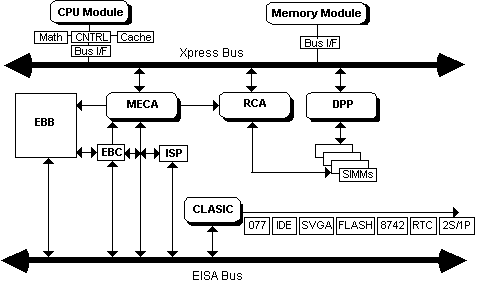
Figure 1. Xpress System Architecture.
Related Topics:
System Architecture
System I/O Architecture
System BIOS Enhancements
Performance Enhancements
System Architecture
Six or Eight EISA bus master slots utilizing the Intel 82350DT chip set:
· EISA Bus Controller (EBC: Intel 82358DT)
· Integrated System Peripheral (ISP: Intel 82357)
· EISA Bus Buffer (EBB: Intel 82352)
Two Xpress CPU/Memory slots integrated with the Xpress chip set:
· Xpress Memory to EISA Control (MECA: Intel 82356CS)
· Xpress RAS/CAS DRAM Control (RCA: Intel 82356DS)
· Xpress Data Path Parity (DPP: Intel 82353DS)
· Common I/O Controller (CLASIC: Intel 82351DS)
System I/O Architecture
· Two serial ports, one parallel port, PS/2 keyboard and mouse ports
· Dallas DS1287 Real Time Clock with an estimated lithium battery life of ten years
· Floppy interface with Intel 82077SL able to support up to four peripherals using 360 KB, 720 KB, 1.2 MB, 1.44 MB and 2.88 MB double/high density media
· 8/16 bit CAM 2 (or faster) IDE standard 40-pin interface
· Western Digital WD90C31 graphics controller with Super VGA support
· Sierra HiColor RAMDAC capable of displaying 32,000 colors in popular applications
· Adaptec 7770 32-bit SCSI-2 controller with two independent Fast/Narrow SCSI channels
System BIOS Enhancements
The BIOS Setup program has been enhanced to take advantage of the baseboard features:
· Onboard IDE hard drive interface Enable/Disable with DMA transfer support.
· 640x480 Mode Refresh Rate: Non-interlaced modes of 60/72/75 Hz. Allows the user to set a refresh rate appropriate to the monitor to obtain the sharpest display.
· 800x600 Mode Refresh Rate: Non-interlaced modes of 56/60/72 Hz.
· 1024x768 Mode Refresh Rate: Interlaced at 44 - 88 Hz or Non-interlaced at 60/70/72 Hz.
· Memory Test Prompt, POST Setup Prompt: Allows the user to suppress the video display prompts for "memory test" and "Press F1 to enter Setup."
· AIC-7770 SCSI BIOS: Allows the user to select a primary SCSI channel, SCSI ID, SCSI interrupt level, and SCSI I/O address.
· EISA Bus Performance Features: EISA I/O Recovery Time, Posted I/O Write, and Concurrent Refresh options. Changes various EISA bus timings to allow for back-to- back I/O cycles, zero wait state I/O write cycles, and the memory refresh timing to enhance overall system performance.
· Shadow Memory Options: Allows specified 16 KB blocks of memory from C0000H to DFFFFH to be shadowed into onboard 64-bit DRAM. Primarily used to shadow expansion card ROM to increase performance of Adaptec, DPT, Mylex, Novell, Intel, and similar EISA/ISA add-in cards.
· Boot Device Control: Allows the system to boot from either the hard drive or floppy drive A: (as normal) or to boot only from the hard drive.
· Scan Flash User Area: Scans the Flash memory area between EA000H to EC000H in the system BIOS for a BIOS signature. If detected, the system BIOS will execute the source code after the POST is complete but prior to system boot up. This allows OEMs to customize the BIOS by adding any custom code to the Flash memory device.
Performance Enhancements
· IDE interface supports DMA (DMA#3) transfers up to 8 MB/second when a 16-bit DMA transfer compatible hard drive is integrated in the system. This could potentially double the IDE disk I/O subsystem performance.
· Concurrent refresh reduces the system memory refresh overhead by allowing simultaneous CPU/cache cycles and EISA refresh cycles. This can increase overall system performance by as much as 7% in a full-featured Xpress system.
· 512 KB of Video DRAM is integrated on the baseboard. Four DIP sockets are available to install additional video DRAM up to 1 MB. The video resolutions, color palette increase, and video performance is slightly faster.
· All CPU write cycles to an EISA agent are posted to allow a new CPU cycle to occur before the previous write cycle is actually completed. This can increase overall system performance by 2% to 5% depending on the application and use of the EISA agents by the Xpress CPU-to-I/O subsystem.
· Shadowing of add-in card BIOS code to fast 32-bit Xpress memory can increase performance of the add-in card by as much as 40%.
· The EISA bus specification for add-in board I/O command recovery time is different from the ISA bus. The Xpress baseboard contains the logic for meeting the EISA I/O recovery time while also fine-tuning this I/O cycle with the EISA bus snooping algorithm within the system BIOS.
Desktop Chassis Features
The Xpress Desktop system offers six EISA slots, four peripheral bays, and a 215 watt auto-ranging power supply. The 17.3-inch wide small footprint chassis is fabricated using electrogalvanized metal to minimize EMI/RFI, and may be mounted in a 19-inch rack. Only two thumbscrews connect the top cover to the chassis, allowing easy access to the desktop interior.
Two 5¼-inch halfheight bays and two 3½-inch bays offer excellent expandability. The front panel provides access to both 5¼-inch bays and the top one inch of a 3½-inch bay (allowing installation of a low profile peripheral using a special carrier kit available from Intel). The other 3½-inch bay allows installation of a hard drive on top of the power supply. The standard Xpress Desktop configuration incorporates a 3½-inch Teac FD235HF 217U floppy drive, which supports both 720 KB and 1.44 MB media. An IDE hard drive is not included.
In order to provide maximum cooling with minimum noise, a variable speed fan cools the interior chassis (along with the power supply's internal fan). The fan speed is determined by the temperature inside the chassis. If the system is configured without add-in cards or extensive peripherals, the fan will spin at a much slower rate than if the system has devices in all of its EISA slots. The Xpress Desktop system has been designed and tested with all X-Series Intel486 SX, Intel486 DX, IntelDX2, and IntelDX4 CPU modules. The chassis has also been tested with the 60, 66, 90, and 100 MHz Pentium processor modules. The dual Pentium processor module is not supported in the Xpress Desktop system.

Figure 2. Xpress Desktop Chassis Dimensions.
The front panel includes reset and poweron/off switches, plus LEDs to indicate hard disk activity and system poweron. A mechanical lock secures the top cover to the system chassis, but does not prevent keyboard input. Unique keys are used for additional security.
The Xpress Desktop back panel provides connections to all of the necessary onboard resources, including: AC power input, AC monitor power output, PS/2 mouse and keyboard connectors, 9-pin serial ports 1 and 2, a 25-pin parallel port, a 15pin analog VGA connector, and six EISA bus master slots.
The auto-ranging Teapo 215 watt power supply switches between 110V and 220V AC inputs, supporting use in all parts of the world without requiring a switch change. The power supply also provides an AC output for monitors with line voltage ratings matching the input line voltage. The power supply has five DC peripheral connectors; two mini-output connectors for use with 3½-inch peripherals and three standard TTL output connectors for use with 5¼-inch peripherals or 3½-inch hard drives. The power supply fan transfers air at a rate of 120 linear feet/minute (lfm) from the exhaust port to assist in cooling the system baseboard. The EISA slots are numbered one through six, starting from the left.
The Xpress Desktop system offers excellent system security. A password can be enabled during system boot-up using either the BIOS Setup utility or the EISA Configuration Utility (ECU). If the password is forgotten, a jumper can be repositioned to clear the password entry from CMOS RAM. A jumper also controls diskette read/write protection, preventing users from copying information to a diskette in the 3½-inch drive. To protect the Flash configuration information, a jumper can disable writing to the Flash memory device, preventing users from updating the system BIOS, using the Setup utility, or configuring the system using the EISA Configuration Utility (ECU) diskette. The Desktop chassis keylock protects these jumpers.
Deskside/LX Mainstream Server Chassis
The new Deskside/LX offers eight EISA bus master slots, nine peripheral bays, and a 230 watt power supply in a 20-inch high chassis fabricated using electrogalvanized (EG) metal to minimize EMI/RFI. The system is specifically designed to help OEMs create high performance servers, and it supports all Intel486 SX, DX, DX2, IntelDX4, and Pentium microprocessors while setting new standards in serviceability and upgradability.

Figure 4. Deskside/LX Mainstream Server Chassis Dimensions.
The exterior side cover is held in place using two screws for easy access to the interior peripherals, power supply, fan/speaker assembly, and the system baseboard compartment. An internal sheet metal cover provides both EMI/RFI isolation on the processor compartment and proper airflow.
Four internal half-height 3½-inch bays provide room for more than 5 GB of hard disk expansion. An additional internal 3½-inch drive bay (located near the power supply) can easily accept two of the newer low-profile one-inch-high IDE hard drives. The four internal bays have been designed to allow easy setup of Redundant Array of Inexpensive Disks (RAID) applications. Examples of RAID system setups are available in a separate document and also can be found on the Intel Bulletin Board System.
Three 5¼-inch half-height external bays are available for backup or removable media devices. A full-height 5¼-inch device can be installed in place of two half-height devices. However, use of a 5¼-inch hard drive is not recommended because the drive may generate substantial electrical interference (EMI), increase static electricity grounding susceptibility (ESD), or cannot be properly cooled per the drive manufacturer's requirements. The standard Deskside/LX configuration incorporates a 3½-inch Teac FD235HF 217U floppy drive.
The Deskside/LX system incorporates an Astec 230 watt power supply with a switch for selecting either 110V or 220V AC input, supporting use in all parts of the world. The power supply has nine DC peripheral connectors for the accessible drive bays; one mini-output connector for use with the 3½-inch floppy drive and eight TTL output connectors for use with 5¼-inch peripherals or 3½-inch hard drives. The power supply fan transfers air at a rate of 100 - 200 linear feet/minute (30 cfm) from the exhaust port to cool the baseboard and the external peripherals. It also moves hot air out of the Xpress Deskside/LX server system .
A second variable speed fan is provided for system reliability with a minimum of noise. The fan speed (maximum 90 cfm) is determined by an integrated thermistor measuring the internal air temperature. If the system is configured without add-in cards or extensive peripherals, the fan will determine the ambient temperature and the drive(s) power dissipation and spin at a much slower rate than if the system is configured with all slots and bays filled. The Xpress/LX Deskside system is designed to allow all X-Series Intel486 SX, Intel486 DX, IntelDX2, and IntelDX4 CPU modules. The chassis has also been tested with the 60, 66, 90, and 100 MHz Pentium processor modules. The dual Pentium processor module is not supported in the Xpress/LX Deskside server because the 230 watt power supply cannot handle a fully loaded (8 EISA add-in cards, 4 large capacity hard drives and an ECC memory module) system. The chassis is pressurized to allow airflow across the lower four peripheral bays, the upper three accessible bays and the remaining peripheral bay near the power supply. Removing the side cover panel disrupts this airflow and will affect the long term reliability of the peripherals.
The front panel on the Deskside/LX server provides access to the three external peripheral bays, the system reset, poweron/off and keyboard/mouse lock switches. Four LEDs display system activities: two green LEDs for IDE or SCSI hard disk activity and two green LEDs for system poweron and keyboard/mouse lock. The front panel is protected by a mechanically lockable front door. Unique keys provide additional security. A master key option is available as a spare parts item. A chassis lock also can be added to the system to prevent removal of the side panel and access to internal components.
The back panel provides connections to all of the necessary onboard resources: AC power input, PS/2 mouse and keyboard connectors, serial ports 1 and 2, a 25-pin parallel port, a 15pin analog VGA connector, and eight EISA slots. The EISA slots are numbered one through eight, starting from the top. Table 2 shows the electrical arrangement of EISA Masters in the Xpress Deskside/LX system:
EISA Slot | EISA Master Number |
1 | Master 0 |
2 | Master 1 |
3 | Master 2 |
4 | Master 3 |
5 | Master 4 |
6 | Master 5 |
7 | Master 6 |
8 | Master 7 |
Table 2. Deskside/LX EISA Slot and Bus Master Arrangement.
Early Xpress Deskside/LX baseboards (PBA #519801-001) may only support six EISA bus master slots due to the design of the EISA Bus Controller. In this particular case, slots 1 and 2 do not support bus masters while slots 7 and 8 are designed as the EISA Master slots to benefit configurations with two controllers close to the hard drive bays.
Deskside/MX Premium Server
The Xpress Deskside/MX is specifically designed to help OEMs create high performance servers while setting new standards in serviceability and upgradability. The 24-inch high chassis houses eight EISA slots, eleven peripheral bays, a 384 watt auto-ranging power supply, and is fabricated using electrogalvanized (EG) metal to minimize EMI/RFI. Easy access to the interior is provided by only two thumbscrews on the side panel. A metal sheet, fastened with two screws, covers the processor compartment to provide for proper airflow, but slides out to allow access to the CPU and memory modules, onboard system memory, and any add-in cards. A side cover lock secures the side panel to the Deskside/MX server chassis.
Eight internal 3½-inch half-height bays provide over 20 GB of hard disk expansion using today's 2.4 GB hard drive technology. The eight bays have been designed to allow easy setup of Redundant Array of Inexpensive Disks (RAID) applications. This can be further facilitated by using the integrated SCSI Distribution Board. Three external 5¼-inch half height bays are available for backup or removable media devices. The standard Deskside/MX configuration incorporates a 3½-inch Teac FD235HF 217U floppy disk drive, which supports both 720 KB and 1.44 MB media. A 5¼-inch full-height device also can be fitted in place of two half height devices. A 5¼-inch hard drive is not recommended because it could generate substantial electrical interference (EMI) and increase static electricity grounding susceptibility (ESD).

Figure 5. Xpress Deskside/MX Chassis Dimensions.
The front cover on the Deskside/MX server provides access to the three external peripheral bays, system reset switch, poweron/off switch and a switch to disable keyboard/mouse input. Four LEDs display system activity: two green LEDs for IDE or SCSI hard disk activity and two green LEDs for system poweron and keyboard/mouse lock. The switches and LEDs are mounted on the front panel printed circuit board which also terminates the SCSI Bus for any 5¼-inch SCSI peripherals, and it contains a connector for the LCD module. An application note concerning use of the LCD module may be ordered from Intel literature (order #281398-002) and is also available on the Intel Bulletin Board System. The Deskside/MX front panel is protected by a mechanically lockable front door. Unique keys are used for additional security. A master key option is available for both the front panel and side chassis locks as a spare parts item.
Connections to all of the necessary onboard resources are provided from the system back panel: AC power input, PS/2 mouse and keyboard connectors, serial ports 1 and 2, a 25-pin parallel port, a 15pin analog VGA connector, and eight EISA slots. The slots are numbered one through eight, starting from top to bottom. The table below shows the electrical arrangement of EISA Masters in the Deskside/MX system:
EISA Slot | EISA Master Number |
1 | Master 0 |
2 | Master 1 |
3 | Master 2 |
4 | Master 3 |
5 | Master 4 |
6 | Master 5 |
7 | Master 6 |
8 | Master 7 |
AIC-7770 | Master 8 |
Table 3. Deskside/MX EISA Slot and Bus Master Arrangement.
The Astec 384 watt auto-ranging power supply automatically switches between 110V and 220V AC inputs, supporting use in all parts of the world. The power supply has three DC peripheral connectors for the accessible drive bays; two mini-output connectors for use with 3½-inch floppy drives and one TTL output connector for use with 5¼-inch peripherals or a 3½-inch hard drive. A separate connector provides power directly to the SCSI Distribution Board. An extra power switch and a 4-pin miniature DIN female connector are available to remotely start or stop an external expansion unit (See Appendix E).
The power supply fan transfers air at a rate of 250 - 300 linear feet/minute (35 cfm) from the exhaust port to cool the baseboard and peripherals. In order to provide additional cooling with minimum noise, a variable speed fan (100 cfm) also helps cool the chassis interior. The fan speed is determined by the air temperature and the number of the 3½-inch hard drives in the bottom peripheral bays. If the system is configured without add-in cards or extensive peripherals, the fan will spin at a much slower rate than if the system has all of its slots full. The Deskside/MX system has been tested with all X-Series CPU modules through the 100 MHz and dual Pentium processor modules. The Deskside/MX is pressurized internally to allow needed airflow across the bottom eight bays. Removing the side cover or processor compartment panel disrupts the airflow and will affect long term reliability.
The Deskside/MX Premium Server was designed for easy installation, upgradability and maintenance of the disk subsystem. The SCSI Distribution Board minimizes cabling for power and control from disk controllers and the power supply to the drive bays. The TwinChannel* Adaptec AIC-7770 SCSI-2 controller integrated on the system baseboard eliminates the need to install SCSI controllers in the expansion slots. Because the SCSI bus has a limit of seven peripheral devices, two controllers (or the integrated TwinChannel Adaptec controller) are needed to utilize all 11 peripheral bays.
With today's disk drive performance and the EISA bus bandwidth, it is fairly easy to saturate the SCSI bus on most systems with only three to five hard drives. The Xpress SCSI Distribution Board allows the user to have one continuous SCSI bus for access to all 11 bays. Users need only to set the SCSI device ID for the disk or tape drives and install the peripherals on the SCSI bus. Because the distribution board takes care of terminating the SCSI bus, all terminating resistors should be removed from SCSI devices. This saves the system integrator from having to determine which devices are physically located at each end of the SCSI bus and removing the termination resistors from only those two devices as required on virtually all other PC server systems. The SCSI Distribution Board allows either SCSI-1 (5 MHz) or Fast SCSI-2 (10 MHz) data transfers to the 3½-inch hard drives.
The SCSI distribution board is versatile in its design for handling two SCSI controllers.

Figure 6. SCSI Distribution Board using two controllers.
In the configuration shown in Figure 6, the first SCSI channel, SCSI 1, has four hard disks with their IDs set to 0-3. The second channel, SCSI 2, drives an additional four hard disks with their IDs set to 0-3 and up to three more SCSI devices such as tape drives or CD-ROM. The Deskside/MX is ideal for setting up a high performance server based on Redundant Arrays of Inexpensive Disks (RAID). Additional information on how to set up RAID subsystems, how to fully utilize the optional two-channel Intel SCSI XRAID960 EISA add-in card, and easy step-by-step configuration guidelines/hints for various network operating systems can be found on the Intel Bulletin Board System or in a separate Xpress Disk Array Application Note (order #281563-001).
System Accessories
Each Xpress system is shipped with an accessory kit, including:
· Three-foot power cord
· X-series product manual
· EISA Configuration Utility (ECU) diskette
· Video drivers and utilities diskette
· Diagnostics diskette (included with Deskside/MX only)
· Adaptec SCSI drivers (included with Deskside/MX and Deskside/LX)
· Flash Language Update (FLUP) Diskette
Related Topics:
EISA Configuration Utility
Video Drivers and Utilities
Diagnostics
Adaptec SCSI Drivers
EISA Configuration Utility
The ECU provides the same functionality as the BIOS Setup utility (programming the system configuration stored in Flash memory), but more importantly allows the configuration of EISA add-in cards. The EISA configuration stored in the Flash component (E8000-EFFFF) is used by the system BIOS at boot up to configure EISA boards and determine system policies.
The EISA Configuration Utility can be run from a floppy drive or the files can be copied to the hard drive for considerably faster operation. The ECU requires an extended memory manager, such as HIMEM.SYS, to provide added memory resources for large EISA configurations. Without a memory manager in the CONFIG.SYS file, the ECU runs out of memory when three or more EISA host adapter cards are installed. The system must be rebooted and reconfigured with the ECU to correctly save the new information when an EISA board is added or removed.
The base software for the ECU is produced and licensed by Micro Computer Systems, Inc. They provide a set of configuration (*.CFG) files which are used to construct additional add-in board feature extensions. The files use the configuration language defined in the EISA Specification document. The language allows both EISA and ISA parameters to be defined (including jumper, switch, and I/O settings) for a particular add-in card. The configuration files are not required for ISA add-in cards to operate in the EISA-based Xpress systems. However, system integrators should use the configuration file for ISA add-in cards since this informs other EISA/ISA cards which interrupts and DMA channels are in use. The Intel BIOS Engineering Group adds specific options and custom features unique to the Xpress baseboard parameters, CPU module parameters, and memory module information. The various configuration options include caching, serial and parallel ports, date, time, onboard floppy controller, and hard drive type plus many other options. A complete list of ECU Options is in Appendix B.
Video Drivers and Utilities
Video drivers and utilities for DOS applications are shipped with all Xpress Desktop, Deskside/LX, and Deskside/MX platforms. Included are enhanced mode drivers for common software applications such as AutoCAD, Lotus 1-2-3, Windows 3.0 and 3.1, and WordPerfect. These come in a compressed form and are extracted using an installation utility on the diskette. Several video utilities such as a screen saver and VGA mode switch routine also are included with the drivers. A list of the drivers and utilities shipped with each Xpress system is included in Appendix H.
Users of the SCO, USL, Solaris, NextStep, USG/Novell. and ISC UNIX operating systems should check with their UNIX vendor for high resolution video driver support for the integrated WD90C31 video controller.
Diagnostics
The Xpress diagnostic diskette is shipped with the Deskside/MX and is available as an option (XDIAGNOSTICS) for the Deskside/LX and Desktop systems. The diagnostic code can be executed out of RAM disk (floppy-less systems), from the self booting floppy diskette or from the hard drive.
1. POST: Reports errors which may have occurred during POST. All information is read from CMOS RAM.
2. CPU: Tests the clock speed, cache presence and internal CPU Built in Self Test algorithm. A dual Pentium processor module test is also included.
3. KB: Reports errors concerning the keyboard controller, PS/2 mouse or keyboard ports, or keyboard LEDs.
4. VIDEO: Tests the WD90C31 video controller, video DRAM, video RAMDAC, video oscillator and associated video circuitry. The operations of the video controller at low (640x480) and high (1280x1024) resolutions are verified.
5. MOUSE: Reports errors in the software and hardware interaction of the mouse interface. Requires the appropriate mouse driver.
6. RTC: Tests the CMOS RAM, real time clock and battery.
7. PIC: Reports errors concerning the interrupt logic (master/slave and RTC interrupts) on the system baseboard.
8. PIT: Tests the single (or dual) programmable interval timer modes, refresh and speaker timers.
9. DMA: Reports errors in the data integrity of the onboard Direct Memory Access controller with DMA page registers, DMA address register, count registers, DOS data sent to floppy using BIOS calls. The last two tests require a formatted floppy in either drive A: or drive B:.
10. PARALLEL: Tests the parallel port industry using standard loopback connector. See help file for wiring information.
11. COM1/COM2: The module reports errors with the onboard serial ports using a standard loopback connector.
12. HARD1/HARD2: Tests the hard drive at the BIOS INT 13H level of compatibility. These are destructive tests which should be executed on raw hard drives with no data. Compatible with SCSI, ESDI, and IDE hard drives.
13. FLOPPY: Reports errors concerning installed floppy drives. A blank formatted floppy is required in either drive A: or Drive B:.
14. DRAM: Tests the data integrity of system memory and CPU/cache subsystem. Over a dozen tests are performed on the amount of memory (up to 384 MB) determined by the CMOS RAM information upon system power on. Both parity and ECC memory specific tests are included.
15. CACHE: Reports any data integrity errors in the internal CPU/cache and any secondary cache.
16. SCSI DRIVE 0 THROUGH 6: Tests the SCSI disk I/O subsystem using over a dozen scripts with an Adaptec 1540 or 1740 add-in controller, Adaptec 7770 or compatible host adapter. The script assumes the Adaptec BIOS is enabled and located at a base I/O of 330H.
Adaptec SCSI Drivers
The Xpress 8-slot baseboard found in the Deskside/MX (or optionally in the Deskside/LX) servers contain the Adaptec AIC-7770 TwinChannel SCSI-2 controller. This component supports fast and narrow SCSI to transfer data at 10 MB/second and command execution time of only 35ms, compared with the typical 350ms of other fast SCSI implementations. The AIC-7770 is viewed as a bus master (slot 9) on the Xpress Rev-C baseboard, which can burst 32-bit data onto the I/O bus at the peak EISA bandwidth speed of 33 MB/second. The highly integrated AIC-7770 connects directly to the EISA bus, virtually eliminating I/O bus control and compatibility issues.
The AIC-7770 core contains two 8-bit SCSI channels which simultaneously supports single-ended system configurations. Because there are two independent channels, the Xpress baseboard can support up to 14 fast SCSI peripherals. The controller has an extended translation for large hard drives (greater than 1 GB and up to 18 GB) directly from the system BIOS and a multi-threading capacity to handle four simultaneous I/O tasks for Windows NT, UNIX, or OS/2 operating systems. The AIC-7770's RISC-based PhaseEngine sequencer automates SCSI commands and reduces interrupts, transfer overhead, and driver concerns. By combining the RISC PhaseEngine with a 256-byte FIFO buffer, maximum DMA transfers result in outstanding overall system throughput.
The AIC-7770 BIOS is located in the system BIOS and automatically shadowed into fast 32-bit system memory and cached by the CPU module. The SCSI controller is enabled and highly configurable using the EISA Configuration Utility (ECU).
Operating System | AIC-7770 SCSI Driver | Dual Pentium |
Novell 3.11, 3.12, 4.0 | Ships with Xpress/MX |
|
Microsoft OS/2 1.3 | Ships with Xpress/MX |
|
IBM OS/2 2.0, 2.1, 2.11 SMP | Ships with Xpress/MX |
|
SCO UNIX System V 4.0 & 4.2 | Ships with Xpress/MX |
|
Banyan 5.53, 5.54 | Ships with Vines |
|
Sunsoft Solaris UNIX 2.1, 2.4 | Ships with UNIX |
|
Interactive/UNIX 3.2.4, Release 4 | Available Q4-94 |
|
USL UNIX System V Release 4 | Intel BBS |
|
Novell UnixWare 1.0, 2.0 | Intel BBS |
|
Windows NT 3.1, 3.5 | Ships with NT |
|
Windows 3.0 | Ships with Xpress/MX |
|
Windows 3.1 | Ships with Xpress/MX |
|
Specific DOS Applications | Ships with Xpress/MX |
|
Table 5. Adaptec SCSI Driver Support.
Appendicies
EISA Configuration Utility Options
System Interrupts
Baseboard Connectors
I/O Control Port
Supported Peripherals
Video Drivers and Utilities
Reliability Measurements (MTBF)
Environmental Specifications
Regulatory Standards
System Product Codes
EISA Configuration Utility Options
ECU Setup Field | Settings | Comments | |
System Processor Module | Not User Selectable | Value determined by system BIOS | |
Multi-Processing APIC | Enabled / Disabled | Only available with dual Pentium processor module. SMP = APIC enabled, ASMP = APIC disabled. | |
System Board Extended Memory | Not User Selectable | Value determined by system BIOS | |
System Base Memory Option | 512 KB / 640 KB | Sets size of conventional system memory. | |
User Definable Hard Disk | Types 48 & 49 Types 2 & 3 / Types 48 & 49 | Some operating systems do not recognize hard drive types above 29. This option allows types 2 and 3 to be user defined. System BIOS shadowing must be enabled to use types 2 or 3 for Novell applications. | |
Cache Control Option | Disabled Cache Enabled in Write-though Mode Cache Enabled in Write-back Mode | Selects the internal i486/Pentium processor cache and any secondary cache memory or disables all cache memory resources. | |
Onboard Floppy Controller | Enable Onboard Floppy Controller Disable Onboard Floppy Controller | Selects onboard 82077SL floppy controller interface. | |
Diskette A Diskette B | 5.25" 360 KB 5.25" 1.2 MB 3.5" 720 KB 3.5" 1.44 MB 3.5" 2.88 MB Not Installed | Select size and density of the system floppy drives. | |
Onboard Hard Disk Controller | Enable / Disable | By disabling the onboard IDE interface an alternate controller can be installed in any available EISA slot. | |
Hard Drive 1 Options Hard Drive 2 Options | Enabled / Disabled (up to 49 different drive types) | Selects hard drive size and parameters from a list of 47 drive types. Drive types 48 & 49 are user definable for hard drives not listed in the BIOS drive table. | |
Parallel Port | Disabled Address 378H: Compatible/IRQ7 Address 278H: Bi-Directional/IRQ5 Address 378H: Bi-Directional/IRQ7 Address 278H: Compatible/IRQ5 | Selects onboard printer port. LPT1 printer port address is 378H. LPT2 printer port address is 278H. Bi-Directional is PS/2 compatible. Compatible means PC/AT Centronics compatible. | |
Serial Port 1 | Disabled Address 3F8H/IRQ4 Address 2F8H/IRQ3 Address 3E8H/IRQ10 | Select serial port 1 as COM1 (3F8H), COM2 (2F8H) or COM3 (3E8H). If disabled, allows interrupt to be user definable. | |
Serial Port 2 | Disabled Address 2F8H/IRQ3 Address 3E8H/IRQ10 Address 2E8H/IRQ11 | Select serial port 2 as COM2 (2F8H), COM3 (3E8H) or COM4 (2E8H). If disabled, allows interrupt to be user definable. | |
Redirection for COM1 Redirection for COM2 | Disabled 1200 baud 2400 baud 9600 baud | Allows the use of "scan-code" terminals to act as the system console through the serial ports. Disable when not in use to avoid affecting overall performance. | |
Video Type | Not Installed VGA/EGA MDA CGA - 80 columns CGA - 40 columns | Select the type of video used in the system. Includes the onboard VGA controller or any add-in video card. | |
Off board VGA/EGA Adapter Installed | No - Enable Onboard Video Controller via Jumper Yes - Disable Onboard Video Controller via Jumper | Move pins 1-2 on jumper E0290 to enable. Pins 2-3 disables onboard WD90C31 video controller. | |
Onboard Video Controller | Primary / Secondary | Selects onboard WD90C31 video controller as primary interface to the display monitor. The secondary selection allows add-in video card to become primary interface with onboard video interfacing a second display. | |
Onboard Video BIOS Mapping | To E0000H To C0000H Onboard Video Mapping Disabled | Selects starting locations of video BIOS. | |
640 x 480 Mode Refresh | Non-Interlaced @ 60 Hz Non-Interlaced x2, x16 @ 72 Hz Non-Interlaced @ 75 Hz | Selects refresh rate when the onboard WD90C31 video controller is in 640 x 480 mode. | |
800 x 600 Mode Refresh | Non-Interlaced @ 56 Hz Non-Interlaced @ 60 Hz Non-Interlaced @ 72 Hz | Selects refresh rate when the onboard WD90C31 video controller is in 800 x 600 mode. | |
1024 x 768 Mode Refresh | Interlaced @ 44/88 Hz Non-Interlaced @ 60 Hz Non-Interlaced @ 70 Hz Non-Interlaced @ 72 Hz | Selects refresh rate when the onboard WD90C31 video controller is in 1024 x 768 mode. | |
Shadow C0000-C7FFF C8000-CFFFF E0000-E7FFF |
Enabled / Disabled Enabled / Disabled Enabled / Disabled | If enabled, these regions are shadowed independently to execute add-in adapter BIOS/memory code from 32-bit write protected memory. | |
Keyboard Control | Enabled / Disabled | Allows Network systems to be used without a keyboard. | |
Onboard Mouse Control | Enabled / Disabled | Selects the use of the onboard mouse port. Disable to free the interrupt (IRQ12) used by the PS/2-style mouse. | |
Speaker Control | Enabled / Disabled | Selects the onboard speaker. | |
CPU Speed Option | Fast / Slow | Sometimes referred to as Turbo and Deturbo. Selects CPU speed for speed-dependent application software. | |
NumLock Boot State | On at Boot / Off at Boot | Select state of NumLock key upon system boot. | |
I/O Recovery Time | Enhanced / Standard | Function to modify the EISA bus refresh cycle rate. The STANDARD option results in compatible EISA refresh cycles. The ENHANCED option allows fast back-to-back I/O EISA write cycles to occur. Adds approximately 2% to 5% system performance increase when in ENHANCED mode. | |
Posted I/O Writes | Fast / Standard / Disabled | Selects zero wait state posted I/O and memory write cycles to the EISA bus when in the FAST mode. Approximately a 2% to 5% system performance increase when in FAST mode. | |
Concurrent Refresh | Enabled / Disabled | A fine tuning option for optimum system performance concerning the 15.6 ms memory refresh cycle. When ENABLED, allows CPU to execute from cache during a refresh cycle. Approximately a 1% to 7% performance increase when ENABLED. | |
LCD Operation
| Enabled Disabled | Option on Premium Deskside/MX chassis only. Default setting is enabled for Premium Deskside/MX server. Default setting for Mainstream/LX server and Desktop platform is disabled. | |
Scan FLASH User Area | Enabled / Disabled
| Scan programmable 8 KB BIOS area (EA000-EBFFF) for source code prior to system boot. A BIOS signature and area checksum must be valid before the code is executed. | |
POST Memory Prompt | Enabled / Disabled | When disabled, omits "Press Spacebar to Abort Memory test" message on the video display. | |
BIOS Setup Control | Enabled - Prompt for F1 Setup Entry Enabled - Suppress Setup Prompt Setup Disabled | When disabled, prevents entry into FLASH-based BIOS setup at any time. By suppressing the setup prompt the user is allowed to press [F1] to enter the BIOS setup, but the prompt is not displayed on the video screen. | |
Boot Device Control | Boot from Floppy or Hard Drive Boot from Hard Drive ONLY | Allows the system to disable the ability to boot from floppy drive A. This feature has no effect if the floppy interface is controlled by a SCSI add-in card. | |
Reserved System Resources | Configuration File & Overlay 2.9.2 | The version of the overlay file. The version shown corresponds to ECU Release 2.9.2 being shipped at the time of this writing. | |
Table B-1. EISA Configuration Utility Options. (Default Values listed in Boldface)
Slot 9 - Embedded Adaptec AIC-7770 SCSI Controller (default settings in Boldface) |
|
| ||
Embedded SCSI Controller BIOS | Disabled Enabled at C0000H Enabled at C8000H Enabled at E0000H Enabled at EC000H | Disabling the SCSI BIOS will automatically disable the onboard AIC-7770 SCSI controller. Press <F6> to view/edit interrupt trigger levels, IRQ numbers, or I/O addressing related to the onboard AIC-7770 SCSI controller. Default setting = Disabled. | ||
Bus Release Time | 60 BCLKS / 44 BCLKS / 28 BCLKS / 12 BCLKS / 2 BCLKS | The amount of time the AIC-7770 will continue to transfer data after being pre-empted in Bus Master Mode. Lowering the value frees up the EISA bus sooner to allow other bus masters in the Xpress system to gain access. | ||
Data FIFO Threshold % | 100% / 75% / 50% / 00% | Matches the AIC-7770 SCSI transfer rate and the system data transfer rate. | ||
SCSI Channel A |
|
| ||
Host Adapter SCSI ID | 7 / 6 / 5 / 4 / 3 / 2 / 1 / 0 | Configures SCSI ID setting for the Channel A port. Normally, SCSI ID 0 and 1 are reserved for hard drives, while SCSI ID 7 is for the SCSI Host Adapter. | ||
SCSI Bus Parity Check | Enabled / Disabled | The AIC-7770 generates parity when writing across the SCSI bus. If an attached device does not support parity checking, this option would be disabled. However, most devices today support this SCSI bus specification. | ||
SCSI Selection Time-out | 256ms / 128ms / 64ms / 32ms | Used during SCSI selection phase. Lowering the value can increase SCSI bus scans, but some devices may not be able to handle the faster speed. | ||
SCSI Bus Reset at Power-On | Enabled / Disabled | Normally enabled to match SCSI specifications. | ||
SCSI Channel B |
|
| ||
Host Adapter SCSI ID | 7 / 6 / 5 / 4 / 3 / 2 / 1 / 0 | SCSI ID for the AIC-7770 Channel B port. Normally, SCSI ID 0 and 1 are reserved for hard drives, while SCSI ID 7 is for the SCSI Host Adapter. | ||
SCSI Bus Parity Check | Enabled / Disabled | The AIC-7770 generates parity when writing across the SCSI bus. If an attached device does not support parity checking, then this option would be disabled. However, most devices today support this SCSI bus specification. | ||
SCSI Selection Time-out | 256ms / 128ms / 64ms / 32ms | Used during SCSI selection phase. Lowering the value can increase SCSI bus scans, but some devices may not be able to handle the faster speed. | ||
SCSI Bus Reset at Power-On | Enabled / Disabled | Normally enabled to match SCSI specifications. | ||
Primary Channel Selection | A / B | Selects which channel is scanned first and used as the primary channel. | ||
BIOS and Device Configuration
| Press <ENTER> to configure | Supports Removable Disks as Fixed Disks / Extended Translation for Drives Larger than 1 GB / More than two SCSI drives / Device Table for Ch. A & B. | ||
Utilities | Press <ENTER> to access | Includes disk format utility (will destroy all information on the selected drive). | ||
Table 2. ECU Options for integrated AIC-7770 SCSI Controller.
System Interrupts
IRQ | Xpress System | Bus Pin | IRQ | Xpress System | Bus Pin |
NMI | Parity Error | N/A | 7 | LPT1; if enabled | 115 |
0 | Reserved, Interval Timer | N/A | 8 | Real Time Clock (RTC) | N/A |
1 | Reserved, Keyboard buffer full | N/A | 9 | User Definable | 98 |
2 | Reserved, Cascade interrupt from slave PIC | N/A | 10 | COM3; if enabled | 128 |
3 | COM2; if enabled | 119 | 11 | COM4; if enabled | 129 |
4 | COM1; if enabled | 118 | 12 | Onboard PS/2 Mouse Port; if enabled | 130 |
5 | LPT2; if enabled | 117 | 13 | Reserved, Math coprocessor | N/A |
6 | 82077SL Onboard Floppy Controller; if enabled | 116 | 14 | IDE Hard Drive Controller; if enabled | 132 |
|
|
| 15 | User Definable | 131 |
Table D-1. Xpress System Interrupts
Notes: 1. IRQ 9, 10, 11, and 15 can be set via the ECU for EISA add-in cards.
2. IRQ 0, 1, 2, 8, and 13 cannot be used by an add-in card. In PC-XT compatible systems, IRQ 2 was available for use on the XT-Bus. In PC/AT compatible systems, IRQ 2 is not available for use on the EISA/ISA bus. Some older ISA expansion boards have an option to use IRQ 2. This option should not be selected when a board is installed in the Xpress system.
Baseboard Connectors
J0840 - Main Power Connector
J0850 - Aux. Power Connector
J0860 - Aux. Power Connector
J0700 - Serial Port Connector
J0600 - Parallel Port
J0800 - PS/2 Mouse Connector
J0801 - PS/2 Keyboard Connector
J0830 - Aux. SCSI Disk Connector (on 384W Power Supply)
J0601 - VGA Video Connector
J0410 - VESA 8514/A Video Pass-through Connector1
J0881 - Deskside/MX Front Panel Connector
J0840 - Main Power Connector
Type: Single Row Header Style, PC/AT standard Connector, 12 pin (Male)
Pinout: 1 PWRGOOD
2 +5v
3 +12v
4 -12v
5 GND
6 GND Pins 2, 10, 11, and 12 are rated for 5 amps each
7 GND
8 GND
9 -5v
10 +5v
11 +5v
12 +5v
J0850 - Aux. Power Connector
Type: Single Row (Male); Used with 215W, 230W and 384W Power Supplies
Pinout: 1 +5v
2 +5v
3 +5v
4 GND Pins 1, 2,and 3 are rated for 5 amps each
5 GND
6 GND
J0860 - Aux. Power Connector
Type: Single Row Header (Male); Used with 384W Deskside Power Supply only
Pinout: 1 +5v
2 +5v
3 +5v Pins 1, 2, and 3 are rated for 5 amps each
4 GND
5 GND
6 GND
J0700 - Serial Port Connector
Type: Stacked Dual 9-Pin D-sub (Male)
Pinout: 1 DCD
2 RxD
3 TxD
4 DTR
5 GND
6 DSR
7 RTS
8 CTS
9 RI
J0600 - Parallel Port
Type: 5-pin Centronics type (Female)
Pinout: PC /AT standard
J0800 - PS/2 Mouse Connector
Type: PS/2 (Female)
Pinout: 1 Data
2 N/C
3 GND
4 +5 DC (fused)
5 Clock
6 N/C
J0801 - PS/2 Keyboard Connector
Type: PS/2 (Female)
Pinout: 1 Data
2 N/C
3 GND
4 +5 DC (fused)
5 Clock
6 N/C
J0830 - Aux. SCSI Disk Connector (on 384W Power Supply)
Type: 4-pin miniature PS/2 (Female)
Pinout: 1 DC Enable
2 N/C
3 N/C
4 DC Common
J0601 - VGA Video Connector
Type: 15-pin miniature D-sub Super VGA compatible (Female)
GND | N/C | Blue | Green | Red | |
GND | N/C | GND | GND | GND | |
N/C | Vert. Sync. | Horiz. Sync. | N/C | N/C | |
J0410 - VESA 8514/A Video Pass-through Connector
Type: 3M style, double row header, 26 pin (Male)
Data 0 | Data 1 | Data 2 | Data 3 | Data 4 | Data 5 | Data 6 | Data 7 | DOTC | BLANK (key) | VBHS RFSH | VBVS RFSH | GND |
GND (pin 1) | GND | GND | Data ENBL | SYNC ENBL | DOTC ENBL | N/C | GND | GND | GND | GND | N/C | N/C |
J0881 - Deskside/MX Front Panel Connector
Type: 3M style, double row header, 34 pin (Male)
SPKR DATA | ON/ | FT_PNL RESET# | PWR LED | SCSI | SCSI LED 2 | KYBD LOCK | +5v | N/C | REG SLCT | GND | DATA | GND | DATA | GND | DATA | GND |
+5v | GND | GND | GND | SCSI RTRN 1 | SCSI RTRN 2 | GND | LCD | +5v | +5v | RD/WT | ENBL | DATA | DATA | DATA | DATA | GND |
I/O Control Ports
I/O Port | Bits | Description | I/O Port | Bits | Description |
000-00F | 0:7 | 82357 ISP --- Slave DMA #1 | 3BF-3DF | 0:7 | TI16C552 Registers |
020-021 | 0:7 | 82357 ISP --- Master Interrupt #1 | 3E8-3EF | 0:7 | Serial Port #3 (COM3) |
026 | 0:7 | 82356CS MECA/82351DS CLASIC Config. Index | 3F0-3F5 | 0:7 | 82077SL Floppy Controller |
027 | 0:7 | 82356CS MECA/82351DS CLASIC Config. Data | 3F6 | 0:7 | IDE Hard Drive Controller |
040-043 | 0:7 | 82357 ISP --- Timer #1 | 3F7 | 0:6 | IDE (Read) |
048-04B | 0:7 | 82357 ISP --- Timer #2 | 3F7 | 7 | 82077SL Floppy Controller (read) |
060, 064 | 0:7 | 8742 Keyboard Controller | 3F7 | 0:7 | 82077SL Floppy Controller (write) |
061 | 0:7 | 82357 ISP --- NMI & Diagnostic port | 3F8-3FF | 0:7 | Serial Port #1 (COM1) |
070 | 0:6 | Real Time Clock | 400-40B | 0:7 | 82357 ISP --- Extended DMA #1 |
070 | 7 | 82357 ISP --- Enable NMI | 40C-40F | 0:7 | 82357 ISP --- Extended Control/Test |
071 | 0:7 | Real Time Clock | 461-464 | 0:7 | 82357 ISP --- Extended NMI |
078 | 0:7 | BIOS Loop Timer | 464-465 | 0:7 | 82357 ISP --- Extended Bus Master |
080-08F | 0:7 | 82357 ISP --- DMA Page Registers | 480-48F | 0:7 | 82357 ISP --- Extended DMA Page Register |
092 | 0:7 | Xpress System Control Port | 4C2-4CE | 0:7 | 82357 ISP --- Extended DMA #2 |
0A0-0A1 | 0:7 | 82357 ISP --- Slave Interrupt #2 | 4D0 | 0:7 | 82357 ISP --- Extended Interrupt #1 |
0C0-0DE | 0:7 | 82357 ISP --- Master DMA #2 | 4D1 | 0:7 | 82357 ISP --- Extended Interrupt #2 |
0F0 | 0:7 | Reset Numeric Coprocessor | 4D4 | 0:7 | 82357 ISP --- Extended DMA #2 Chaining |
0F8-0FF | 0:7 | Numeric Coprocessor | 4D6 | 0:7 | 82357 ISP --- Extended DMA #2 Write Mode |
1F0-1F8 | 0:7 | IDE Hard Drive Controller | C02-C04 | 0:7 | System Baseboard Configuration Information |
278-27B | 0:7 | Parallel Prt 2(LPT2); Parallel Prt 3(PS/2-Compat) | C80-C83 | 0:7 | System Baseboard EISA ID Register |
2E8-2EF | 0:7 | Serial Port #4 (COM4) | C84 | 0:7 | System Baseboard Enable |
2F8-2FF | 0:7 | Serial Port #2 (COM2) | C85-C87 | 0:7 | Reserved for Intel |
378-37F | 0:7 | Parallel Prt 1(LPT1);Parallel Prt 2 (PS/2-Compat) | |||
3B0-3BB | 0:7 | WD90C31 Video Registers | |||
3BC-3BE | 0:7 | Parallel Prt 3 (LPT3); Parallel Prt 1 (PS/2-Compat) |
Table F-1. Xpress Baseboard I/O Ports
Supported Peripherals
The following devices are compatible with the Adaptec 7770 SCSI-2 drivers.
Hard Drives: Tape Drives:
Conner CP30170E/CP30540/CP30100/CP5500/CP3200 Archive 2150S
Hewlett Packard HP2234/HPC2244/HPC2247 Wangtek 5150
Maxtor 7120SR/LXT213S/LXT437S/LXT535S/MXT7255 Sankyo CP525
Quantum Pro40S/Pro80S/Pro105S/LPS240S/Pro170S Exabyte 8200
DEC DSP950/DSP3105/RZ73
Seagate SST3655N/ST11200N/ST11950N/ST12550N
Toshiba MK538FB
Hitachi DK516C
CD-ROM Drives: DAT Drives:
Chinon CDX431 HP #35470 (4mm)
NEC CDR84/CDR74-1/CDR600 Sony SDT4000/SDT2000
Panasonic LS-MC501S/LK-MC501B/CR-563B Archive Python 25501
Sony CDU-541 Exabyte EXB8500-85QMX0
Toshiba XM-3301B/XM-3301E1/XM-3401 HP C1533
Creative Labs CT-531
Mitsumi FX-001
Video Drivers and Utilities
Video Driver / Utility | Video Resolutions Supported |
|
|
| ||||||||||||
AutoCAD 386 Rel. 9/10 (Dual Screen) List |
800 x 600 (x16, x256) |
1024 x 768 (x16, x256) |
|
| ||||||||||||
Rel. 9/10 Non-Display List | 640 x 480 (x256) | 800 x 600 (x16, x256) | 1024 x 768 (x16, x256) |
| ||||||||||||
Rel. 10 Display List | 800 x 600 (x16,) | 1024 x 768 (x16) |
|
| ||||||||||||
Rel. 11 Display List | 800 x 600 (x16, x256) | 1024 x 768 (x16, x256) |
|
| ||||||||||||
Rel. 11 Non-Display List | 640 x 480 (x256) | 800 x 600 (x256) | 1024 x 768 (x256) |
| ||||||||||||
AutoShade 386 ver. 1.X | 640 x 400 (x256) | 640 x 480 (x256) | 800 x 600 (x256) | 1024 x 768 (x256) | ||||||||||||
AutoShade 386 ver. 2.0 | 640 x 480 (x256, x32K) | 800 x 600 (x256, x32K) | 1024 x 768 (x256) | 1024 x 768 (x256) | ||||||||||||
CADvance ver. 3.0 | 640 x 480 (x256) | 800 x 600 (x16, x256) | 1024 x 768 (x4, x16) |
| ||||||||||||
CONF.EXE | AutoCAD Release 10 Display List Drivers Configuration Utility |
|
|
| ||||||||||||
Generic CADD Level 3 | 640 x 400 (x256) | 640 x 480 (x256) | 800 x 600 (x16 x256) | 1024 x 768 (x16) | ||||||||||||
Lotus 1-2-3 rel. 2.0, 2.01, 2.2, 3.1 | 640 x 480 (x16, x256) | 800 x 600 (x16) | 1024 x 768 (x16) | 132 column text | ||||||||||||
Lotus Symphony rel. 1.1, 1.2, 2.0 | 640 x 480 (x256) | 800 x 600 (x16) | 1024 x 768 (x16) | 132 column text | ||||||||||||
Microsoft Windows 3.0 | 600 x 400 (x256) | 640 x 480 (x256) | 800 x 600 (x16, x256) | 1024 x 768 (x2,x16,x256) | ||||||||||||
Microsoft Windows 3.1 | 600 x 400 (x256) 640 x 480 (x256, x32K) | 800 x 600 (x16, x256, x32K) 1024 x 768 (x2, x16, x256) |
| 1280 x 1024 (x16)
| ||||||||||||
Microsoft Word ver. 5.0, 5.5 | 800 x 600 (x16) |
|
|
| ||||||||||||
MicroStation ver. 4.0.3 | 640 x 480 (x16, x256) | 800 x 600 (x16, x256) | 1024 x 768 (x16, x256) | 1280 x 960 (x16) 1280 x 1024 (x16) | ||||||||||||
PCAD Level 2 | 800 x 600 (x16) | 1024 x 768 (x16) |
|
| ||||||||||||
SETC.EXE | AutoCAD Release 9/10 Utility for Setting Color |
|
|
| ||||||||||||
VersaCAD Design ver. 5.4, 6.0, 7.0 |
640 x 400 (x256) |
640 x 480 (x16, x256) |
800 x 600 (x16, x256) 1024 x 768 (x16, x256) |
1280 x 960 (x16) 1280 x 1024 (x16) | ||||||||||||
386 driver ver. 5.4, 6.0, 7.0 | 640 x 400 (x256) | 640 x 480 (x16, x256) | 800 x 600 (16, x256) 1024 x 768 (x16, x256) | 1280 x 960 (x16) 1280 x 1024 (x16) | ||||||||||||
VGAMODE.EXE | Mode Switching Utility |
|
|
| ||||||||||||
WordPerfect ver. 5.0 | 800 x 600 (x16) | 1024 x 768 (x16) |
|
| ||||||||||||
WordPerfect ver. 5.1 | 1024 x 768 (x16) |
|
|
| ||||||||||||
VESA.EXE | TSR for interfacing to 8514/A VESA standard |
|
|
| ||||||||||||
Table G-1. Video Drivers and Utilities
1. The AutoCAD Release 9/10 386 non-display list driver and the VersaCAD 386 driver should be executed for added video performance.
2. The WD90C31 video drivers are shipped with each Xpress platform system on three diskettes (DOS, Windows 3.0 and Windows 3.1)
3. The current version of the Western Digital video drivers are available on the iPAN Bulletin Board System.
4. SCO UNIX V3.2.R4/ODT 2.0/ODT 3.0, ISC UNIX V3.2, and IBM OS/2 are shipped by the vendor with WD90C31-compatible video drivers.
Reliability Measurements (MTBF)
Intel's OEM Products and Services Division (OPSD) provides Mean Time Between Failures (MTBF) values in a manner that's unique in the industry. The Server Business Unit performs a number of reliability runs which build a high level of confidence in the calculated numbers. Due to the wide versatility of the Xpress server systems and the sheer number of possible server platform combinations, it just isn't economical to have 20 systems in five ovens for 90 days to get MTBF data on one Xpress server configuration. Instead, the reliability runs incorporate 10-15 Xpress systems / baseboard platforms from the factory floor using different CPU modules, memory modules, and ad-in accessory cards in a couple ovens. OPSD logs the accumulated hours for the different items in the ovens and updates the MTBF values every three months. By using this methodology, we are continuously collecting demonstrated MTBF numbers on the various CPU modules, memory modules, baseboards, and server system components. Many customers use the predicted / demonstrated information to determine the level of spare parts and support models needed. Since the first Xpress platforms rolled off the factory floor three years ago, many of our customers have reported that their field-collected data easily exceeds the MTBF values shown below.
Product | Predicted MTBF | Demonstrated MTBF |
Xpress Desktop w/ 16MB | 21,993 Hrs. @ 35°C | NONE |
Xpress Desktop w/ 8MB | 26,462 Hrs. @ 35°C | NONE |
Xpress Desktop w/ 4MB | 29,455 Hrs. @ 35°C | 115,259 Hrs. @ 40°C |
Xpress/LX w/ 8MB | 26,873 Hrs. @ 35°C | 11,243 Hrs. @ 40°C |
Xpress/LX w/ 16MB | 26,508 Hrs. @ 35°C | NONE |
Xpress/LX w/ SCSI & 8MB | 26,471 Hrs. @ 35°C | 11,243 Hrs. @ 40°C |
Xpress/MX w/ SCSI & 16MB | 23,667 Hrs. @ 35°C | NONE |
Xpress/MX w/ SCSI & 8MB | 23,844 Hrs. @ 35°C | 13,878 Hrs. @ 40°C |
RXBASE6E4P1 XpressRACK | 135,000 Hrs. @ 40°C | 25,000 Hrs. @ 45°C |
RXBASE8E8P2 XpressRACK | 122,000 Hrs. @ 40°C | 25,000 Hrs. @ 45°C |
Xpress 6-slot Baseboard | 94,728 Hrs. @ 55°C | 115,259 Hrs. @ 55°C |
Xpress 8-slot Baseboard (w/SCSI) | 62,176 Hrs. @ 55°C | 20,914 Hrs. @ 55°C |
Xpress 8-slot Baseboard (w/o SCSI) | 65,719 Hrs. @ 55°C | 41,029 Hrs. @ 55°C |
100 MHz Pentium CPU Modules | 176,066 Hrs. @ 55°C | ON-GOING @ 55°C |
90 MHz Pentium CPU Modules | 176,066 Hrs. @ 55°C | ON-GOING @ 55°C |
66 MHz Dual Pentium CPU Module5 | 184,138 Hrs. @ 55°C | ON-GOING @ 55°C |
X486DX2/66-B CPU Module | 250,796 Hrs. @ 55°C | 5,552 Hrs. @ 55°C |
66 MHz Pentium CPU Module5 | 307,100 Hrs. @ 55°C | ON-GOING @ 55°C |
60 MHz Pentium CPU Modules | 386,309 Hrs. @ 55°C | 14,072 Hrs. @ 55°C |
X486DX/50 CPU Module | 134,644 Hrs. @ 55°C | 58,546 Hrs. @ 55°C |
X486DX2/50 CPU Module | 218,000 Hrs. @ 55°C | 38,304 Hrs. @ 55°C |
X486DX/33 CPU Module | 218,012 Hrs. @ 55°C | 27,547 Hrs. @ 55°C |
X486SX/33 CPU Module | 321,473 Hrs. @ 55°C | 35,215 Hrs. @ 40°C |
X486SX/25 CPU Module | 218,050 Hrs. @ 55°C | 65,930 Hrs. @ 55°C |
BXMEM0 (w/8 MB total) | 171,527 Hrs. @ 55°C | ON-GOING @ 55°C |
BXECCMEM0 (w/8 MB total) | 255,441 Hrs. @ 55°C | ON-GOING @ 55°C |
XRAID960 add-in card | 198,762 Hrs. @ 55°C | 25,311 Hrs. @ 40°C |
Server Management add-in card | 97,307 Hrs. @ 55°C | ON-GOING @ 40°C |
IDT 128 KB cache | 25,825 Hrs. @ 35°C | 13,413 Hrs. @ 55°C |
Table E-1. Calculated Mean-Time-Between-Failures
1. The prediction methodology used Intel, vendor or Bellcore failure rates.
2. Demonstrated MTBF values provided are limited by sample size and test time.
3. Demonstrated values are at a confidence limit of 80%.
4. Reliability statistics are shown for informal purposes only.
5. The heat spreader "projected wearout" value is 100,000 hours @ 60°C by the manufacturer and is not included in either dual or single Pentium processor module MTBF predicted calculations.
FRU reliability:
215W Power Supply: MTBF is 50K hrs at 50 deg. C, 80% Confidence Level.
Floppy Drive: MTBF is 115,713 hrs at 35 deg. C, 3.5% duty cycle
Fan: MTTW is 50K hrs minimum at 25 deg. C and 12V nominal voltage, running in non-polluted air. The Fan is a wear-out item and is not included in the system-level MTBF calculation (MTTW is Mean Time To Wearout; MTBF is Mean Time Between Failure)
Please note that this data is based on current specifications from Intel and the vendors of these parts. This data may be different from the data used to calculate the system MTBF when it was done a few years ago.
Environmental Specifications
DESKTOP CHASSIS / BASEBOARD / MODULE
DESKSIDE/LX CHASSIS / BASEBOARD / MODULE
DESKSIDE/MX CHASSIS / BASEBOARD / MODULE
DESKTOP CHASSIS / BASEBOARD / MODULE
Dimensions | Desktop Chassis | 6-Slot Baseboard | Two-Socket CPU Module | ||
Width | 17.30" (43.94 cm) | 10.45" (26.54 cm) | 12.08" (30.68 cm) | ||
Depth | 17.08" (43.38 cm) | 12.70" (32.26 cm) | 4.27" (10.85 cm) | ||
Total height Rubber feet Without feet | 6.22" (15.80 cm) 0.25" (0.64 cm) 5.97" (15.80 cm) | 0.550" (1.40 cm) N/A N/A | 1.69" (4.23 cm) N/A N/A | ||
Weight (approx.) | 30 lb. (13.61 kg.) | 5 lb. (1.61 kg.) | 2 lb. (0.91 kg.) | ||
Parameter | 6-slot Baseboard | Xpress/DT Desktop System | |||
Ambient Temperature | Operating: 0°C to +55°C Non-Operating: -40°C to +70°C | Operating: +10°C to +35°C Non-Operating: -40°C to +65°C | |||
Humidity | Operating: 85% RH at +55°C Non-Operating: 95% RH at +55°C | Operating: 20% to 80% at +35°C Non-Operating: 20% to 92% at +65°C | |||
Altitude | Operating: 10,000 ft. (3048 m) Non-Operating: 50,000 ft. (15,240 m) | Operating: 10,000 ft. (3048 m) Non-Operating: 50,000 ft. (15,240 m) | |||
Static Discharge (ESD) | 0 - 5KV (no errors) 5KV - 12KV (no hard errors) 12KV - 25KV (no damage) | 0 - 5KV (no errors) 5KV - 12KV (no hard errors) 12KV - 25KV (no damage) | |||
Noise (1 meter @ 25°C) | N/A | 40 dB | |||
TEAPO 215 WATT POWER SUPPLY
The fan supplies 120 lfm (28 cfm) of moving air.
Voltage | Minimum | Maximum | Peak Surge | Wattage |
+5 V | 3.0 A | 32.00 A | 32.00 A | 160 W |
+12 V | 0.5 A | 4.00 A | 7.00 A | 48 W |
-12 V | 0.0 A | 0.50 A | 0.50 A | 6 W |
-5 V | 0.0 A | 0.10 A | 0.20 A | 1 W |
The amperage values below are actual measured levels with the Xpress system executing an MS-DOS application and show the maximum current (worst case) of every component. Adding SIMMs to the memory module does not severely increase the amperage values because the interleaving circuitry has only one memory bank active at a time.
Hardware Description | +5 V | +12 V | -5 V | -12 V |
6-slot Baseboard | 3.2 amps | 0.1 amps | 0.0 | 0.1 amps |
50 MHz 486DX CPU Module | 4.2 amps | 0.0 | 0.0 | 0.0 |
AHA 1740/B | 2.2 amps | 0.0 | 0.0 | 0.0 |
Intel EtherExpress16 | 0.4 amps | 0.2 amps | 0.0 | 0.0 |
Intel Connection CoProcessor | 1.4 amps | 0.0 | 0.0 | 0.0 |
ProAudio Spectrum16 | 1.1 amps | 0.1 amps | 0.0 | 0.0 |
Two EISA slots available | 2.2 amps | 0.1 amps | 0.0 | 0.0 |
(2) WD2340 IDE Hard Drives | peak .65 amps ea. | peak .8 amps ea. | 0.0 | 0.0 |
Teac 3.5-inch Floppy | 0.3 amps | 0.0 | 0.0 | 0.0 |
Archive 125 MB tape drive | 0.5 amps | 0.8 amps | 0.0 | 0.0 |
Internal Fan | 0.0 | peak 1.0 amps | 0.0 | 0.0 |
DESKSIDE/LX CHASSIS / BASEBOARD / MODULE
Dimensions | Deskside/LX Chassis | 8-Slot Baseboard | 486DX/50 CPU Module | |||
Width | 8.48" (21.54 cm) | 12.45" (31.62 cm) | 8.25" (20.95 cm) | |||
Depth | 22.49" (57.12 cm) | 12.70" (32.26 cm) | 4.27" (10.85 cm) | |||
Total Height | 20.40" (51.81 cm) | 0.550" (1.40 cm) | 1.69" (4.23 cm) | |||
Weight (approx.) | 42 lb. (19.05 kg.) | 5 lb. (2.27 kg.) | 2 lb. (0.91 kg.) | |||
Parameter | 8-slot Baseboard | Xpress/LX System | ||||
Ambient | Operating: 0°C to +55°C | Operating: +10°C to +35°C | ||||
Humidity | Operating: 85% RH at +55°C | Operating: 20% to 85% at +40°C | ||||
Altitude | Operating: 10,000 ft. (3048 m) | Operating: 10,000 ft. (3048 m) | ||||
Static Discharge (ESD) | 0 - 5KV (no errors) | 0 - 5KV (no errors) | ||||
Noise (1 meter @ 25°C) | N/A | 45 dB | ||||
ASTEC 230 WATT POWER SUPPLY RATING
The fan supplies 160 lfm (30 cfm) of moving air.
Voltage | Minimum | Maximum | Peak Surge | Wattage |
+5 V | 11.0 A | 30.0 A | 30.0 A | 150 W |
+12 V | 0.5 A | 6.0 A | 8.0 A | 72 W |
-12 V | 0.0 A | 0.5 A | 0.5 A | 6 W |
-5 V | 0.0 A | 0.5 A | 0.5 A | 2.5 W |
Amperage values below are measured levels with the system executing an MS-DOS application, and they show the maximum current of every component. Adding SIMMs to the memory module does not severely increase the values because the interleaving circuitry has only one memory bank active at a time.
Hardware Description | +5 V | +12 V | -5 V | -12 V |
8-slot Baseboard (w/8MB) | 3.2 amps | 0.1 amps | 0.0 | 0.1 amps |
66 MHz IntelDX2 CPU Module | 2.5 amps | 0.0 | 0.0 | 0.0 |
BXMEM0 (w/32MB) | 1.2 amps | 0.0 | 0.0 | 0.0 |
DPT 2012/90B (w/4MB cache) | 4.5 amps | 0.1 amps | 0.0 | 0.6 amps |
Intel EtherExpress32 | 0.5 amps | 0.2 amps | 0.0 | 0.0 |
Intel Connection CoProcessor | 1.4 amps | 0.0 | 0.0 | 0.0 |
Five additional EISA cards | 2.2 amps | 0.1 amps | 0.0 | 0.1 amps |
(6) Maxtor LXT-535S Hard Drives | peak 0.75 amps / each | peak 0.53 amps/each | 0.0 | 0.0 |
Teac 3.5-inch Floppy | 0.3 amps | 0.0 | 0.0 | 0.0 |
Teac 5.25-inch Floppy | 0.6 amps | 0.0 | 0.0 | 0.0 |
Internal Fan | 0.0 | peak 1.0 amps | 0.0 | 0.0 |
DESKSIDE/MX CHASSIS / BASEBOARD / MODULE
Dimensions | Deskside Chassis | 8-Slot Baseboard | Pentium CPU Module | |||
Width | 8.48" (21.54 cm) | 12.45" (31.62 cm) | 7.38" (18.75 cm) | |||
Depth | 23.15" (58.80 cm) | 12.70" (32.26 cm) | 4.85" (12.32 cm) | |||
Total Height | 24.40" (61.98 cm) | 0.550" (1.40 cm) | 1.58" (4.01 cm) | |||
Weight (approx.) | 54 lb. (24.41 kg.) | 5 lb. (2.27 kg.) | 3.2 lb. (1.45 kg.) | |||
Parameter | 8-slot Baseboard | Xpress/MX System | ||||
Ambient | Operating: 0°C to +55°C | Operating: +10°C to +35°C | ||||
Humidity | Operating: 85% RH at +55°C | Operating: 20% to 85% at +40°C | ||||
Altitude | Operating: 10,000 ft. (3048 m) | Operating: 10,000 ft. (3048 m) | ||||
Static Discharge (ESD) | 0 - 5KV (no errors); 5KV - 12KV (no hard errors); | 0 - 5KV (no errors) ; 5KV - 12KV (no hard errors); | ||||
Noise (1 meter @ 25°C) | N/A | 45 dB | ||||
ASTEC 384 WATT POWER SUPPLY RATING
Voltage | Minimum | Maximum | Peak Surge | Wattage |
+5 V | 11.0 A | 45.0 A | 45.0 A | 225 W |
+12 V | 0.5 A | 12.0 A | 16.0 A | 144 W |
-12 V | 0.0 A | 1.0 A | 1.0 A | 12 W |
-5 V | 0.0 A | 0.5 A | 0.5 A | 2.5 W |
Amperage values below are measured levels with the system executing an MS-DOS application and show the maximum current of every component. Adding SIMMs to the memory module does not severely increase the values because the interleaving circuitry has only one memory bank active at a time.
Hardware Description | +5 V | +12 V | -5 V | -12 V |
8-slot Baseboard (w/8 MB) | 3.2 amps | 0.1 amps | 0.0 | 0.1 amps |
Dual Pentium Processor Module | 11.9 amps | 0.0 | 0.0 | 0.0 |
BXMEM0 (w/ 256 MB) | 1.6 amps | 0.0 | 0.0 | 0.0 |
Intel XRAID960 card (w/ 4 MB) | 3.2 amps | 0.1 amps | 0.0 | 0.0 |
TPE 32-bit Hub adapter | 1.2 amps | 0.2 amps | 0.0 | 0.0 |
TPE Expansion Hub | 1.2 amps | 0.2 amps | 0.0 | 0.0 |
Intel EtherExpress32 | 0.5 amps | 0.2 amps | 0.0 | 0.0 |
TPE Hub32 adapter | 0.4 amps | 0.0 | 0.0 | 0.0 |
Intel 2400EX Modem card | 0.3 amps | 0.1 amps | 0.1 amps | 0.0 |
Two EISA slots available | 2.2 amps | 0.1 amps | 0.0 | 0.1 amps |
(8) DEC DSP3105 Hard Drives | peak 0.9 amps ea. | peak 2.6 amps/each | 0.0 | 0.0 |
Teac 3.5-inch Floppy | 0.3 amps | 0.0 | 0.0 | 0.0 |
Archive 125 MB tape drive | 0.5 amps | 0.8 amps | 0.0 | 0.0 |
Toshiba 3301 CD-ROM drive | 0.49 amps | 0.22 amps | 0.0 | 0.0 |
Internal Fan | 0.0 | peak 1.0 amps | 0.0 | 0.0 |
ASTEC 300 WATT POWER SUPPLY RATING
Voltage | Minimum | Maximum | Peak Surge | Wattage |
+5 V | 7.0 A | 35.0 A | 35.0 A | 175 W |
+12 V | 0.5 A | 10.0 A | 14.0 A | 120 W |
-12 V | 0.0 A | 0.5 A | 1.0 A | 6.0 W |
-5 V | 0.0 A | 0.5 A | 0.5 A | 2.5 W |
ASTEC 396 WATT POWER SUPPLY RATING
The total wattage allowed to peripherals is 50 watts (for +5 volts and +12 volts). The total wattage allowed to the EISA slots is 56.5 watts.
Voltage | Minimum | Maximum | Peak Surge | Wattage |
+5 V | 11.0 A | 45.0 A | 45.0 A | 225 W |
+12 V | 0.0 A | 13.0 A | 19.0 A | 156 W |
-12 V | 0.0 A | 1.0 A | 1.0 A | 12 W |
-5 V | 0.0 A | 0.5 A | 0.5 A | 2.5 W |
Regulatory Standards
The Xpress Desktop, Deskside/LX, Deskside/MX, and CPU Module products meet or exceed these regulatory requirements:
Ergonomics | Germany | ZH1/618 |
Safety | U.S. | UL 1950, 1st edition |
| Canada | CSA C22.2 #950-M89; Xpress/LX and Xpress/MX |
| Canada | CSA C22.2 #220; Xpress desktop |
| Europe | TUV to EN 60950, IEC 950 |
| Nordic | NEMKO EN60 950, EMKO-TUE(74-SEC) 203 T/90 |
| Australia | AS3260-1988 |
Emissions | U.S. | FCC Class B CFR #47 Parts 2 and 15, Certified Class B |
| Canada | DOC CRC c.1374 Class B |
| Germany | VDE 0871/6.78 Class B |
| Germany | Vfg 1046/1984 |
| Europe | CISPR 22/85 Class B |
| Japan | VCCI Class 2 ITE |
System Product Codes
XBASE6E4F-B
Desktop chassis (6-slot baseboard with WD90C31, 4MB), 3.5-inch floppy drive, no CPU module, no hard drive, 215 watt power supply, video drivers & utilities/ECU diskettes, and product guide.
XBASE6E16F-B
Desktop chassis (6-slot baseboard with WD90C31, 16MB, and two open SIMM sockets), 3.5-inch floppy drive, ECC-ready with MECA3 component, no CPU module, no hard drive, 215 watt power supply, video drivers & utilities/ECU diskettes, and product guide.
XLXBASE8TE8F
Deskside/LX chassis (8-slot baseboard with WD90C31, 8MB), 3.5-inch floppy drive, no CPU module, no hard drive, no SCSI controller, 230 watt power supply, video drivers & utilities/ECU/Diagnostic diskettes, and product guide.
XLX8E8F220V
Deskside/LX chassis (8-slot baseboard with WD90C31, 8MB), 3.5-inch floppy drive, no CPU module, no hard drive, no SCSI controller, 230 watt power supply selected for European operation, video drivers & utilities/ECU/Diagnostic diskettes, and product guide.
XLXBASE8TE8FS
Deskside/LX chassis (8-slot baseboard with WD90C31, 8MB, and AIC-7770 SCSI controller), 3.5-inch floppy drive, no CPU module, no hard drive, 230 watt power supply, video drivers & utilities/ECU/Diagnostic diskettes, and product guide.
XLXBASE8TE16F
Deskside/LX chassis (8-slot baseboard with WD90C31, 16MB, and two open SIMM sockets), 3.5-inch floppy drive, ECC-ready with MECA3 component, no CPU module, no hard drive, no SCSI controller, 230 watt power supply, video drivers & utilities/ECU/Diagnostic diskettes, and product guide.
XLX8E16F220V
Deskside/LX chassis (8-slot baseboard with WD90C31, 16MB, and two open SIMM sockets), 3.5-inch floppy drive, ECC-ready with MECA3 component, no CPU module, no hard drive, no SCSI controller, 230 watt power supply selected for European operation, video drivers & utilities/ECU/Diagnostic diskettes, and product guide.
XLXBASE8TE16FS
Deskside/LX chassis (8-slot baseboard with WD90C31, AIC-7770 SCSI controller, 16MB, and two open SIMM sockets), 3.5-inch floppy drive, ECC-ready with MECA3 component, no CPU module, no hard drive, no SCSI controller, 230 watt power supply, video drivers & utilities/ECU/Diagnostic diskettes, and product guide.
XLX8E16FS220V
Deskside/LX chassis (8-slot baseboard with WD90C31, AIC-7770 SCSI controller, 16MB, and two open SIMM sockets), 3.5-inch floppy drive, ECC-ready with MECA3 component, no CPU module, no hard drive, no SCSI controller, 230 watt power supply selected for European operation, video drivers & utilities/ECU/Diagnostic diskettes, and product guide.
XBASE8TE8F-C
Deskside/MX chassis (8-slot baseboard with WD90C31, AIC-7770 SCSI controller, 8MB), 3.5-inch floppy drive, ECC-ready with MECA3 component, no CPU module, no hard drive, 384 watt power supply, Video drivers & utilities/ECU/Diagnostic diskettes, and product guide.
XBASE8TE16F-C
Deskside/MX chassis (8-slot baseboard with WD90C31, AIC-7770 SCSI controller, 16MB, and two open SIMM sockets), 3.5-inch floppy drive, ECC-ready with MECA3 component, no CPU module, no hard drive, 384 watt power supply, Video drivers & utilities/ECU/Diagnostic diskettes, and product guide.
RXBASE6E4P1
XpressRACK system, 4 MB, 300 watt power supply, no CPU module, no floppy drive. An order code exists for each Intel486 DX, SX, and IntelDX2 processor module with this 6-slot XpressRACK system.
RXBASE8E8P2
XpressRACK system, 8 MB, 396 watt power supply, no CPU module, no floppy drive. An order code exists for each Intel486 DX, SX, and IntelDX2 processor module with this 8-slot XpressRACK system.
SPCXPRM6BTO
XpressRACK system, 6-slot baseboard. The customer selects memory size, power supply, CPU module, floppy drive(s), hard drive(s), air filters and other accessories to be integrated/tested by Intel.
SPCXPRM8BTO
XpressRACK system, 8-slot baseboard. The customer selects memory size, power supply, CPU module, floppy drive(s), hard drive(s), air filters and other accessories to be integrated/tested by Intel.
BXBASE6E0-B
Six-slot baseboard, 0 MB installed. No CPU or memory module.
BLXBASE8E0-C
Eight-slot baseboard, 0 MB installed. ECC-ready with MECA3 component, no CPU or memory module, no AIC-7770 SCSI controller.
BXBASE8E0-C
Eight-slot baseboard, 0 MB installed. Integrated AIC-7770 SCSI controller, ECC-ready with MECA3 component. No CPU or memory module.